Keyboard shortcuts in MS Excel - tests
Learn useful shortcuts in MS Excel to increase your comfort and speed in working with the spreadsheet
5.00 (4 reviews)

17
students
50 questions
content
Sep 2022
last update
$49.99
regular price
Why take this course?
🚀 Master Keyboard Shortcuts in MS Excel with Our Engaging Course! 📚
Are you ready to turbocharge your efficiency in MS Excel? If you're nodding along, this course is your golden ticket! 🎫
Why You Should Care About Keyboard Shortcuts:
- Speed up your Workflow: Imagine cutting down the time you spend on routine tasks by half! ⏱️
- Ease of Use: With practice, these shortcuts become second nature, making your Excel experience a breeze. 💫
- Retention is Key: We'll help you remember these shortcuts through practical application and engaging tests. 🧠
Course Breakdown:
- 50 Test Questions: Our comprehensive test covers a wide array of shortcuts, from the basics to the advanced features in MS Excel for Windows.
- Five Skill Groups:
- Group A: The Familiars - A refresher on the most common shortcuts you should know like the back of your hand. 👋
- Group B: Formula Whiz - Master keyboard shortcuts that make entering formulas a walk in the park. 📈
- Group C: Navigation Ninja - Discover key combinations that speed up your movement within worksheets or between them. ⬅️➡️
- Group D: Style Savvy - Learn shortcuts for instant formatting of cells and ranges, saving you time and effort. 🎨
- Group E: The Explorers - Delve into less familiar shortcuts that are just as useful and will add a new dimension to your Excel skills. 🌍
Learning Process:
- Test Your Knowledge: Each test is designed to challenge and reinforce your understanding of Excel shortcuts.
- Review & Understand: After completing each test, review all answers and explanations to deepen your knowledge. 🔍
- Practice Makes Perfect: Encouraged to open MS Excel while reviewing, you'll see the shortcuts in action and solidify your learning. ✅
Extra Perks:
- Customize Your Learning: If you have your own favorite keyboard shortcuts that we haven't included, share them in the comments! 📝
- Continuous Improvement: Use the tests as many times as you need to learn and perfect these shortcuts at your own pace. 🔄
Your Next Steps:
- Dive In: Start with the first group of shortcuts and test your knowledge.
- Stay Engaged: Use each opportunity to review and practice what you've learned.
- Share Your Insights: If you stumble upon a handy shortcut, let us know! 📢
- Enjoy the Journey: As you progress, watch your Excel skills soar to new heights! 🚀
Don't let keyboard shortcuts be a mystery any longer. Join us and make MS Excel a powerhouse tool in your arsenal! 🛠️💪
You're all set! Let the learning adventure begin. 🎉
Course Gallery
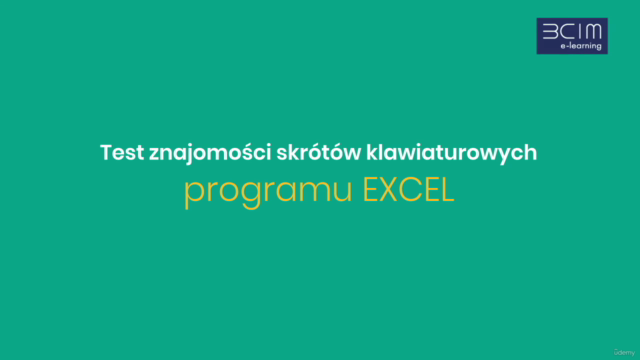
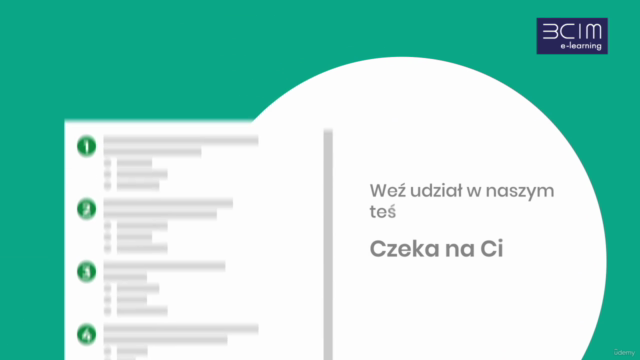


Loading charts...
Related Topics
4823930
udemy ID
09/08/2022
course created date
06/09/2022
course indexed date
Bot
course submited by