All about KPIs

Why take this course?
🌟 Course Title: How to Choose and Use KPIs Effectively (Using BSC, Basic Statistics, and Dashboards)
What's in it for you?
Explore the secrets behind a robust measurement framework with our comprehensive course on Key Performance Indicators (KPIs). Master the art of selecting and implementing KPIs to drive your organization towards success.
Student Testimonials:
- 🌟 "Perfect! Deepika's explanation is spot on, and the resources provided are unmatched. Highly recommend this course for anyone interested in KPIs and Power BI." - Alina Serban
- 🚀 "Great course with very helpful instruction. Ideal for beginners, it provides a solid foundation in KPIs, their establishment, and monitoring." - Aroub Alshalabi
- 🤓 "I had no background knowledge on KPIs, but understanding their importance and implementation has become clear after this course." - Hector Espinoza
- 📚 "This course provided invaluable insights into KPIs while I was working on my thesis. Thank you!" - Balaji Sekar
- 😊 "The course was nicely taught, making the concepts easy to grasp." - Roser Goula
- 👍 "Everything was made easy for everyone to understand. A big thank you!" - Jayesh Ratnakar Bhat
- 📈 "I found much more than I was looking for regarding Balanced Scorecards." - Terri McDonnell
Please note: This course is designed for a broad audience, with generic examples to ensure relevance and applicability across various departments and industries.
Course Breakdown:
Part 1 - KPI Selection:
Dive into the fundamentals of KPIs, including their definition, benefits, characteristics, and classification (leading vs lagging indicators). You'll also understand the nuances of strategic planning statements like vision, mission, goals, objectives, and strategies, and learn how to use tools such as the Balance-scorecard methodology, Fishbone diagram, KPI tree, and Decision matrix to select appropriate KPIs for your organization. Don't forget to utilize the Big Store Strategy Planner Template!
Part 2 - KPI Implementation:
Gain a solid understanding of the fundamental concepts of statistics and data analysis, essential for creating reports and dashboards. You'll learn how to plan for KPI implementation, set targets and thresholds using the baselining method, collect and clean data, analyze data with descriptive statistics, and create simple dashboards in Excel using Pivot tables (no VBA experience required) and Power BI.
Additional Resources:
- Captions for each video
- Downloadable slide handouts
- Tools and templates for practical application
- Practice data set for hands-on learning
- Articles to supplement your understanding
Support: I am here to answer all your queries. 😊
Enroll Today & Start Learning All about KPIs!
With our 30-day money-back guarantee, you have nothing to lose but everything to gain. If the course doesn't meet your expectations, Udemy will refund your purchase.
P.S. For those interested in a foundation level course (1 hour), check out 'Fundamentals of KPIs'. 📊
Happy learning! 🚀
Course Gallery
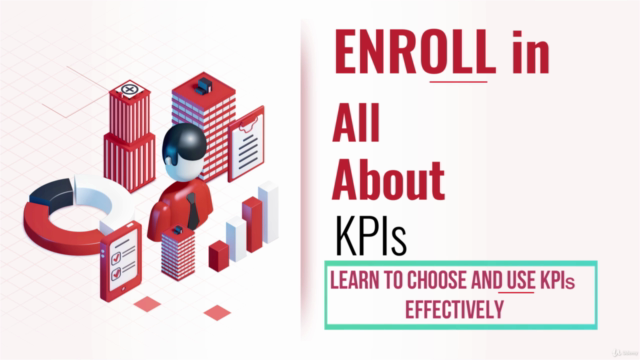

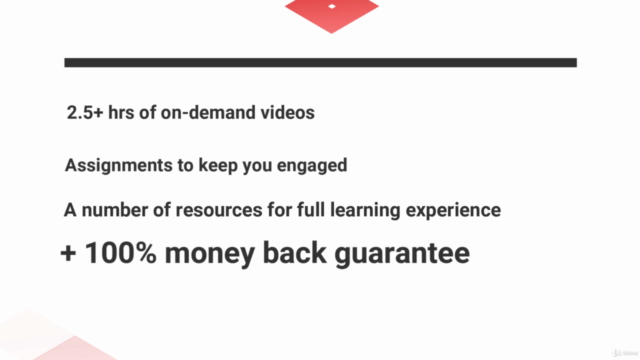
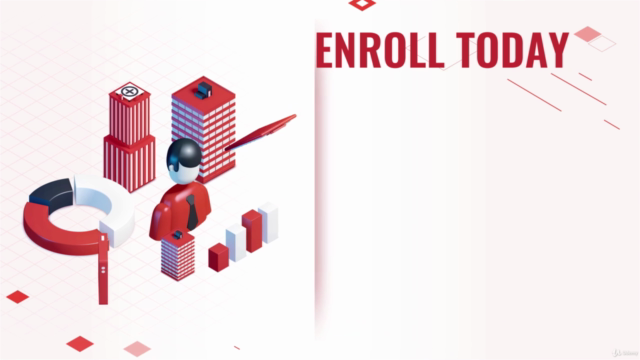
Loading charts...
Comidoc Review
Our Verdict
All About KPIs" offers a well-rounded approach to understanding key performance indicators (KPIs) and their applications through hands-on exercises in MS Excel, Power BI, and case studies. Though there are minor drawbacks related to audio clarity or basic content, the value lies in learning foundational principles and applying them through practical examples. Recommended for beginners looking to develop KPI knowledge within a user-friendly e-learning environment.
What We Liked
- Comprehensive coverage of KPIs, including selection, implementation, and dashboard creation using MS Excel and Power BI.
- Instructor provides valuable tips and tricks on Excel formulas and visualizations, as well as Power BI basics.
- Case study and real-life examples help illustrate the concepts taught in the course.
- Responsive instructor answers student queries, making it a valuable experience for beginners.
Potential Drawbacks
- Some content deemed too basic; assignments lack depth or meaningful engagement.
- Audio quality is inconsistent, and at times, the instructor speaks too fast, causing difficulty in comprehension.
- The Power BI content is considered very basic and may not be helpful for those seeking in-depth knowledge.
- Overall length of the course is questioned, with some students feeling it is unnecessarily long.