jQuery Image Slider Project JavaScript HTML CSS Carousel

Why take this course?
🚀 Master the Art of Dynamic Web Page Image Sliders with jQuery!
🎉 Course Title: jQuery Image Slider Project: JavaScript, HTML, CSS Carousel Mastery 🎨
🔍 Headline: Dive into the World of Interactive Web Design - Create Your Own jQuery Image Carousel from Scratch!
Welcome to an interactive journey through web development with our jQuery Image Slider Project course! This comprehensive learning experience is designed for web developers and enthusiasts who want to master the creation of a responsive and dynamic image carousel component using HTML, CSS, JS, and jQuery.
🖥️ Why Take This Course?
- 👩💻 Hands-On Learning: Engage with challenges and tasks at the end of each lesson to apply what you've learned in real-time.
- 📚 Complete Source Code: Receive downloadable source code to follow along and build your own Image Slider.
- 📖 PDF Resource Guide: A valuable companion to aid your learning journey is included.
Course Structure Breakdown:
-
Section Setup: Get started with all the necessary details, resources, and websites you'll need for your project.
-
Creating an Image Array:
- Set up a testing array of placeholder images.
- Learn to customize images and generate a content-rich array for your web page.
-
Random Image Colors Function:
- Dive into JavaScript String methods to create a random hex color value generator.
-
CSS Styling for the Slider:
- Make your slider visually appealing with essential CSS styling tips.
- Position images and prepare your elements for jQuery manipulation.
-
jQuery Image Slider Dynamics:
- Adding and removing element classes to manage active slides.
- Set up intervals to move slides smoothly using jQuery.
-
Slider Control Buttons:
- Implement user event listeners and controls.
- Create buttons for next and previous image navigation, enhancing user interaction.
-
Interval Update on User Interaction:
- Debug your project and update the interval timer to restart after user interactions.
-
Project Review and Debugging:
- Conduct a final code review.
- Clean up your code and refine styling for the perfect finish.
What You'll Learn:
- How to structure and initialize your project using HTML, CSS, JavaScript, and jQuery.
- Techniques to handle image arrays and display them on your web page.
- Methods to dynamically apply and remove CSS classes with jQuery to manage active slides.
- Strategies for setting up a timing interval to automatically cycle through images.
- How to implement control buttons for user interaction, allowing for manual slide navigation.
- Best practices for resetting the image slider timer based on user actions.
- Debugging techniques to ensure your jQuery Image Carousel project runs smoothly.
👩💻 Instructor's Insight: Taught by an instructor with over 20 years of web development experience, you'll gain insights and best practices that go beyond the code. This course is your gateway to transforming static web pages into interactive, engaging experiences for users.
Get ready to enhance your web development skills and create captivating image sliders with jQuery! 🌟 Enroll now and let's bring your projects to life with dynamic, responsive, and user-friendly carousels.
Course Gallery
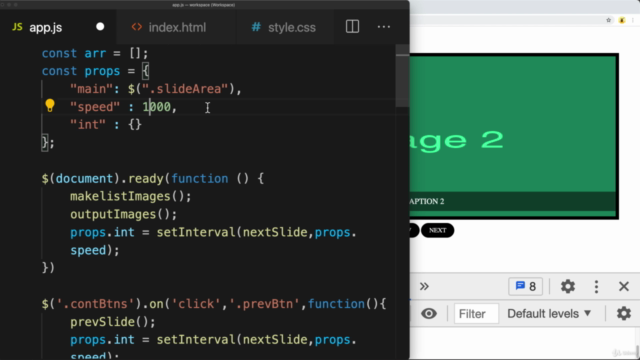
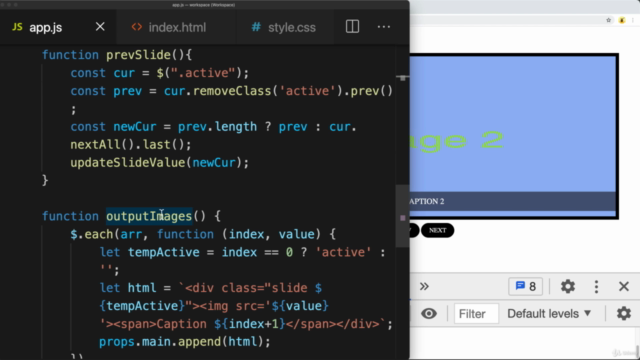
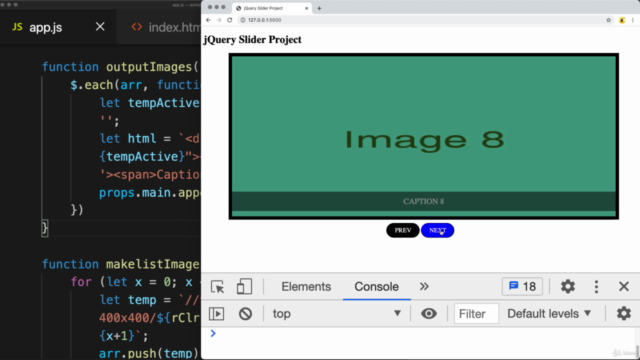
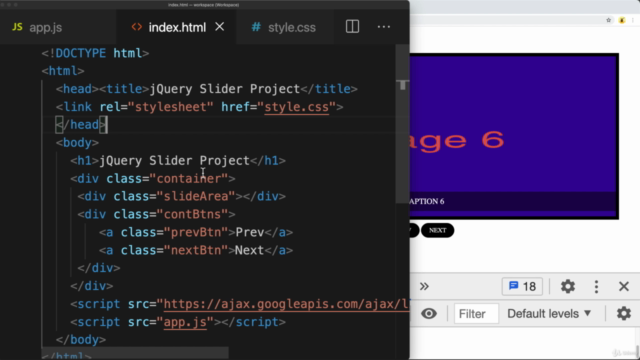
Loading charts...