Jenkins CI CD Pipeline Tutorials Hands-On with Projects

Why take this course?
🌟 Jenkins CI/CD Pipeline Tutorials Hands-On with Projects 🌟
Welcome to the comprehensive Jenkins CI/CD Pipeline Tutorial Hands-On with Projects course! This is your gateway to mastering Jenkins from the basics all the way to advanced concepts, and learning how to integrate it with a myriad of tools such as AWS, Docker, Kubernetes, and many more.
📚 Course Overview:
-
Jenkins Introduction and Jenkins Installation 🚀
- What is Jenkins?
- Installing Jenkins on Amazon Linux 2 and Ubuntu 22.04 LTS.
- Configuring and removing Jenkins.
-
Building and Testing Your Code 🛠️
- Setting up your first Jenkins job.
- Building, testing, and deploying your code automatically.
-
Continuous Deployment to Containers 🐘
- Integrating Docker for building containerized applications.
- Pushing images to registries like Docker Hub.
-
Deploying to Static Servers and Apache Tomcat 🏗️
- Deploying war files to static servers or Apache Tomcat.
- Automating the deployment process.
-
Integration with AWS EKS and Kubernetes Clusters ☁️
- Understanding Kubernetes, Minikube, Kubeadm, and eksctl.
- Deploying applications to AWS EKS using Jenkins pipelines.
-
Notification Systems 📢
- Setting up Slack notifications for job status updates.
- Configuring email notifications to keep you informed.
-
Infrastructure as Code with Helm 📦
- Understanding what Helm is and why it's essential.
- Structuring and deploying Helm charts.
-
Advanced Kubernetes Deployments 🛸
- Leveraging Argo CD for declarative infrastructure management.
-
Monitoring Jenkins with Prometheus and Grafana 📊
- Enhancing visibility into your CI/CD pipeline performance.
-
Security Best Practices 🔒
- Using OWASP Dependency Check to identify insecure libraries.
-
Jenkins Interview Questions and Answers 🤔
- Preparing for common Jenkins interviews with confidence.
Throughout this course, you'll gain hands-on experience by setting up your own Jenkins server, creating pipelines, and integrating with a wide array of technologies to automate and streamline your development workflows. You'll also learn best practices for security, monitoring, and maintaining your CI/CD pipeline.
By the end of this course, you'll be well-equipped to manage continuous integration and delivery processes effectively, ensuring that your software development lifecycle is as efficient and error-free as possible. 🚀
Enroll now and take the first step towards becoming a CI/CD expert with Jenkins! 🎓
Course Gallery
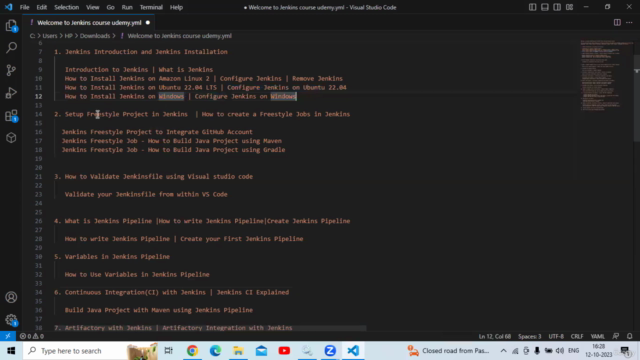
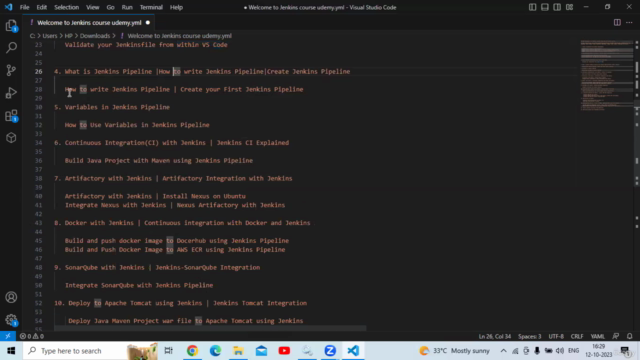
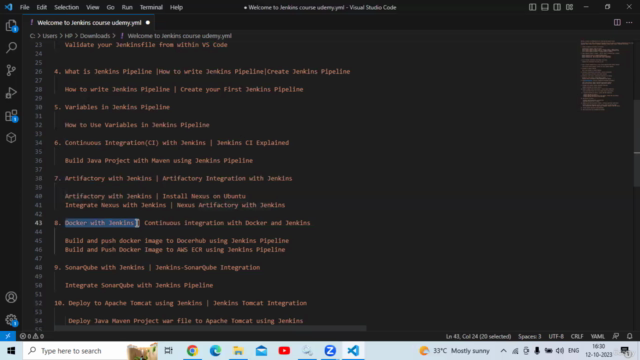
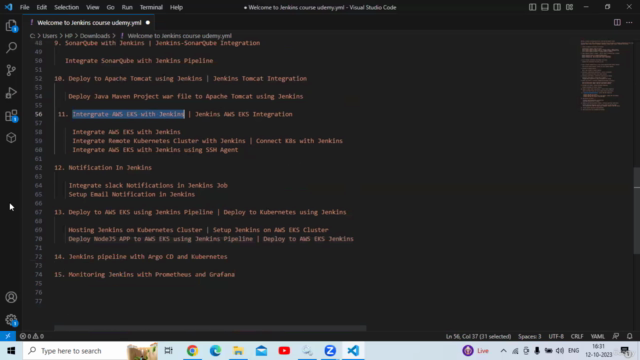
Loading charts...