JENKINS Beginner Tutorial - Step by Step

Why take this course?
🚀 JENKINS Beginner Tutorial - Step by Step 🎓
Welcome to your journey into the world of continuous integration and automation with Jenkins! 🤖✨
Course Headline: Learn Jenkins from Scratch with Expert Guidance from Raghav Pal
Why Take This Course?
Jenkins is a robust and widely-used automation server that supports more than 1,400 plugins to orchestrate your software development and deployment pipelines. Whether you're an aspiring developer, a software engineer, or part of a DevOps team, understanding Jenkins is crucial for efficient and error-free code integration.
Course Overview
In this comprehensive beginner tutorial, Raghav Pal will guide you through the basics of Jenkins, covering everything from its installation to setting up your first job. Here's what you can expect to learn:
- Introduction to Jenkins: What is Jenkins and why is it important? 🧐
- Jenkins Installation: How to install Jenkins on various operating systems. 📦
- Basic Concepts: Understanding the core concepts of Jenkins like jobs, nodes, views, etc. 🔍
- Building Your First Job: Step-by-step instructions to set up and run your first build. 🚀
- Working with Plugins: How to extend Jenkins functionality using plugins. ⚙️
- Scheduling Builds: Automating your workflow with Jenkins Cron Plugin. 🕒
- Advanced Build Triggers: Exploring different triggers like Poll SCM, webhooks, etc. ⚡
- Integration with Version Control Systems: Configuring Jenkins with Git, SVN, and more. 🤝
- Security and User Management: Securing your Jenkins instance and managing users. 🛡️
- Building & Testing: Unit testing, code quality checks, and building artifacts. ✅
- Deployment Strategies: Deploying to staging and production environments safely. 🏗️
- Monitoring Your Builds: Using Jenkins plugins for monitoring build performance and system health. 📈
What You Will Achieve
By the end of this course, you will:
- Have a solid understanding of what Jenkins is and its role in the CI/CD pipeline.
- Be able to install Jenkins on your local or remote server.
- Know how to create, configure, and manage jobs within Jenkins.
- Understand how to integrate with version control systems like Git.
- Be equipped with the skills to automate your builds, tests, and deployments.
- Have the ability to secure your Jenkins instance and manage its users.
Who Is This Course For?
This course is perfect for:
- Developers looking to integrate their development process with Jenkins.
- Software engineers wanting to automate their build, test, and deployment processes.
- DevOps enthusiasts aiming to master continuous integration with Jenkins.
- Anyone interested in learning about Jenkins from the ground up.
Your Instructor
Raghav Pal is a seasoned professional with extensive experience in Jenkins and automation. He brings real-world insights and hands-on experience to ensure you learn effectively and efficiently. His teaching style is engaging, clear, and supportive, making complex concepts approachable for beginners. 👩🏫
Enroll Now & Start Your Jenkins Journey!
Don't miss out on the opportunity to master one of the most powerful open-source automation servers available. Enroll in "JENKINS Beginner Tutorial - Step by Step" today and take the first step towards becoming a Jenkins expert. 🚀
Join Our Community of Learners
As you embark on this course, you'll join a community of like-minded individuals who are as passionate about technology and continuous improvement as you are. Share your journey, learn from peers, and grow together. 🌱
Frequently Asked Questions (FAQs)
-
Do I need any prior knowledge of Jenkins or CI/CD? No! This course is designed for absolute beginners with no prior experience required.
-
What are the system requirements to run Jenkins? We'll cover this in detail during the course, but generally, you can run Jenkins on Windows, macOS, or Linux. A Java Runtime Environment (JRE) is also needed as Jenkins is a Java application.
-
Will I get hands-on experience? Absolutely! This course includes practical exercises to ensure you gain real-world experience with Jenkins.
Ready to dive into the world of continuous integration and automation? Sign up now and unlock your potential with Jenkins! 🌟
Course Gallery

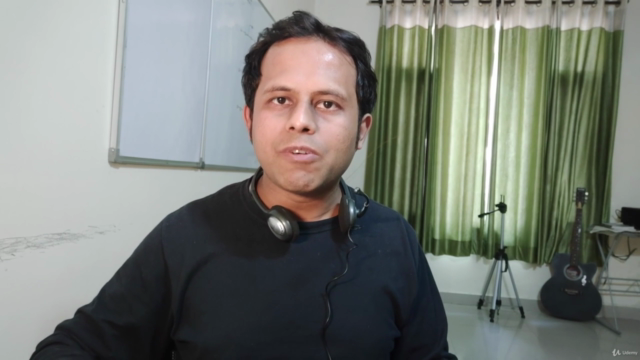
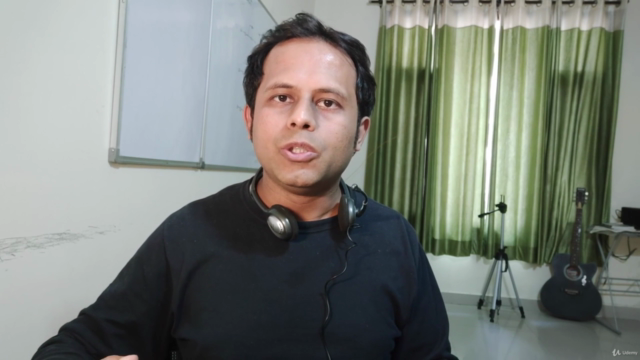

Loading charts...
Comidoc Review
Our Verdict
A solid beginner's course on Jenkins that introduces the basics of continuous integration and deployment. While some samples feel artificial, practical examples and clear explanations help beginners grasp core concepts. Be prepared for minor installation issues and outdated content, but these do not detract from the overall value of this free course. A great starting point for those new to Jenkins.
What We Liked
- Comprehensive introduction to Jenkins for beginners, covering continuous integration and deployment
- Practical examples and schematics to explain concepts
- instructor explains topics in simple language, making it easy for beginners to understand
- Covers integration with GIT and CI/CD automation deployment
Potential Drawbacks
- Samples appear artificial and trivial subjects are repeated often
- Lacks in-depth view of certain topics
- Occasional installation issues, like JDK and Git prerequisites
- Minor outdated content, but main concepts still valid