JavaScript Shopping Cart Tutorial

Why take this course?
🛒 JavaScript Shopping Cart Tutorial 🚀
Course Overview: Dive into the world of e-commerce development by building your very own Shopping Cart from scratch using nothing but Vanilla JavaScript and the power of the Local Storage. This course is designed for learners who are keen on enhancing their front-end skills without delving into back-end complexities. Whether you're a beginner or looking to solidify your understanding, this tutorial will guide you through creating an interactive shopping cart step-by-step.
Why Take This Course?
- Comprehensive Coverage: From the basics to advanced techniques, this course will take you on a journey of learning and application.
- Practical Application: By building a real-world shopping cart, you'll understand how front-end development can create dynamic and interactive user experiences.
- Skill Development: Aimed at front-end developers who wish to expand their JavaScript expertise, particularly in DOM manipulation, event handling, and storage management.
Course Breakdown:
🎓 What You'll Learn:
- HTML & CSS Basics: We'll start with the foundational elements of a Shopping Cart's interface, ensuring you have a solid understanding of structuring and styling your application.
- JavaScript Mastery: Learn how to manipulate the Document Object Model (DOM) with JavaScript to create a dynamic shopping cart that responds to user interactions.
- Local Storage Utilization: Understand how to store and retrieve data on the client's side using Local Storage, allowing for a persistent shopping experience.
- Modular Function Design: Discover the benefits of creating modular functions in JavaScript, improving code reusability and readability.
- Interactive User Experience: Enhance your understanding of how to create an engaging user interface that allows customers to add, remove, and update items in their cart seamlessly.
Course Features:
- Step-by-Step Guidance: Each concept is broken down into simple, digestible steps for easy comprehension.
- Hands-On Learning: Implement what you learn by building your own Shopping Cart as you progress through the course.
- Supportive Community: Ask questions and get help from both the instructor and fellow students in our interactive learning environment.
- Slow Paced, Clear Explanations: No need to rush – we cover each topic at a comfortable pace, ensuring no detail is left behind.
Who Is This Course For?
- Front-end developers who want to enhance their JavaScript skills.
- Aspiring web developers looking to build interactive e-commerce features.
- Anyone interested in learning how to create dynamic user interfaces with Vanilla JavaScript and the Local Storage.
Join Us! 👩💻👨💻 Embark on this learning adventure and transform your coding skills. By the end of this course, you'll not only have a fully functioning shopping cart but also a deeper understanding of JavaScript's capabilities and best practices for front-end development. Let's get started on building something amazing together! 🛍️✨
Course Gallery
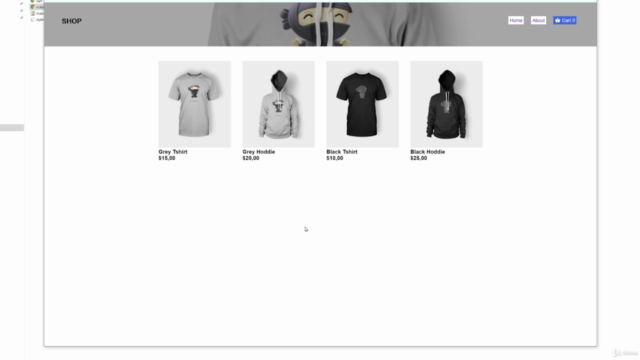
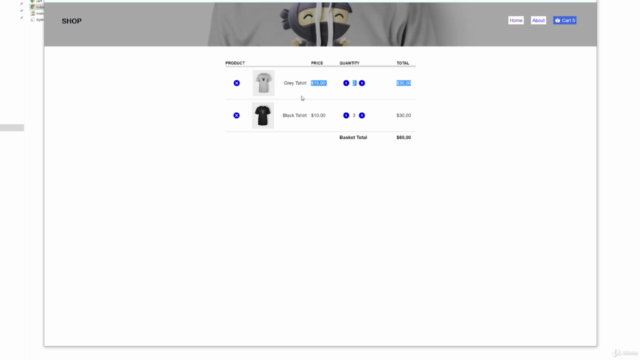
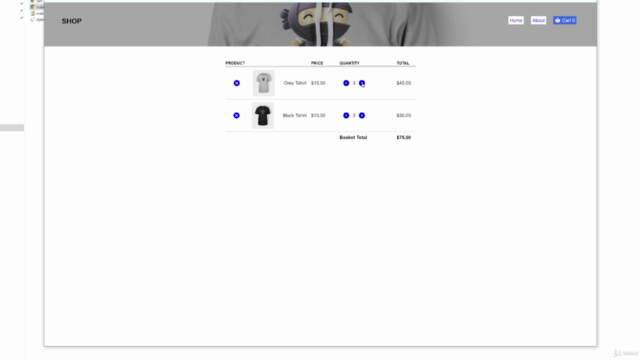
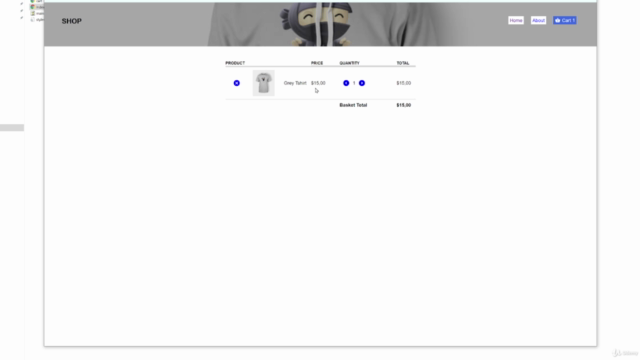
Loading charts...