JavaScript DOM Create Interactive Dynamic Web Pages

Why take this course?
📚 Understanding JavaScript Objects and the Document Object Model (DOM)
JavaScript objects are versatile and form the basis of interacting with web pages. They can represent various entities, including functions, arrays, and the subject of this discussion, DOM elements. The DOM provides a way to dynamically access and update the content, structure, and style of a document.
Objects in Code:
Objects in JavaScript are instances of object types, which can include built-in types like Array and Object, or custom objects defined by you or a library. Here's a brief overview of how arrays interact with objects:
let arr = ['apple', 'banana', 'cherry'];
// Adding to the array (push)
arr.push('date');
console.log(arr); // ['apple', 'banana', 'cherry', 'date']
// Removing from the array (pop, shift, unshift)
arr.pop(); // Removes 'date' and returns it ('apple', 'banana', 'cherry')
arr.shift(); // Removes 'apple' and returns it ('banana', 'cherry')
arr.unshift('kiwi'); // Adds 'kiwi' to the beginning of the array ('kiwi', 'banana', 'cherry')
// Splicing elements
arr.splice(1, 1, 'mango'); // Replaces 'banana' with 'mango'
console.log(arr); // ['kiwi', 'mango', 'cherry']
// Cloning an array
let newArr = arr.slice(); // or arr.slice(0) for the whole array
newArr.push('orange');
console.log(newArr); // ['kiwi', 'mango', 'cherry', 'orange']
console.log(arr); // ['kiwi', 'mango', 'cherry'] (original array remains unchanged)
Introduction to JavaScript and the Browser:
JavaScript is a core language of web development, running within the browser environment. It allows developers to interact with the DOM, which represents HTML elements as objects.
- Single-threaded Nature: JavaScript's single-threaded model means it executes one task at a time, making it predictable and allowing for asynchronous operations.
- Interaction with HTML via DOM: The Document Object Model is a tree of objects representing the structure of an HTML document. You can manipulate this structure and its elements using JavaScript.
- Using Code Editors and DevTools: Modern code editors and browsers offer developer tools that help debug and inspect your code, including the state of the DOM.
The Document Object Model (DOM):
The DOM is a model of a document as an object tree. It defines interfaces for manipulating the document's structure, style, and content. You can:
- Read and Write DOM Properties: Retrieve information like node types, attribute values, or text content.
- Modify the Structure: Add, remove, or replace elements within the document.
- Update CSS Styles: Change the styles of elements on the fly.
- Event Listeners: Attach interactive behaviors to page elements in response to user actions like clicks, key presses, or form submissions.
Dynamic Page Manipulation:
The DOM is where JavaScript shines for creating dynamic and responsive web pages. You can:
- Dynamically Create New Elements: Build new elements on the fly and insert them into the document.
- Remove or Replace Existing Elements: Update the content or style of existing elements without reloading the page.
- Useful Code Snippets: Leverage pre-written code snippets to simplify common tasks, such as fading an element in and out or making an AJAX request.
Resources for Learning:
To get the most out of this course, you should have a foundation in JavaScript and HTML. This course will focus on the DOM and how to work with it using JavaScript. We'll provide examples, best practices, and resources to help you learn and apply these concepts effectively.
Conclusion:
Understanding JavaScript objects and the Document Object Model is crucial for any web developer looking to create interactive and dynamic web pages. By mastering the DOM manipulation techniques presented in this course, you'll be well-equipped to enhance user experiences and separate yourself as a skilled developer.
Remember, this course assumes you have prior knowledge of JavaScript and HTML. If you're new to these technologies, consider starting with introductory resources before diving into DOM manipulation. Happy coding!
Course Gallery
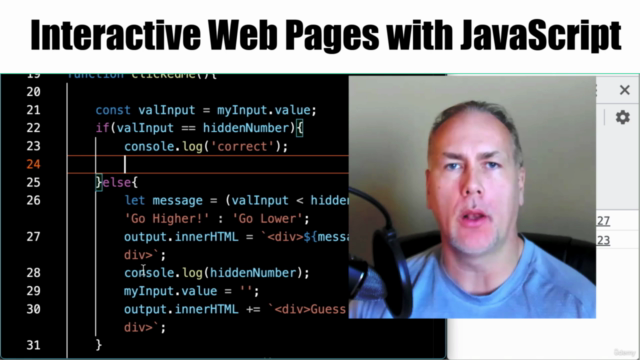
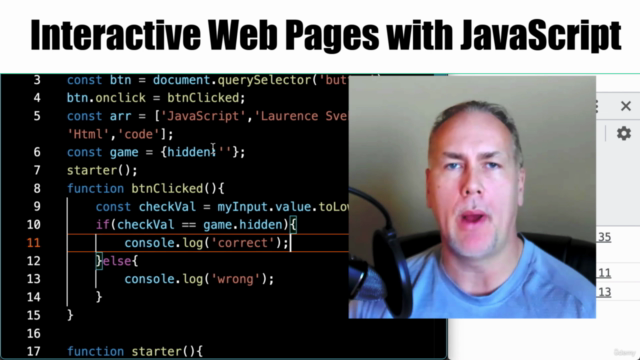
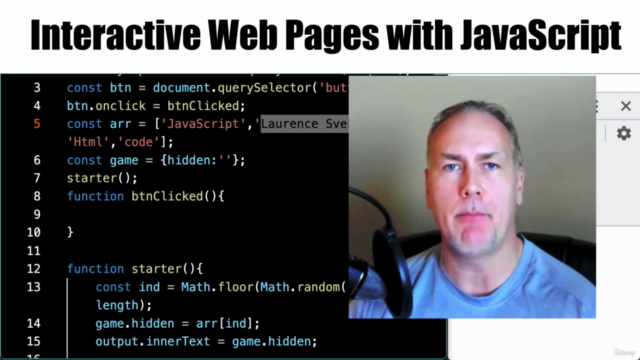
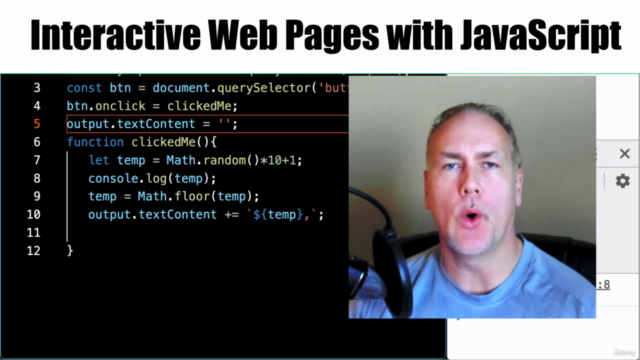
Loading charts...