JavaScript Console Object Ultimate Guide
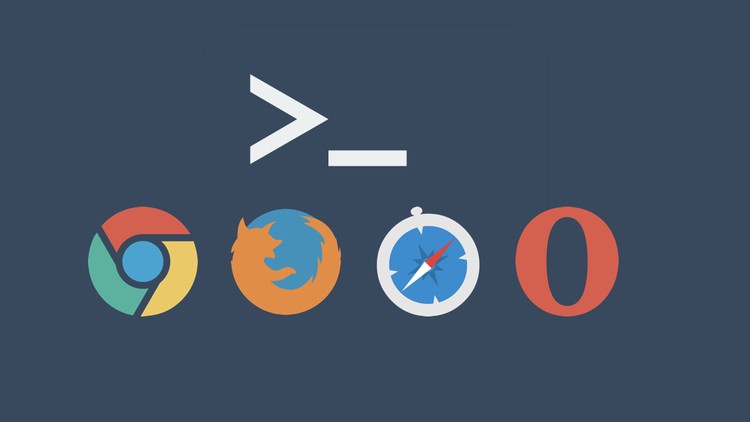
Why take this course?
🎉 Course Headline: Discover the Real Power of JavaScript Console Object Ultimate Guide!
🚀 Course Description:
Debugging is a pivotal aspect of frontend development, and while many developers are well-versed in using console.log(), they often scratch only the surface of the console object's capabilities. If you're ready to dive deeper into JavaScript debugging and unleash the full potential of your scripts, this course is your golden ticket!
📚 What You'll Learn:
-
Introduction to the Console Object: Understand what the console object is and how it can be your best friend in troubleshooting your JavaScript code.
-
Console Methods Explored: Go beyond
console.log()to learn aboutconsole.error(),console.warn(),console.info(), and many more methods that can make your debugging process a breeze. -
Working with Console Properties: Discover how to interact with properties like
console.dir()andconsole.table()to display objects and arrays in an organized, easy-to-read format. -
Advanced Debugging Techniques: Master advanced debugging methods such as breaking the code execution at certain points with
debugger;statement and stepping through the code using Chrome DevTools or other browser consoles. -
Performance Monitoring: Learn how to use the console to monitor JavaScript performance and identify bottlenecks that slow down your application.
-
Security and Privacy: Understand the implications of logging sensitive data and how to avoid it, ensuring that your debugging practices are secure and respect user privacy.
🔍 Course Benefits:
-
Hands-On Examples: Each concept is illustrated with clear examples that you can run in your own projects.
-
Best Practices: Learn best practices for logging and debugging that will help you write cleaner, more efficient code.
-
Real-World Application: Apply what you learn directly to real-world scenarios, enhancing your problem-solving skills.
🎓 Who This Course Is For:
-
Frontend Developers looking to improve their debugging skills.
-
JavaScript Enthusiasts eager to explore new ways of interacting with the console object.
-
QA Testers and Tech Leads who want to ensure code quality through effective logging and debugging.
🛠️ Tools You'll Use:
-
Browser Developer Tools (Chrome, Firefox, Safari)
-
Node.js Console for server-side JavaScript
By the end of this course, you'll be equipped with a comprehensive understanding of how to harness the console object to its fullest extent. Say goodbye to the days of guessing what went wrong—with this Ultimate Guide, you'll have the insights and tools necessary to pinpoint issues in your JavaScript code with confidence and ease. 🛠️
Enroll now and embark on a journey to master JavaScript debugging with the console object! 🚀
Loading charts...