Java Swing Desktop App with CRUD Operations Using MySql

Why take this course?
🎉 Java Swing Desktop App with CRUD Operations Using MySql 🎓
Your Journey to Mastering Java Swing Begins Here!
Are you ready to dive into the world of Java Swings and create robust desktop applications? If your answer is a resounding "Yes!" then you've found the perfect course to kickstart your journey! 🚀
Course Title: Java Swing Desktop App with CRUD Operations Using MySql
Course Headline: Learn To Create a Java Swing Desktop Application - THAT Can Sell!
Unlock the Secrets of Java Swing with NetBeans IDE and MySQL Database 🖥️⚙️
In this comprehensive course, you'll embark on an exciting learning journey where you'll:
-
Understand the Basics: Gain foundational knowledge of Java & MySql. Even if you're starting from scratch, this course is designed to guide you through every step.
-
Hands-On Learning: Develop a complete Login System with a java Swing application, and master CRUD operations (Create, Read, Update, Delete).
-
Real-World Application: Apply your skills to create real-world desktop applications. By the end of this course, you'll be equipped with all the tools you need to build professional applications.
Course Requirements: 📚
You'll need some basic knowledge of Java & MySql, along with a computer and an internet connection. Don't worry if you're a beginner; this course is tailored for all levels! Here's what you'll require:
- Basic Knowledge of Java & MySql
- Computer with Internet Connection
- JDK (Java Development Kit)
- NetBeans IDE or any other IDE (preference given to NetBeans)
- Wamp Server or Xamp Server for local server setup
- Jar Files (available for download on the internet)
Main Features of the Application: 🛠️
This course will cover a multitude of features that will enable you to build a comprehensive Java Swing application. Here's a glimpse of what you can expect:
- Login System: Secure login functionality with a jProgressBar for a smooth user experience.
- Admin Panel: An intuitive admin dashboard with menus and navigation options.
- Employee Information Management System (EmployeeInfo): Full CRUD operations, including uploading images to JDesktopPane and saving them in the database.
- jTable Integration: Learn how to effectively use jTable within your application for data presentation.
And there's more! Stay tuned for additional functionalities covered in subsequent videos.
What Will You Gain from This Course? 🎯
- Create Desktop Applications: Develop GUI applications with Login Systems and CRUD operations, ready to take on the market.
- Swing Expertise: Master the Java Swing framework for building desktop applications in a wide range of environments.
Target Audience: 🎫
This course is perfect for anyone with a computer or laptop and a passion for learning Java. Whether you're a complete beginner or looking to expand your skills, this course is designed to accommodate your learning path and help you create applications that sell!
Embark on your journey to becoming a Java Swing expert today and unlock the potential of your application development skills! 🌟 Enroll now and let's build something incredible together!
Course Gallery
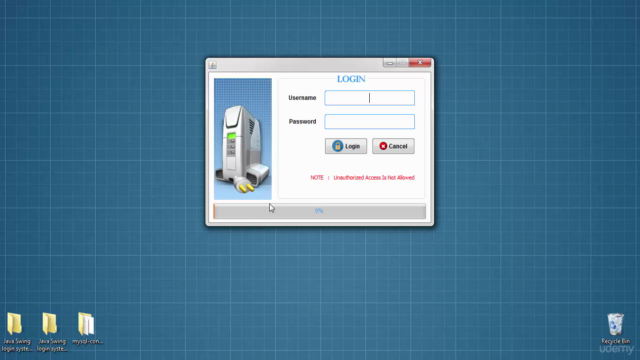
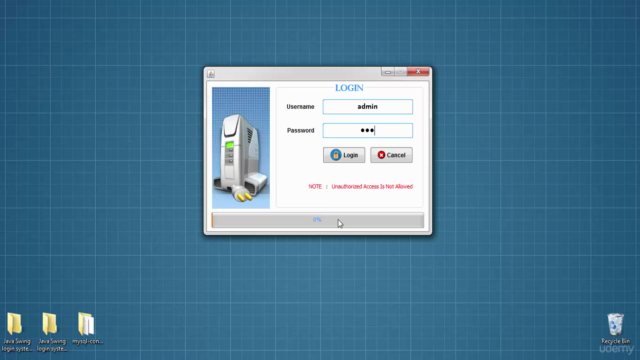
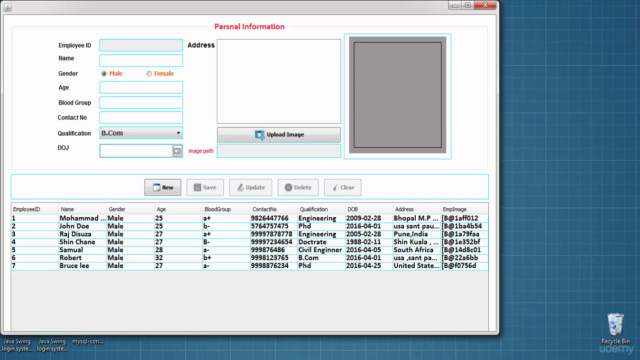

Loading charts...