Learn Java Debugging using VS Code

Why take this course?
🚀 Course Title: Java Debugging With Visual Studio Code: The Ultimate Guide 🎓 Course Headline: Become a Java Debugging Pro: Step-by-Step Guide Using Visual Studio Code (VS Code)
🖥️ Introduction to VS Code for Java Development Visual Studio Code (VS Code) has rapidly become one of the most popular Integrated Development Environments (IDEs) for Java programming. This hands-on, example-based course is designed to guide you through mastering Java debugging with the powerful VS Code Editor. 🛠️
Unlock Your Debugging Potential Debugging Java applications can often feel like a daunting task, but it doesn't have to be a source of frustration. This comprehensive course will transform you into a confident and skilled Java debugger with Visual Studio Code. Whether you're just starting out or are an experienced developer looking to sharpen your skills, this guide will provide you with the tools and knowledge necessary for efficient troubleshooting and problem-solving in your Java applications.
Course Content and Overview The course is meticulously structured into several key categories:
- Basic Debugging Features
- Advanced Debugging Features
- Simple Debugging Problem Scenarios and Hands-on Solutions
- Advanced Debugging Problem Scenarios and Hands-on Solutions
🧪 Exploring Basic Debugging Features The foundational aspects of debugging with VS Code are thoroughly covered in this section, including:
- Setting breakpoints
- Running the program in debug mode
- Controlling program flow
- Evaluating expressions and inspecting variables
- Editing variable values without altering code
- Debugging lambda and stream-based operations
- Utilizing Step Filters, Conditional Breakpoints, Exception Breakpoints
- Logpoints and Data breakpoints
- The "Run to Cursor" feature
- Debugging JUnit Test Cases
- Local and Remote Debugging of Spring Boot Projects
- Hot Code Replace (HCR) during debugging sessions
- Debugging Multi Module Spring Boot Maven Based Projects
🌟 Delving into Advanced Debugging Features Once you've grasped the basics, this course will take you deeper into advanced Java debugging with VS Code, covering:
- Running and debugging Java Web Applications in Tomcat and Jetty Servers
- Debugging Spring Boot applications within Docker environments using Dockerfile or Docker Compose
- Setting up Docker on Windows 10
- Debugging in Local Kubernetes Clusters with Cloud Code Extension
- Creating a GKE (Google Kubernetes Engine) Cluster in the Google Cloud Platform (GCP) cloud
- Installing and using the Cloud Code Extension in VS Code
- Remote debugging of Java Web Applications in Docker Containers
👩💻 Practical Application of Debugging Skills The course also includes Practice Activities for both simple and advanced debugging problem scenarios. These hands-on exercises are designed to reinforce the skills you've learned by applying them in realistic contexts, ensuring you can confidently troubleshoot a variety of Java applications using Visual Studio Code.
🎓 Course Summary By completing this course, you will master the fundamentals needed for effective debugging of Java-based applications using the VS Code Editor. Get ready to elevate your debugging game and become a Java debugging expert! 🌟
Join us on this journey to conquer the intricacies of Java debugging with Visual Studio Code. Enroll now and take the first step towards becoming an accomplished Java developer! 🚀💻
Course Gallery
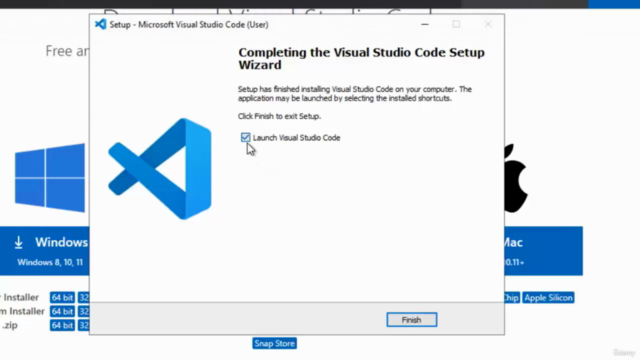
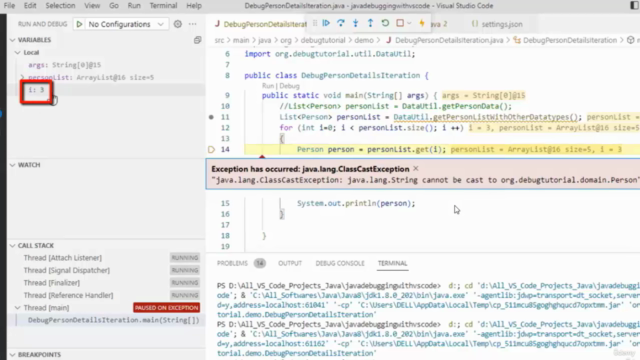
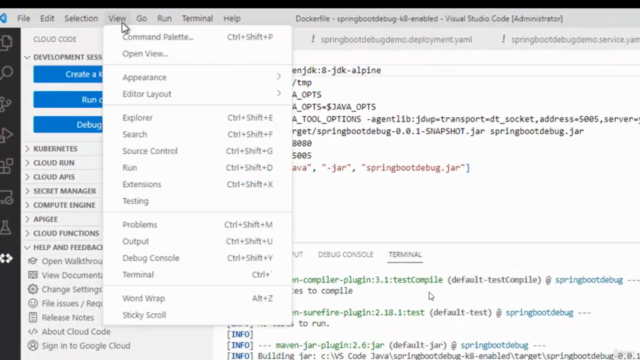
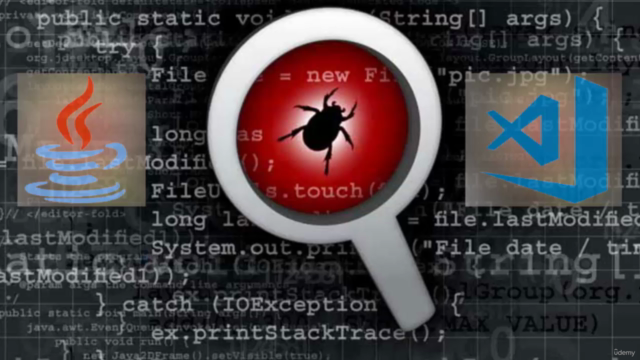
Loading charts...