Java Debugging With IntelliJ IDEA

Why take this course?
🌟 Master Java Debugging with IntelliJ IDEA 🌟
Course Title:
Java Debugging With IntelliJ IDEA
Course Headline:
Practical Course Learning Java Debugging Using Intellij IDEA with Step-by-Step Details and Multiple Hands-On Examples
Unlock the Power of Debugging in Java Development!
Intellij IDEA is renowned for its robust suite of tools designed to streamline Java development. This course is a practical, example-driven journey that will empower you with the skills to master debugging within Intellij IDEA. 🚀
Whether you're tackling complex issues or navigating the intricacies of application flow in real-world Java projects, understanding and effectively using debugging techniques is essential. This course provides a solid foundation in debugging that will enhance your problem-solving abilities and help you maintain smooth operation of your Java applications.
Content and Overview 📚
This course is meticulously structured into three key categories:
-
Basic Debugging Features 🐞
- Place breakpoints and run programs in debug mode.
- Control program execution during debugging.
- Utilize smart step features, including Step Into and Run To Cursor.
- Watch and evaluate expressions on-the-fly.
- Inspect variables to view their values.
- Modify variable values in real-time.
- Filter arrays and collections in Variables or Watches.
- Set up Conditional Breakpoints, Exception Breakpoints, and Action Breakpoints.
- Learn how to manage breakpoints effectively.
- Force a program to return a value or throw an exception.
- Implement Field Watchpoints and Class-level Watches.
- Understand the use of Drop Frame for efficient debugging.
-
Advanced Debugging Features 🎯
- Debug Lambda expressions, Stream operations, and more with advanced control stepping.
- Create on-demand custom data type renderers.
- Step through Spring Boot web services and learn how to attach custom labels to JVM objects.
- Configure and debug web projects in Tomcat using both the Community and Ultimate editions of Intellij IDEA.
- Debug web applications using Maven with Tomcat plugin.
- Perform remote debugging of web projects in Tomcat, leveraging both Intellij IDEA Community and Ultimate editions.
-
Sample Debugging Problems And Their Solutions 🔍
- Apply your newly acquired skills to solve sample debugging problems using realistic scenarios.
This course begins with the fundamentals of Java debugging and gradually advances to more complex, real-world debugging scenarios with IntelliJ IDEA. By the end of this comprehensive course, you'll be equipped with a deep understanding of both basic and advanced debugging features in Intellij IDEA, enabling you to confidently debug Java applications.
Don't let bugs slow you down! Enhance your Java development skills today with our hands-on approach to learning Java debugging with IntelliJ IDEA. 🐙👨💻👩💻
Course Gallery
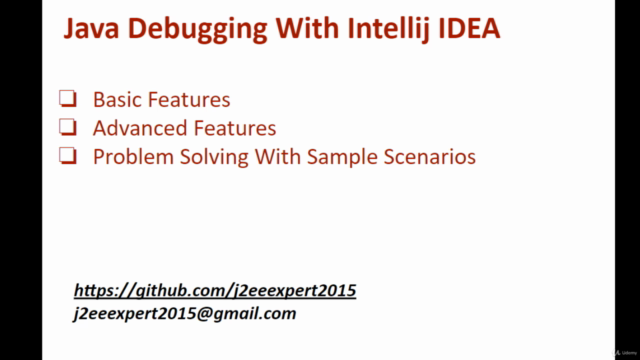
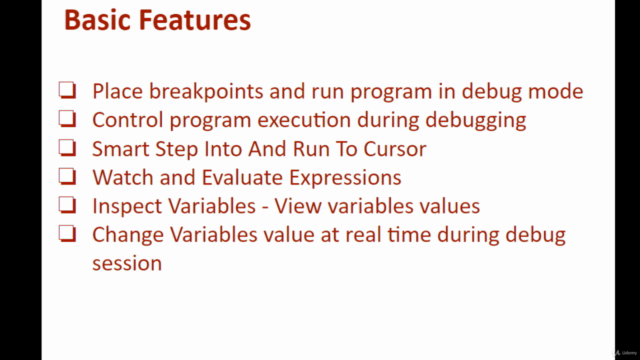
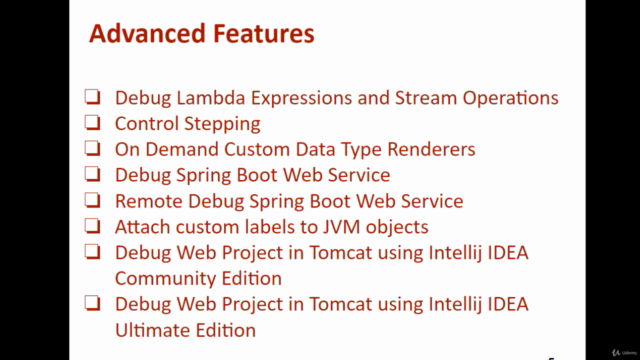

Loading charts...