A+ 2016: PC Assembly Fundamentals

Why take this course?
🚀 Dive into pc components, assembly, & troubleshooting strategies while preparing for CompTIA A+ Certification (900 Exam) 💻
Welcome to A+ PC Assembly Fundamentals from LearnSmart! 🎓
This course is your key to unlocking a deeper understanding of the technologies that power today's IT landscape. It's designed to equip you with the knowledge and skills required for roles such as computer systems analyst or an information security specialist. By mastering the foundational aspects of CompTIA A+ 220-901 & 220-902, you'll be well on your way to certifying and advancing your IT career.
Course Overview:
Our A+ PC Assembly Fundamentals course is meticulously aligned with the objectives of CompTIA's A+ Certification. We'll guide you through the main exam objectives, ensuring you understand these key concepts:
- Computer Components and Organization
- Assembly and Setup
- Device Connections
- Troubleshooting Motherboard, CPU, and RAM
- Troubleshooting Storage and RAID
To give you a comprehensive learning experience, our lectures are complemented with live demonstrations and quizzes, providing both visual examples and real-world insights into the concepts discussed. 🛠️✨
The course sections can be tackled in any order to suit your learning style or review needs. However, for those new to PC assembly, we recommend a sequential approach:
- Introduction to Desktop Computers
- PC Assembly and RAM Installation
- Device Connections
- Motherboard, CPU, and RAM Troubleshooting
- HDD and RAID Troubleshooting
Course Breakdown:
- Section 1: Dive into the world of desktop computers, understanding their role and setup within your environment.
- Section 2: Follow a step-by-step guide on assembling a PC, installing Windows 8, BIOS, and UEFI settings.
- Section 3: Learn about various device connections and troubleshoot the issues that may arise.
- Section 4: Troubleshoot common problems with the motherboard, CPU, and RAM.
- Section 5: Master troubleshooting HDDs, RAID systems, and familiarize yourself with essential troubleshooting tools.
Recommendations:
Don't just take our word for it; hear what past participants have to say:
- "Great Material": This course provides an excellent refresher for the A+ exam and is clearly laid out, covering the material comprehensively. -- M.B.
- "Perfect Course": It includes high-quality lectures with real-life demonstrations, making it a valuable resource for anyone preparing for the A+ test. The additional study materials like flashcards and crossword puzzles are very engaging and helpful. -- D.R. Jr.
- "A Complete Jumpstart": The depth of content is impressive, with crystal-clear HD videos and quality closed captions. This course offers a classroom-quality experience from the comfort of your home. Stay focused, and dive in for an enriching learning journey! -- P.C.
Join hundreds of satisfied learners who have successfully prepared for the CompTIA A+ Certification with our comprehensive A+ PC Assembly Fundamentals course. 🏆
Embark on your IT certification journey today and transform your career with LearnSmart's A+ PC Assembly Fundamentals course! 🚀🔧📚
Course Gallery


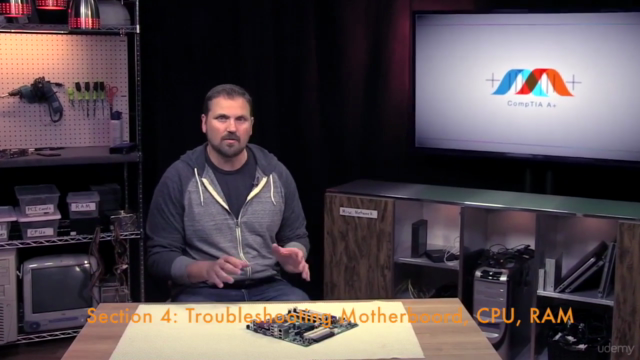

Loading charts...