IPL T20 Dashboard Using Salesforce LWC
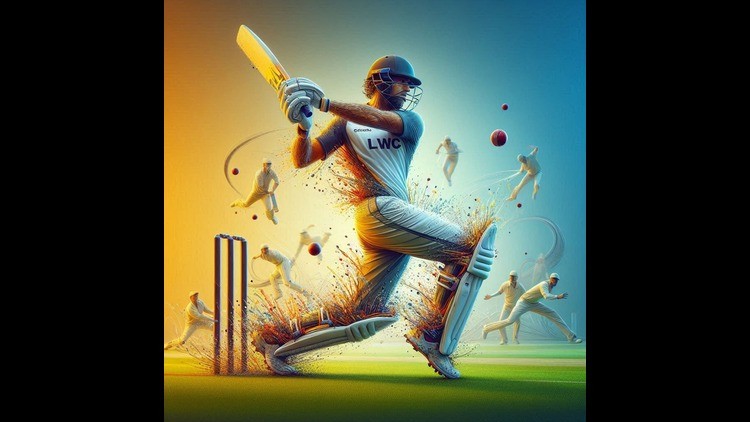
Why take this course?
🚀 Course Title: IPL T20 Dashboard Using Salesforce LWC
🏆 Headline: Unlocking Dashboard Mastery: Building an IPL T20 Dashboard with Salesforce Lightning Web Components and Integration Tech
🎉 Course Description:
Embark on a thrilling learning adventure with our course, "IPL T20 Dashboard Using Salesforce LWC"! This comprehensive online course is meticulously designed to equip you with the skills and knowledge required to build an engaging, real-time dashboard for the Indian Premier League (IPL) T20 using Salesforce's powerful Lightning Web Components (LWC). Whether you're a Salesforce developer looking to expand your skillset or a data enthusiast eager to dive into LWC development, this course is tailored to guide you from concept to completion.
Course Structure Breakdown:
🛠️ Project Setup and Component Creation:
- Establish your project environment with Salesforce.
- Craft the foundational Lightning Web Components that will serve as building blocks for your dashboard.
- Gain insights into organizing your components effectively for a scalable solution.
🌐 REST API Integration:
- Explore how to make efficient REST API calls within LWC to fetch live data from external sources.
- Learn the art of integrating this data into your dashboard to provide up-to-the-minute insights on IPL T20 matches.
🎨 Styling and Global Design:
- Understand the global styling approach in Salesforce LWC.
- Enhance the visual appeal of your dashboard with best practices in design.
- Implement consistent styling across all components to ensure a polished look and feel.
📊 Data Fetching and Manipulation:
- Discover strategies for fetching, filtering, and presenting data in a meaningful way.
- Learn to manipulate data to suit the specific requirements of your IPL T20 dashboard.
🔧 Layout Designing:
- Master the principles of layout design within Salesforce LWC.
- Organize components intelligently to optimize user experience and performance.
- Create a visually appealing and intuitive interface that brings data to life.
💬 Communication Using Lightning Messaging Service:
- Utilize Lightning Messaging Service to enable efficient communication between your LWC components.
- Ensure dynamic interaction and real-time updates within the dashboard for an enhanced user experience.
What You'll Learn:
- Set up a Salesforce environment and initiate a new LWC project.
- Develop reusable Lightning Web Components that can be integrated into various Salesforce applications.
- Fetch, display, and manipulate live data from external APIs relevant to the IPL T20 matches.
- Design and implement an interactive dashboard with real-time scoring, player stats, and more.
- Implement advanced styling techniques for a consistent and visually appealing design.
- Use Lightning Messaging Service for inter-component communication, allowing for dynamic data display and user interaction.
- Gain hands-on experience with tools to generate gradients for your dashboard components.
🌍 Why This Course?
By the conclusion of this course, you'll have constructed a fully functional IPL T20 Dashboard using Salesforce LWC, and you'll possess a deep understanding of the technologies involved. Whether you aim to become a Salesforce LWC developer or simply want to create an impactful dashboard for your organization, this course will provide you with the tools and techniques necessary for success.
Don't miss out on this opportunity to transform data into stories, and numbers into narratives! 🏆🔥
Join us today and take the first step towards becoming a Salesforce LWC development expert and an IPL T20 Dashboard virtuoso!
Course Gallery
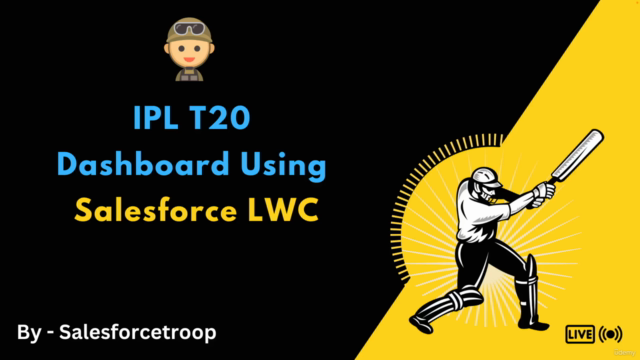
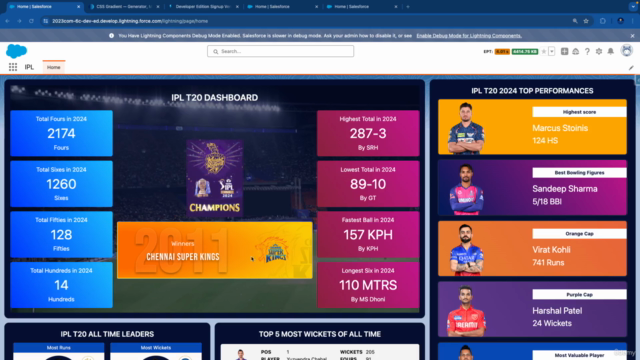
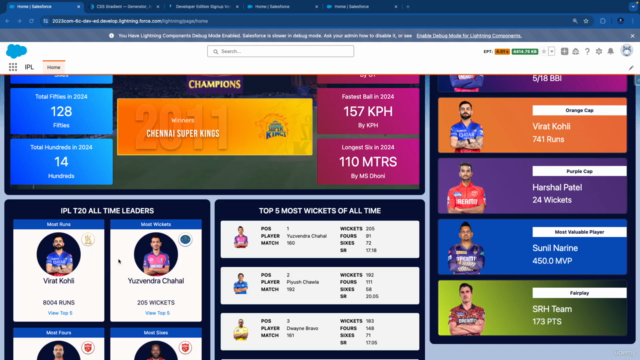
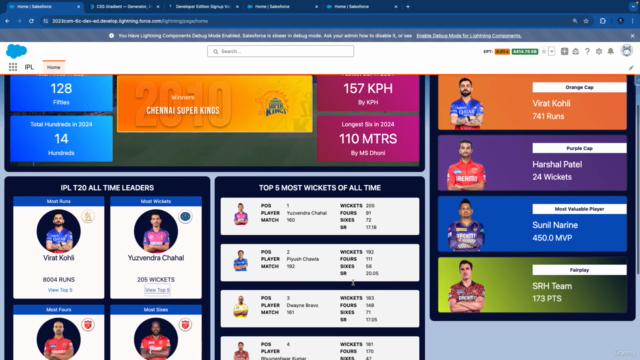
Loading charts...