iPhone, iPad, and iPod Software Repair with a Live Demo

Why take this course?
Course Headline:
🌟 Learn How to Flash Apple Phones Android like a Pro and Earn a Living from it! 🌟
Introduction:
Embark on a transformative journey into the world of Apple device software repair. Our comprehensive online course, iPhone, iPad, and iPod Software Repair with a Live Demo, is designed for enthusiasts and professionals alike who aspire to master the art of flashing Apple phones to Android systems. By the end of this course, you'll not only understand the intricacies of iPhone flashing but also acquire the skills to troubleshoot and resolve a variety of common issues that may arise with these devices.
Course Description:
This course covers everything from the fundamentals of reading phone information to advanced techniques like flashing with or without iTunes, using RAMDISK, and even performing a restore without physical access to the device through remote network unlocking. Whether you're new to software repair or looking to expand your skillset, this course will guide you step-by-step.
Key Topics Covered:
- Basic Phone Information Reading
- Learn the essentials of interpreting phone information to prepare for flashing.
- PC and Phones Preparation
- Get your PC and phones ready for a successful flashing process.
- Driver Installation
- Master the download and installation of phone drivers for seamless interaction with your software tools.
- iPSW Detection & iOS External Downloading
- Discover how to detect an iPhone IPSW and download iOS externally for flexible flashing options.
- iTunes Setup for iPhone Flashing
- Set up iTunes correctly to ensure a smooth flashing process.
- Advanced iTunes Usage in Flashing
- Dive deeper into iTunes capabilities, specifically for iPhone flashing.
- Troubleshooting Common Errors
- Resolve issues such as "3uTools 20% ERROR: Unable to Restore iDevice (-1)" and other iTunes errors.
- Flashing with RAMDISK
- Learn the process of flashing an iPhone using RAMDISK for advanced users.
- iPhone Flashing Fixes
- Understand why flashing iPhones is necessary and how to approach it effectively.
- Alternative Software Usage in Flashing
- Explore other software options that can complement or replace iTunes during the flashing process.
- Maintaining Your Computer
- Maintain your computer's health to ensure optimal performance when working with phone firmware.
- Operating Systems Compatibility
- Learn how to effectively use Windows 7, 8, and 10 in the flashing process.
Additional Repair Skills:
- Post-Flash Troubleshooting
- Fix common post-flashing issues like app crashes or freezes, slow performance, battery drain, connectivity problems, touchscreen unresponsiveness, and more.
- Data Recovery and Security
- Master the recovery of lost or corrupted data, and learn how to ensure your devices' security post-flash.
Practical Application:
- Flashing from Different Locations
- Learn how to perform firmware flashes remotely and share files securely.
- USB Redirector Setup
- Understand how to use USB redirector to enhance your flashing capabilities.
- VPN and Teamviewer Configuration
- Set up a VPN and configure Teamviewer for remote access and unlock services like iCloud and network restrictions.
- Firmware Transfer Without Physical Contact
- Discover how to transfer firmware from one PC to another without the need for physical presence.
Certification:
Upon completion of this course, you will be certified in iPhone Software Repairs, equipping you with the knowledge and skills to earn a living by offering these services to clients around the world.
Join us on this educational journey and become a pro at flashing Apple devices to Android systems. Enroll now and take your first step towards mastering iPhone, iPad, and iPod software repair! 🚀
Course Gallery



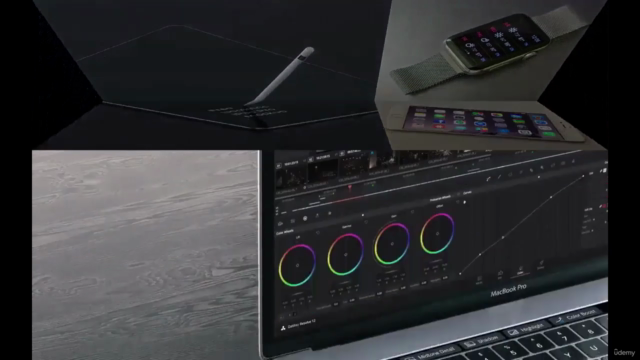
Loading charts...