iPhone App Development in 2 Hours
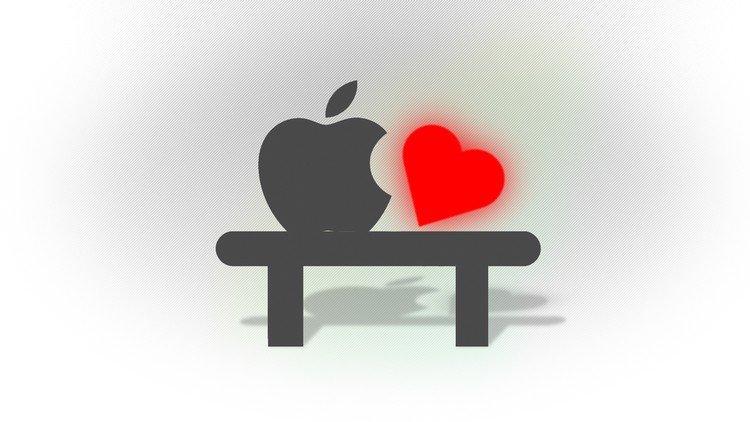
Why take this course?
🚀 Course Title: iPhone App Development in 2 Hours
🔥 Headline: Dive into the World of iOS App Creation – Learn the Fundamentals of iPhone App Development in Under 2 Hours!
Course Description:
Embark on a swift journey into the realm of iOS app development with our comprehensive, yet concise, online course tailored for beginners. iPhone App Development in 2 Hours is designed to provide you with a solid foundation in creating applications for Apple's iPhone and iPad devices using Xcode and Swift—the powerful programming language that is both fun and rewarding.
👩💻 What You'll Learn:
-
🧐 Introduction: An overview of what iOS app development entails and the tools you'll be using, including a brief history of Xcode.
-
🛠️ Xcode: Get familiar with Xcode, Apple's integrated development environment (IDE), and its user interface.
-
📱 iOS Simulator: Master the art of testing your apps without needing an actual iPhone, using the iOS Simulator within Xcode.
-
🏗️ Interface Builder: Learn how to design your app's layout visually with Interface Builder.
-
🛡️ Accessing UI Outlets: Understand how to access and manipulate user interface elements from your code.
-
👉 Buttons & Image Views: Create interactive buttons and display images within your app.
-
☕ Short Break: A brief pause to let the concepts sink in before diving into more advanced topics.
-
🧙♂️ Classes and Objects: Dive deeper into the core principles of object-oriented programming with Swift.
-
🤹♂️ Touches Moved: Respond to user gestures in real-time, adding an interactive dimension to your apps.
-
✨ Animation Blocks: Bring your app to life by incorporating simple animations.
-
🌏 Maps: Integrate maps into your app, enabling you to display and interact with geographic data.
-
🔗 Web View: Learn how to embed a web browser within your app to view and interact with websites.
-
🎓 Final Thoughts: A wrap-up of what you've learned and how to continue your journey into iOS development.
By the end of this course, you'll have built the foundation needed to create your own iPhone apps, and you'll be well-equipped to dive deeper into iOS app development with our more advanced courses. 📈
Whether you're looking to add a new skill to your resume or embark on a journey to become a full-fledged iOS developer, this course is the perfect starting point. Sign up now and transform your ideas into reality! 🚀
Enroll Now and Start Your Journey in iPhone App Development!
Loading charts...