Build Beautiful Onboarding Screens With Lottie animations

Why take this course?
🌟 Course Title: Build Beautiful Onboarding Screens With Lottie Animations
Headline: Develop stunning first impressions that capture your users' attention. 🚀
Course Description:
Embark on a journey to elevate your iOS app development skills with the "Build Beautiful Onboarding Screens With Lottie Animations" course. Tailored for iOS developers with a foundational knowledge of Swift (6-9 months of experience), this course is your gateway to crafting eye-catching onboarding experiences that will leave your users in awe from the moment they open your app.
Why Take This Course?
- Professional Onboarding Views: Learn the art of creating professional, dynamic, and customizable onboarding views.
- Hands-On Projects: Dive into building 4 unique projects, each with a distinct style and set of challenges.
- Advanced Techniques: Master techniques including UIView animations, transitions, gesture recognizers, and more.
- Modern Tools: Explore the use of AVFoundation for video playback and the Combine framework for app state management.
- Integrate Lottie Animations: Learn how to seamlessly integrate Lottie animations into your app for a truly captivating user experience.
- Future-Proof Skills: Gain skills that will be expanded upon with additional projects in 2022 and 2023.
Course Outline:
🛣️ Project 1 - Travel App:
- Utilize UIView animation, transitions, and UITapGestureRecognizer to create engaging travel-themed animations.
👗 Project 2 - Fashion App:
- Code views programmatically.
- Implement cross fading between two images.
- Master communication between child and parent objects using protocols and delegates.
🎉 Project 3 - Holiday App:
- Dive into AVFoundation to handle video playback.
- Manage app states with the Combine framework for a reactive coding approach.
🍽️ Project 4 - Restaurant App (Bonus):
- Integrate Lottie animations to add a touch of magic to your onboarding flow.
By the end of this course, you'll have a comprehensive understanding of how to design and implement beautiful onboarding screens that will not only educate but also entertain your users. Whether it's for welcoming new users, introducing key features, or showcasing your app's value proposition, you'll know exactly how to make that first impression count.
What Are You Waiting For? 🤩
Enroll now and take the first step towards creating iOS onboarding screens that are as beautiful as they are functional. With this course, you're not just building animations; you're building experiences. Let's bring your iOS app to life! 🎨✨
Course Gallery
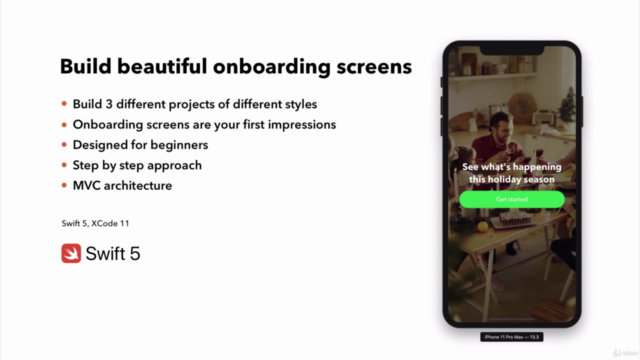
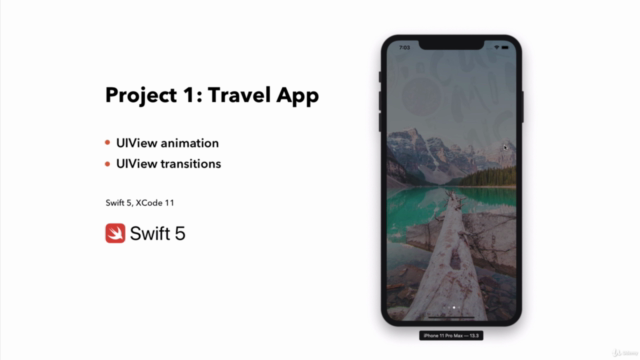
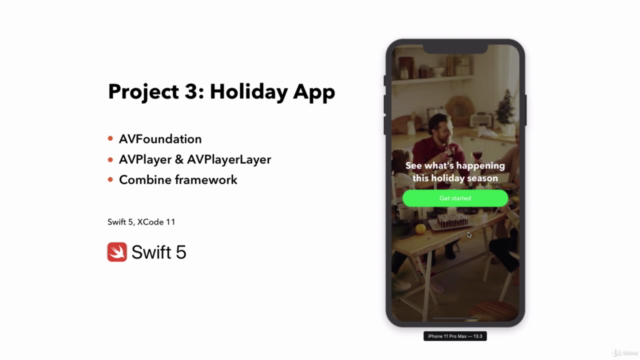
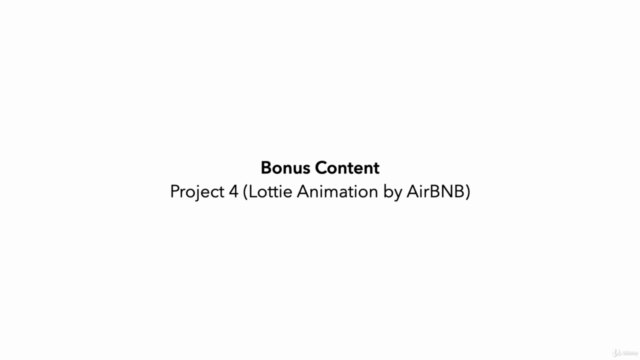
Loading charts...