iOS MapKit in Swift
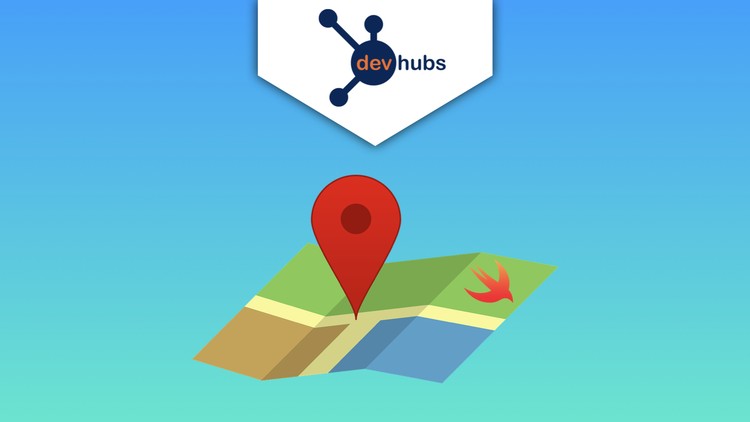
Why take this course?
📍 Master iOS Mapping with Swift & MapKit: A Comprehensive Journey
🚀 Course Headline: Building state-of-the-art iOS map applications using MapKit in Swift. Join us to transform your app development skills and craft seamless mapping experiences for your users!
🗺️ Course Description:
MapKit has been a cornerstone for iOS developers looking to integrate mapping capabilities into their applications, offering everything from business searches to complex routing. In this course, renowned instructor Andi Setiyadi will guide you through the intricacies of MapKit and how to leverage its powerful features in Swift.
What You'll Learn:
-
Customize Your Map: Apply different map styles to tailor the visual experience to your app's needs.
-
User Location Tracking: Master getting a user's current location and centering the map view accordingly.
-
Search Made Easy: Implement a search completer and highlight search results to enhance the user's interaction with the map.
-
Annotation Artistry: Draw custom annotations and design callouts that stand out on the map.
-
Advanced Annotation Clustering: Learn how to handle large numbers of annotations by clustering them intelligently.
-
Navigation & Routing: Get directions, perform reverse geocoding, and calculate routes that fit user needs.
-
Integration with Apple Maps: Initiate driving navigation, providing your users with turn-by-turn guidance.
-
Ribbon Routes: Draw route ribbons directly on the map for a clear visual of the path to take.
Course Highlights:
-
🔹 Map Styling: Transform your map with custom styles.
-
🔹 User Location Handling: Master displaying and interacting with user locations on the map.
-
🔹 Search Functionality: Create a search completer with real-time highlighting of results.
-
🔹 Custom Annotations & Callouts: Design annotations that provide users with useful information.
-
🔹 Annotation Clustering: Learn to cluster adjacent annotations for readability and performance.
-
🔹 Routing & Directions: Get detailed directions, calculate optimal routes, and support reverse geocoding.
-
🔹 Navigation with Apple Maps: Integrate turn-by-turn navigation using Apple's robust Maps SDK.
By the end of this course, you'll not only have a solid understanding of how to implement MapKit in your iOS apps but also be able to create a rich, interactive mapping experience that stands out in the marketplace. Whether you're new to iOS development or an experienced coder looking to expand your skillset, this course will challenge and inspire you.
Join us on this journey to unlock the full potential of map-based applications with MapKit and Swift. Let's embark on this adventure together and create something amazing! 🌍➡️🆘📱✨
Course Gallery




Loading charts...