Master iOS Auto Layout (Swift/Xcode)
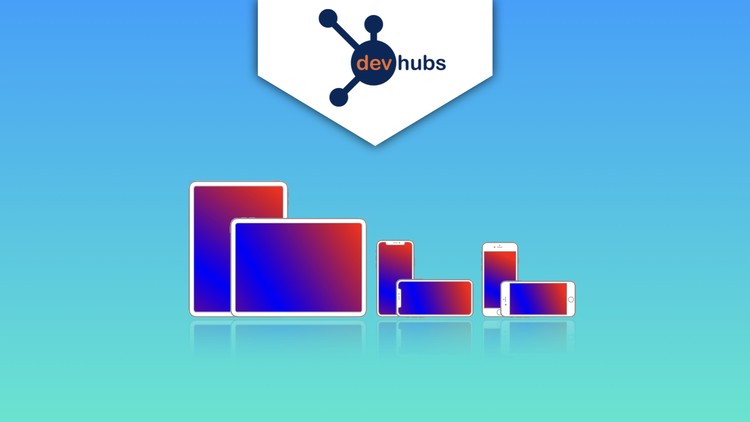
Why take this course?
🌟 Master iOS Auto Layout (Swift/Xcode) Course 🌟
Headline: Master Auto Layout for Swift iOS Development with Xcode Storyboard and Programmatic approach
Embark on a comprehensive journey to master the art of responsive design in iOS app development with our "Master iOS Auto Layout (Swift/Xcode)" course! Led by the expert tutelage of Andi Setiyadi, this course is designed to transform your understanding and application of Auto Layout – the cornerstone of adaptive UI across various devices and orientations.
Why Master Auto Layout?
- 📱 With an ever-expanding array of device form factors, Auto Layout has become indispensable for delivering a consistent and seamless user experience.
- 🌍 Internationalization and device orientation changes can significantly alter how your UI appears. Auto Layout adapts your design to these changes gracefully.
- 🚀 In today's fast-paced app development environment, being adept at Auto Layout is not just an advantage – it's a necessity.
Course Overview: The course will take you through the intricacies of both Xcode Storyboard and programmatic Swift approaches for implementing Auto Layout constraints. You'll learn to:
- 🔄 Design layouts that adapt to different device orientations (portrait, landscape).
- ⚫️ Utilize Size Classes to create flexible interfaces.
- 🎲 Set and manipulate constraint priority for complex UI scenarios.
- 🧮 Implement proportional constraints for dynamic scaling.
- 🏋️♂️ Understand content hugging and compression resistance to perfect your UI elements' behavior.
- ⏱ Update layouts at runtime with a programmatic approach.
- 🧵 Master Layout Anchors and NSLayoutConstraint APIs for precise control.
- 🔤 Explore the Visual Format Language for declarative layout definition.
- ✨ Craft dynamic table view cells that respond to data changes.
- ⃫ Work with Stackviews for simplified UI stacking.
- Scroll through content with ease using Scrollviews.
What You Will Learn:
- Orientation Based Layout: Design UIs that work flawlessly in both portrait and landscape modes.
- Size Classes: Understand how to define layouts that adapt to different screen sizes and aspect ratios.
- Constraint Priority: Learn when and how to use higher or lower priorities for constraints to solve complex layout challenges.
- Proportional Constraints: Create scalable UI components that maintain relationships to each other.
- Content Hugging and Compression Resistance: Perfect the balance between sizing and spacing within your UI elements.
- Runtime Updates: Modify layouts on-the-fly with Swift code to respond to user actions or data changes.
- Layout Anchors: Use anchors to position UI components accurately in both storyboards and code.
- NSLayoutConstraint: Understand the API for directly setting up constraints programmatically.
- Visual Format Language (VFL): Define complex layouts using a concise, declarative syntax.
- Dynamic Table View Cells: Ensure your table views adapt to different data types and sizes.
- Stackview: Utilize stackviews for a straightforward way to manage UI elements stacking order.
- Scrollview: Master the implementation of scrollviews for handling long-form content and complex interactions.
By the end of this course, you will be confidently designing adaptive layouts that deliver an exceptional user experience on every iOS device. Ready to elevate your iOS development skills with Auto Layout? Enroll today and unlock the full potential of your apps! 📊✨
Course Gallery
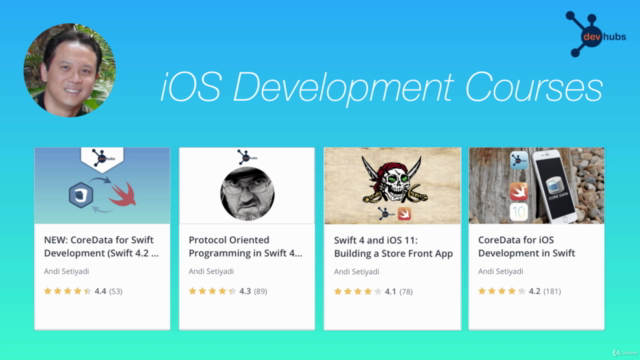

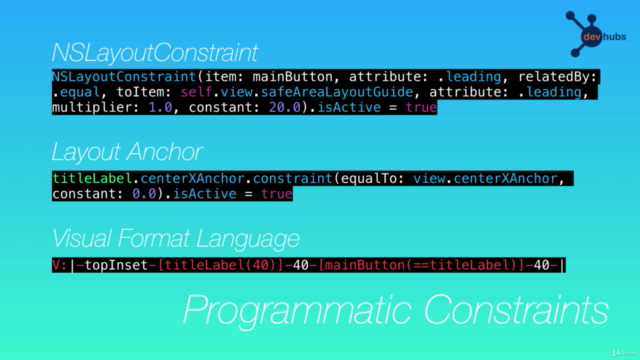
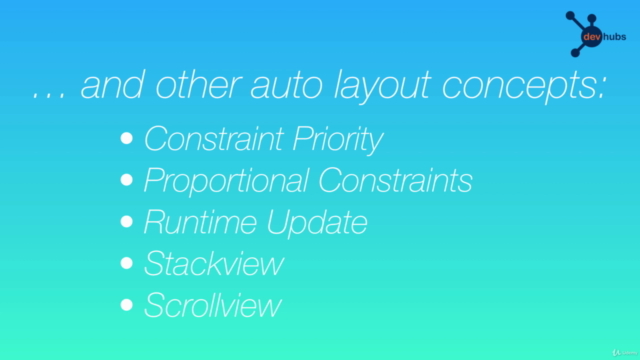
Loading charts...