InVideo | Comprehensive Course on How to Use The InVideo App

Why take this course?
🚀 Course Title: InVideo | Comprehensive Course on How to Use The InVideo App
🎥 Course Headline: Master Video Creation with Ease Using InVideo – Your Gateway to Professional Quality Videos!
Welcome to the World of Effortless Video Editing!
Are you ready to captivate your audience with stunning videos? Whether you're a marketer looking to elevate your brand, a content creator aiming to impress your followers, or an entrepreneur building your online presence, this course is your ultimate guide to achieving success with InVideo. 🌟
Why Choose InVideo?
InVideo is a game-changer for anyone who wants to create professional-quality videos without the need for extensive video editing experience. This user-friendly platform is designed for everyone, from seasoned video editors to complete beginners. With its intuitive interface and powerful features, you can produce high-quality promotional clips, engaging social media posts, or visually appealing portfolios with ease.
Instructor: Karen Prince
Karen is a seasoned video editor and instructor with a passion for teaching and a talent for making complex concepts simple. Her approach to teaching InVideo combines clarity, efficiency, and a touch of creativity to ensure you get the most out of your learning experience. 🎓
Course Breakdown:
Core Modules:
- Getting Started with InVideo: Learn the lay of the land with an overview of the user interface, and understand how to navigate InVideo effortlessly.
- Mastering the Timeline: Understand the ins and outs of video composition using the timeline feature for a professional touch.
- Editing Essentials: Dive into the core editing tools within InVideo and learn how to apply them to your videos effectively.
- Adding Transitions & Effects: Enhance your videos with seamless transitions and impactful effects that add production value to your content.
- Voiceovers & Audio Editing: Discover how to incorporate voiceovers and fine-tune audio to ensure your message is clear and engaging.
- Color Palettes & Branding: Learn to implement consistent colors and branding across all your videos for a unified and professional look.
- Duplicating Videos for Multiple Platforms: Streamline your workflow by creating variations of your video for different social media platforms quickly and easily.
Additional Perks:
- Real examples and use cases to provide context and inspiration.
- Step-by-step instructions for a smooth, stress-free learning journey.
- Clear, concise teaching without unnecessary filler.
- High-quality content with minimal downtime between explanations.
What You Will Gain:
By the end of this course, you will have acquired the skills to confidently create and edit videos using InVideo. You'll be able to produce a variety of video content tailored to your audience, platform, or project needs. 🎥✨
Ready to Dive In?
Take the first step towards creating impactful video content by enrolling in this comprehensive course today! With Karen Prince as your guide, you'll be crafting videos that not only look professional but are also a reflection of your unique brand and personality. 📈🌟
Preview the Course:
Don't just take our word for it – check out the preview videos to experience Karen's teaching style firsthand. Get a glimpse of the hands-on, practical approach you can expect throughout the course. Preview the course now and join a community of creators who are making waves with their video content! 🎬👨💻👩💻
Enroll Now & Elevate Your Video Creation Skills with InVideo! 📲🚀
Course Gallery
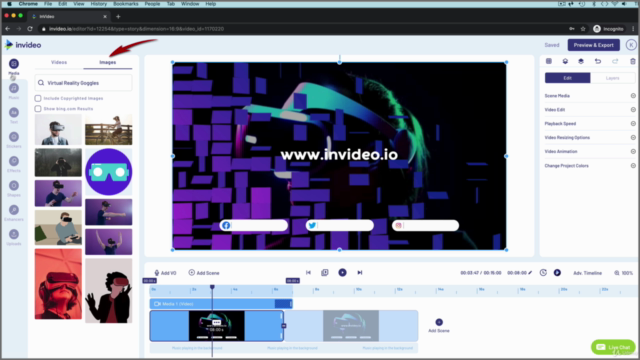
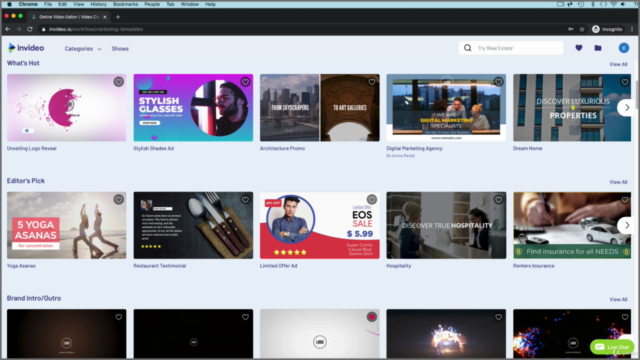

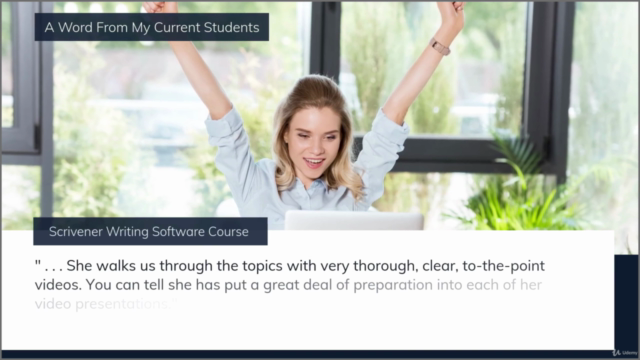
Loading charts...