Inventory & Shops in Godot!

Why take this course?
🎮 Master Inventory & Shops in Godot with Expert Thomas Yanuziello!
Course Overview:
Embark on a journey to transform your Godot game's functionality by learning the ins and outs of managing player inventories and running shops. This course is perfect for those who've already dabbled with dialogues and events within Godot and are ready to take their game's interactivity to the next level.
What You'll Learn:
- Item Picking Up Methods: Discover various techniques to allow your player to collect items in the world.
- Inventory Data Management: Learn how to handle and store inventory data effectively.
- UI Inventory Menu Design: Create a visually appealing and functional inventory menu for players to interact with their items.
- Interactive Inventory: Teach your game how to respond to player actions such as dropping, using, or equipping items from the inventory.
- NPC Interactions: Implement trading systems with NPCs, enriching the social and economic aspects of your game world.
Course Structure:
-
Warm Welcome:
- Join our vibrant Discord community to collaborate and learn alongside fellow Godot enthusiasts!
-
Build Upon What You Know:
- This course complements Thomas Yanuziello's previous "Dialogue & Events in Godot" course but is designed to be accessible for those new to the topic.
-
Hands-On Learning:
- Follow step-by-step instructions to create a complete inventory system, which you can customize to fit your game's needs.
-
In-Depth Explanations:
- Dive into GDScript coding with detailed explanations, ensuring you understand the principles behind each action.
-
Object-Oriented Design Mastery:
- Implement OOP design principles – Inheritance, Encapsulation, Abstraction, and Polymorphism – to create scalable, customizable, and maintainable scripts for projects of all sizes.
-
Project Resources:
- Access fully annotated project files on GitHub for each lesson.
- Use Godot version 4.2.2, ensuring compatibility with the latest features.
-
High-Quality Assets:
- Utilize free assets from KayKit's Character & Dungeon Remastered Packs, Penzilla's Basic GUI Bundle, Shikashi's Fantasy Icons Pack, and sound effects by Valenspire for an enchanting game experience.
Course Highlights:
-
Real-World Application:
- By the end of this course, you'll have a fully functioning inventory system that's versatile and ready to be adapted for your unique game concept.
-
Skill Development:
- Enhance your Godot engine skillset with hands-on, project-based learning.
-
Code with Confidence:
- Write clean and reusable GDScript code with a focus on best practices.
Join Us Today!
Don't miss out on the opportunity to elevate your game development skills. Whether you're an aspiring game developer or a seasoned pro looking to expand your knowledge, this course will provide valuable insight into inventory and shop management in Godot. 🎓👍
Enroll now and start crafting engaging and interactive game experiences that keep players coming back for more! 🚀🕹️
Course Gallery
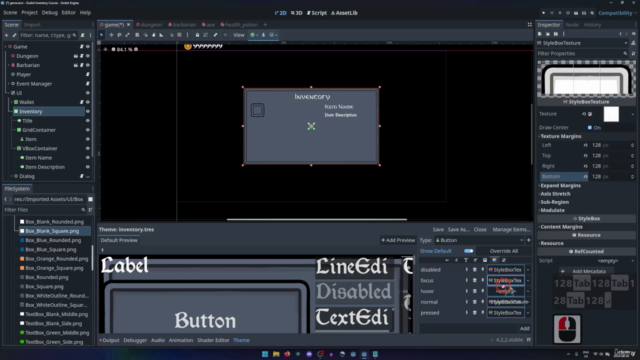
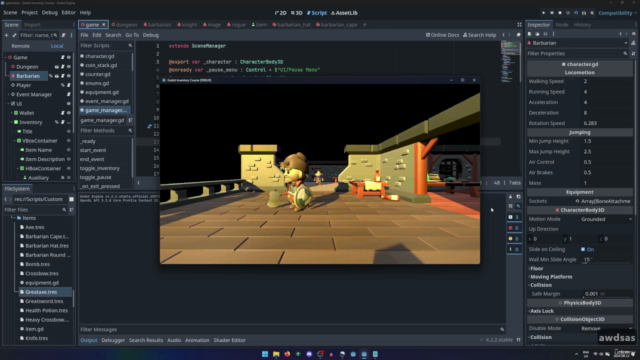
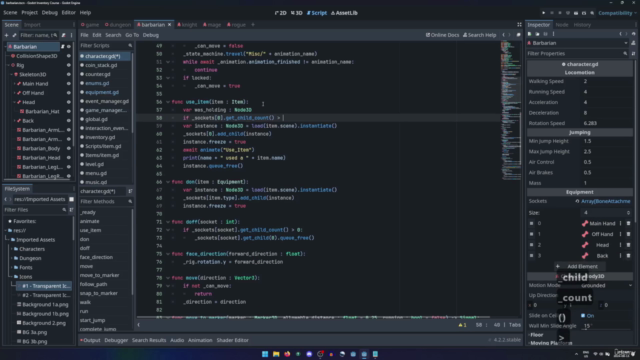
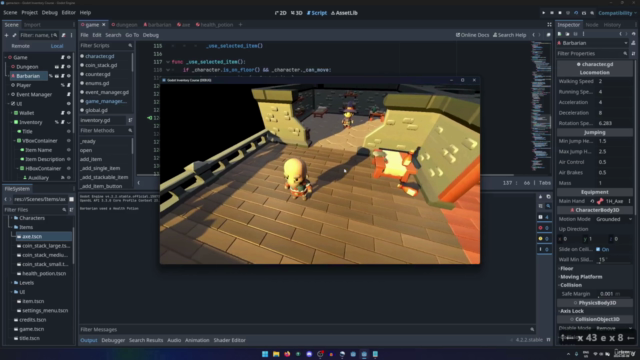
Loading charts...