Introduction to Photoshop | Beginner to Master

Why take this course?
🎨 Course Title: Introduction to Photoshop | Beginner to Mastercourse
🚀 Headline: Everything you need to know to get started with the world's most powerful photo editing program. 🚀
📚 Course Description:
Welcome to your journey into the world of digital image manipulation and creation! With over 14 hours of comprehensive content, this Introduction to Photoshop tutorial is meticulously designed to take you from a complete beginner to a confident master of the software. 🖥️
🚀 What You'll Learn:
- User Interface Mastery: Navigate effortlessly around Photoshop's powerful workspace.
- File Types Explained: Discover the nuances between JPG, GIF, TIFF, and more. Understand when and why to use each file format for optimal results.
- Color Management Demystified: Learn about color modes, adjustments, and how to manage your palette for stunning visuals.
- Layer Magic: Master the art of layers to separate elements in images, create complex compositions, and understand layer blending options.
- Retouching Techniques: Enhance photos with healing tools, filters, and advanced retouching methods to polish your images to perfection.
- Advanced Editing Skills: Explore the full range of Photoshop's capabilities, from basic edits to complex compositions.
- Real-World Applications: Apply your new skills to practical projects that showcase a wide array of Photoshop functionalities.
🎓 Course Breakdown:
-
Photoshop Basics: Get acquainted with the Photoshop interface, tools, and menus.
- Understanding the workspace
- Navigating and customizing the toolbar
- Introduction to menus and panels
-
Digital Imaging Fundamentals: Gain a solid understanding of digital image file types and color modes.
- Exploring JPEG, GIF, PNG, TIFF, and more
- Color management and understanding different color spaces
- File formats and when to use them for the best results
-
Mastering Images with Adjustments: Learn to fine-tune images using adjustment tools.
- Brightness and contrast tweaks
- Color corrections and grading
- Levels, curves, and channels explained
-
Layer Management Techniques: Unleash the full potential of layers to enhance your workflow.
- Creating and organizing layers effectively
- Masking techniques for precise editing
- Blending modes demystified
-
Photoshop Retouching Skills: Perfect your photos with retouching skills.
- Removing blemishes, scratches, and unwanted objects
- Portrait retouching for smoother skin and better features
- Using filters for creative effects
-
Compositing & Advanced Techniques: Combine images to create new masterpieces.
- Select and combine elements from different photos
- Creating realistic shadows, lighting, and reflections
- Utilizing smart objects for flexible editing
-
Practical Projects & Real-World Application: Apply your skills with hands-on projects.
- Designing a composite image
- Editing photographs to tell a story or convey an emotion
- Final touches and presentation of your work
🌟 Why Choose This Course?
This course is tailored for absolute beginners as well as intermediate users looking to deepen their Photoshop knowledge. With a focus on hands-on learning, you'll not only watch each step but also practice as you learn. Our expert instructor, Dan LeFebvre, will guide you through every aspect of Photoshop, ensuring you have the confidence and skills needed to tackle any photo editing challenge that comes your way. 🌟
Enroll now and embark on a creative journey with Photoshop, the tool that's indispensable for photographers, graphic designers, illustrators, and hobbyists around the globe! 🖌️✨
Course Gallery
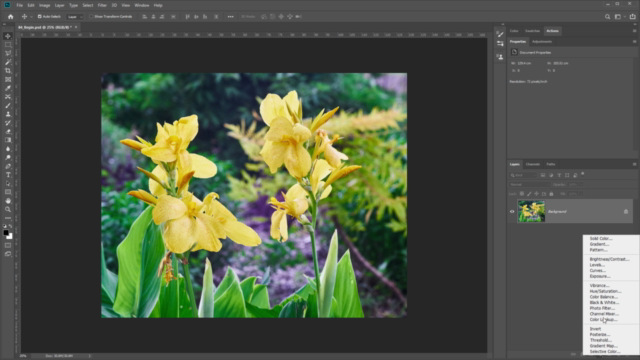
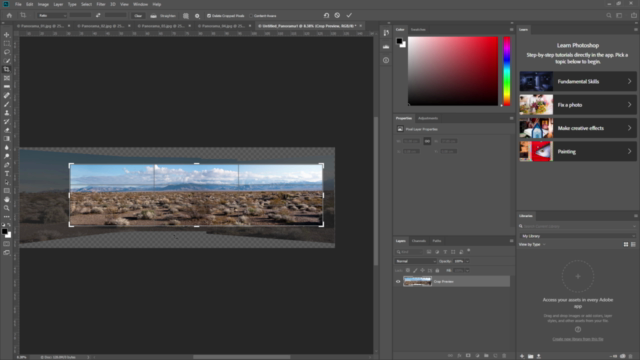
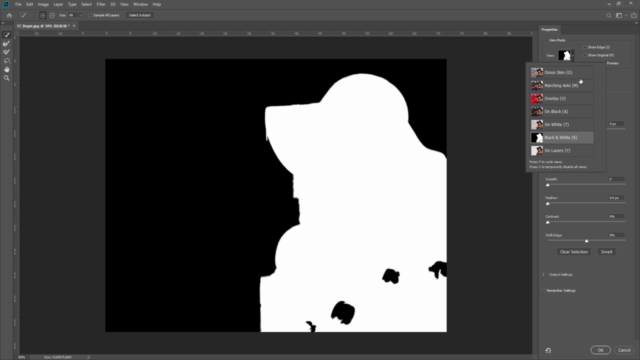
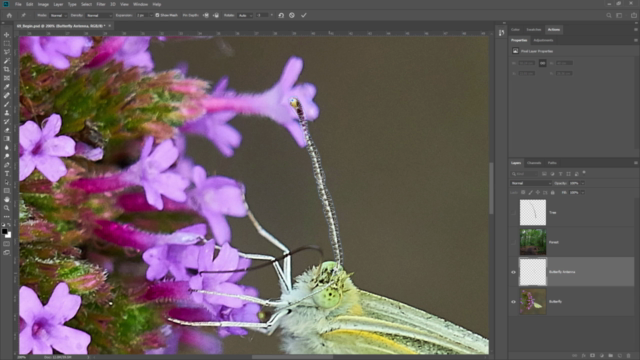
Loading charts...