Introduction to Windows Server 2016 for Beginners

Why take this course?
🌟 Introduction to Windows Server 2016 for Beginners 🌟
Course Headline:
Learn Windows Server 2016: Active Directory, DHCP, DNS, IIS, Group Policy, RDP, WSUS, FSRM, PowerShell, and Much More!
Learn the Fundamentals of Windows Server 2016 System Administration!
Are you looking to learn the basics of Windows Server 2016 system administration? If so, this is the perfect course for you! This comprehensive 8-hour course is designed to help you get a solid foundation of Microsoft’s most popular server operating system. 🚀
Using VirtualBox, a free virtualization software platform, you will set up your own virtualized lab at home, giving you practical hands-on experience from the ground up. 💻✨
Who is this course for? If you’re looking to advance or begin your career in Information Technology (IT), this course is a must! Whether you are a complete beginner or someone who wants to solidify their knowledge of Windows Server, this course will provide you with the skills and understanding necessary to manage and maintain Windows Server 2016 environments.
What You'll Learn in This Course:
🔹 Virtual LAN Setup with VirtualBox
- Understand the basics of networking within a virtual environment.
🔹 Installation of Windows 10 and Windows Server 2016 as Virtual Machines
- Master the process of setting up your virtual machines for lab purposes.
🔹 Navigate Windows Server 2016
- Gain familiarity with the Windows Server interface and features.
🔹 Active Directory
- Set-up, manage user and computer accounts to organize resources on your network.
🔹 DHCP Configuration
- Configure your server to dynamically assign IP addresses to devices on your network.
🔹 Windows Server DNS
- Learn how DNS works within Windows Server and how to set up name resolution.
🔹 IIS Web Server Configuration
- Understand the basics of hosting websites using IIS.
🔹 Configure as a Print Server
- Set up network printers that users can access from across your network.
🔹 Active Directory Groups and Organizational Units
- Learn to organize your resources using groups and OUs for better management.
🔹 Group Policies with Group Policy Objects (GPOs)
- Understand how to deploy settings across the network using group policies.
🔹 NTFS and Share Permissions
- Learn to secure files and folders with permissions.
🔹 User Quotas with File Server Resource Manager (FSRM)
- Manage disk space usage on your file servers.
🔹 Remote Desktop Protocol (RDP) Configuration
- Enable remote access for administration of the server from any location.
🔹 Windows Server Update Services (WSUS)
- Set up and manage the approval and deployment of updates to client systems.
🔹 Windows Server Backups
- Understand how to back up data on your server and how to restore it if needed.
🔹 Basic PowerShell Active Directory Commands
- Get started with scripting for automation and management of Active Directory tasks.
What's Holding You Back?
Once you complete this course, you’ll have set up your own Windows Server as an Active Directory Domain Controller, DNS Server, DHCP Server, IIS Web Server, Print Server, File Server, WSUS Server, and much more. This will give you a very solid understanding of System Administration and the skills to manage a Windows Server 2016 infrastructure. 🏗️🔧
Enroll Today and Start Your Journey in IT!
Don’t miss out on this opportunity to learn one of the most critical server operating systems out there. Enroll now and take your first step towards a career in system administration and IT management. 🚀💻
Preview Over 1 Hour of This Course!
Overwhelmed by the course length? Don't worry! Scroll down below and click on the blue preview buttons to watch over 1 hour of this course for free. Get a taste of what you're signing up for! 🎥✨
Course Instructor: Alton Hardin | 150,000+ Enrollments Worldwide
Enroll now and join the ranks of satisfied learners who have elevated their IT skills with this course! 🌟✨
Course Gallery
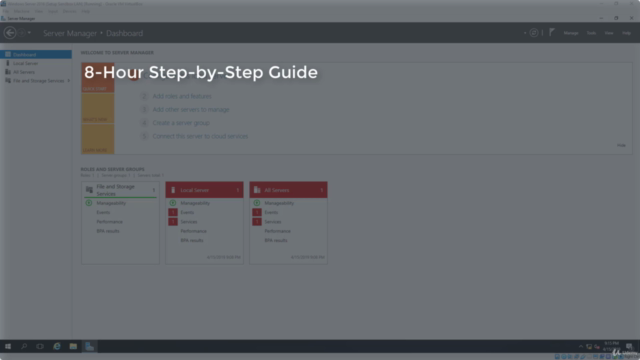
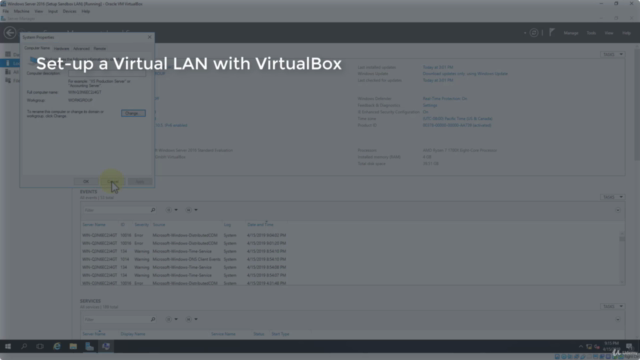
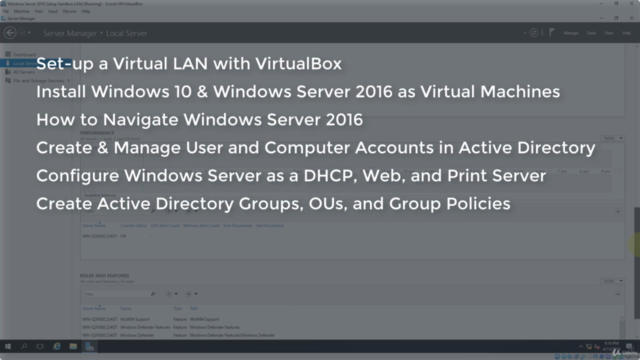
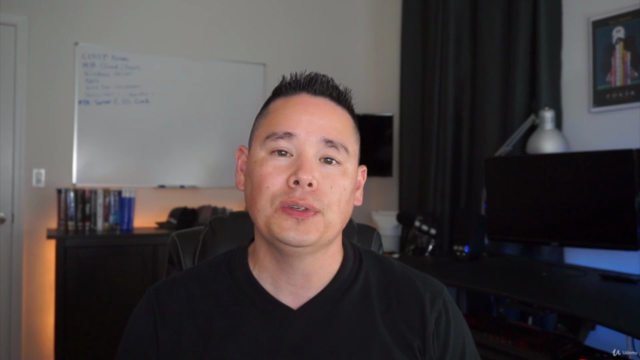
Loading charts...