Introduction to Visual Basic using Karel the Robot in Excel
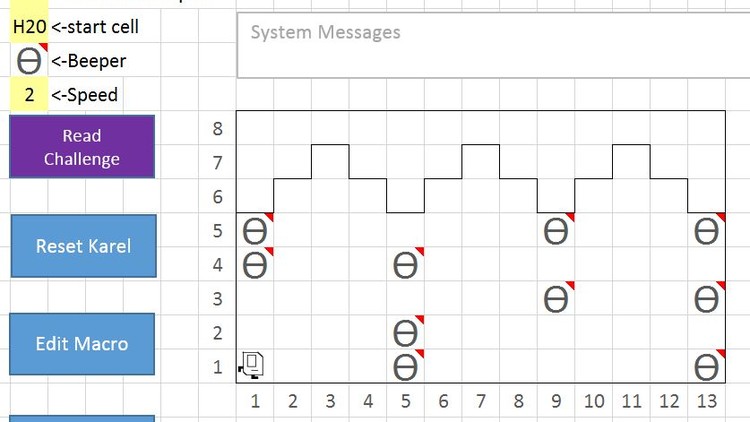
Why take this course?
🤖 Master Visual Basic with Karel the Robot in Excel! 🚀
Welcome to our engaging "Introduction to Visual Basic using Karel the Robot in Excel" course, where you'll embark on a programming adventure that's as fun as it is educational. Join us and let's dive into the world of coding with a friendly virtual companion – Karel the Robot!
Why Choose Karel?
- Simplicity at Its Best: Karel strips away the complexity of real-world applications, allowing you to focus solely on learning the fundamentals of Visual Basic (VBA).
- Visual Learning Experience: By using Excel as a canvas, you'll see your commands take shape right before your eyes.
- Interactive and Fun: Who said learning to code has to be boring? With Karel, coding becomes an interactive adventure!
Course Highlights:
- Essential Programming Concepts: Learn the core concepts of programming logically and systematically with hands-on exercises.
- Step-by-Step Guidance: From the basics to more complex instructions, we'll walk you through each step.
- Real-World Applications: Understand how the principles learned with Karel can be applied to various programming scenarios beyond this course.
What You Will Learn:
- Understanding VBA Basics: Get acquainted with Visual Basic for Applications, its syntax, and how it interacts within Excel.
- Karel's Commands: Master Karel's set of commands to navigate the grid, pick up and place beepers, and understand wall avoidance.
- Problem Solving Skills: Develop your problem-solving skills by debugging and optimizing Karel's path and actions.
Course Breakdown:
-
Introduction to Excel VBA and Karel the Robot
- Setting up your environment for success.
- Initial encounter with Karel – what he can do and what you'll control.
-
Programming Fundamentals
- Control structures (if-then-else, loops, etc.).
- Variables and data types.
- Understanding and using functions and subroutines.
-
Karel's World
- How to manipulate Karel within his grid world.
- Task automation with Karel as your digital assistant.
-
Advanced Programming Techniques
- Object-oriented programming concepts.
- Working with arrays and collections in VBA.
- Debugging strategies to make Karel more efficient.
-
Final Project: Navigating Challenges with Karel
- Apply all you've learned to create a complex program for Karel.
- Test your knowledge by solving puzzles and challenges.
Who Is This Course For?
- Beginners looking to take their first steps into the world of programming.
- Excel users who want to enhance their skills with VBA.
- Anyone interested in learning programming concepts through a practical, hands-on approach.
By the end of this course, you'll not only have a solid understanding of Visual Basic for Applications but also see how fun and rewarding learning to code can be. 🌟
Enroll Now and Start Your Coding Journey with Karel the Robot! Let's build your confidence in programming together. Sign up today and transform your skills from novice to pro!
Course Gallery
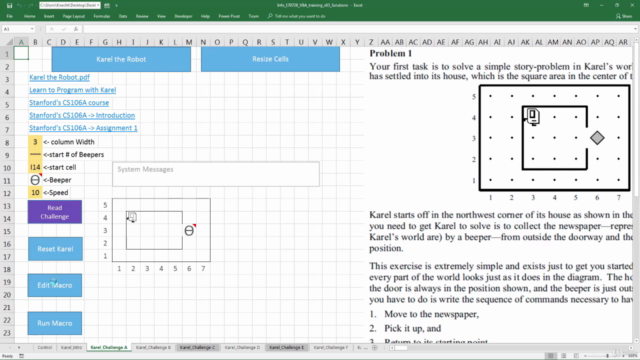
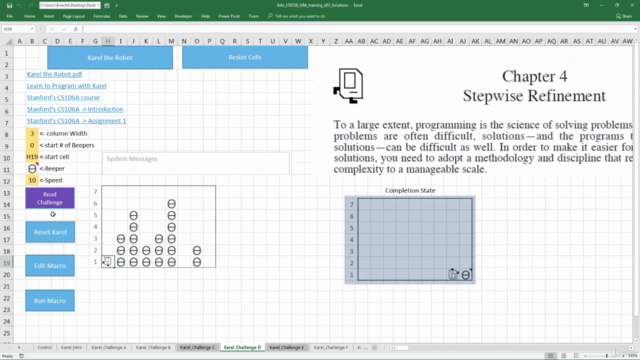
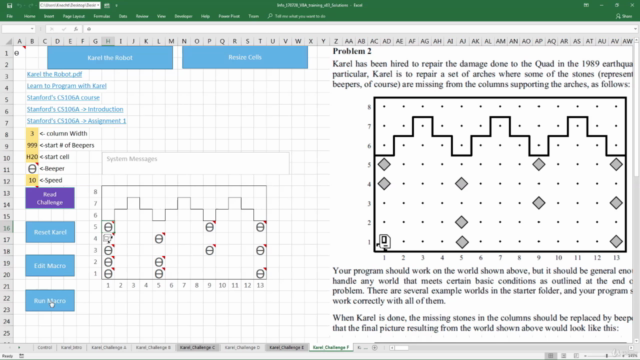

Loading charts...