Introduction to Video Editing: OpenShot Video Editor

Why take this course?
🚀 Course Title: Introduction to Video Editing: OpenShot Video Editor 2023 🎬
Welcome to Your Video Editing Journey! 🌟
Are you ready to dive into the world of video editing? Whether you're a complete beginner or looking to refine your skills, "Introduction to Video Editing: OpenShot Video Editor 2023" is the perfect course to get you started with one of the most user-friendly and feature-rich free video editing software out there – OpenShot Video Editor.
Course Overview:
Through this comprehensive class, you will embark on a journey that covers everything from setting up the software to mastering advanced video editing techniques. By the end of this course, you'll be equipped with the skills necessary to create stunning videos for any project imaginable! 📚✂️
Here's what you'll learn:
Setting up OpenShot Video Editor:
- 🔗 Download and Install: Get OpenShot up and running on your device.
- 🗂️ Project File Management: Learn how to manage your video files efficiently.
Getting Familiar with the Interface:
- 🖥️ New Project and Profile Setup: Start a new project tailored to your needs.
- 📫 User Interface Exploration: Navigate the OpenShot interface with ease.
- 🛠️ OpenShot Preferences: Customize your workspace for optimal editing.
Assembling Your Video:
- 🔄 Load and Organize Elements: Import videos, images, and audio into your project.
- ✨ Project File Elements Features: Discover what each element offers.
- ✂️ Splitting Clips: Learn how to cleanly divide your clips in the project explorer.
Working with the Timeline:
- 🕑 Assemble Video in Timeline: Start piecing your videos together.
- 🛠️ Track Management: Understand how to manage audio and video tracks.
- 🎥 Project #1: Photo Slideshow Video: Create a beautiful slideshow from scratch.
Video Transformations:
- 👀 Video Preview Panel: Get a real-time look at your edits.
- ✎ Transform Controls: Adjust the scale, position, and rotation of clips.
- 📈 Properties Panel: Dive deeper into clip attributes.
- 🔊 Audio Attributes: Fine-tune your audio tracks for crystal-clear sound.
Video Editing Techniques:
- 🏋️♂️ Video Movement: Animate clips for dynamic motion.
- ⚙️ Clip Layout and Effects: Perfect the layout and apply fades to enhance your videos.
- 🚀 Clip Rhythm Transformation: Master time-mapping and speed changes.
Adding Titles:
- 🖋️ Create Titles: Add engaging titles, including lower thirds and 3D animated text.
Animation and Keyframes:
- 🎨 Work with Keyframes: Animate your clips and titles using keyframes.
- 📈 Animate Properties: Bring elements to life with animation.
- ✂️ Bezier Adjustments: Control the motion path of animated elements precisely.
Finalizing Your Project:
- 🎥 Export Your Project: Save your masterpiece in various formats for different platforms.
Why Choose OpenShot Video Editor?
OpenShot is a powerful, yet easy-to-use video editor designed for everyone, from beginners to professionals. It's packed with features such as:
- A straightforward and intuitive interface.
- Support for all major video, image, and audio formats.
- A robust set of effects and animations.
- The ability to create 3D titles and animations.
- An efficient timeline editing system.
By the end of this course, you'll have a solid understanding of how to use OpenShot to its full potential, enabling you to produce high-quality videos for YouTube, social media, personal projects, or professional work. 🎞️✨
Enroll now and start your adventure in video editing with Introduction to Video Editing: OpenShot Video Editor 2023! Let's create something amazing together! 🌐🚀
Course Gallery



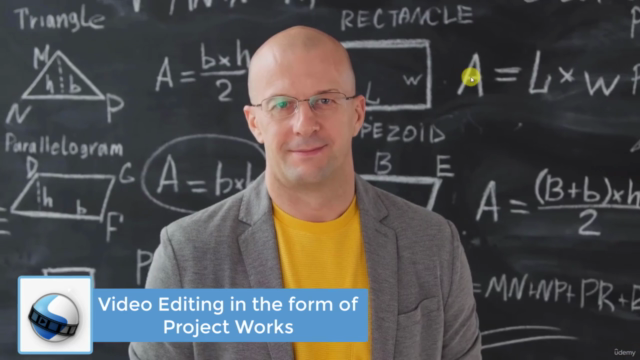
Loading charts...