Introduction to Twinmotion

Why take this course?
🚀 Introduction to Twinmotion with Valentyn-Vladyslav Kotsarenko 🚀
Are you ready to dive into the enchanting world of rendering and master the art of visualization with Twinmotion in just under 2 hours? ⏰🎨
What You'll Learn:
- 🚀 The Basics of Rendering: Understand the rendering process from start to finish.
- 🔧 Setting Up Twinmotion: Learn how to register, download, and install Twinmotion on your computer seamlessly.
- 🛠️ Customizing for Your Hardware: Optimize Twinmotion based on the specifications of your computer for the best performance.
- EYE🔥 Navigation and Viewing: Navigate through your models in real-time with ease, exploring every nook and cranny.
- 🗃️ Export Techniques: Export renders, panoramas, or videos effortlessly using Twinmotion's user-friendly interface.
- ✨ Exploring Twinmotion's Features: Discover the myriad of opportunities and powerful features Twinmotion offers.
Why Choose Twinmotion? Twinmotion, powered by Unreal Engine technology, is a robust 3D visualization software that allows you to transform 3D models into photorealistic images, animations, or interactive experiences quickly. With its seamless compatibility with industry-standard tools like Revit, SketchUp, ArchiCAD, Rhino, and more, Twinmotion is an indispensable tool for architects, designers, animation, and visual storytelling enthusiasts. 🏗️✨
Your Instructor:
- Valentyn-Vladyslav Kotsarenko, an architect with a Master's degree and over 16 years of experience in 3D-related topics, brings a wealth of knowledge to the table.
- With more than 10 years of teaching experience, Valentyn has guided countless students through the complexities of digital tools, enhancing workflows, and optimizing production processes. 🏫👩🏫
Course Outline:
- Introduction to Twinmotion's Interface: Get familiar with the welcome menu and panels.
- Optimization Tips: Learn how to tailor Twinmotion to work with your computer's capabilities.
- Navigation Tricks: Master the commands and navigation parameters within Twinmotion.
- Export Mastery: From still images to immersive videos, learn to export your projects with confidence.
Take Your Skills Global! In a world where architectural design and visual storytelling are more interconnected than ever, mastering Twinmotion is not just an asset—it's a necessity. 🌐🛠️
Don't miss this chance to transform your workflow and elevate your projects with the power of Twinmotion. 🌟
Sign up now and take the first step towards becoming a rendering pro! ✏️🚀
Course Gallery

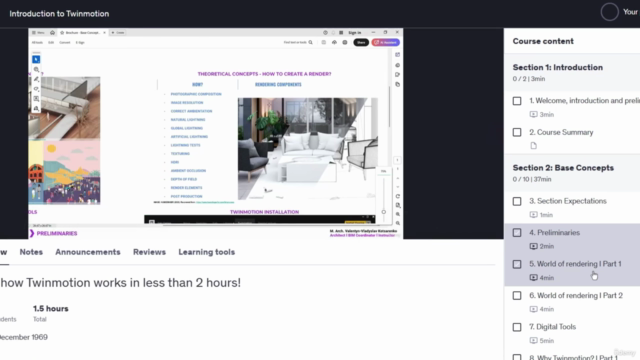


Loading charts...