Introduction to Power BI Paginated Report Builder

Why take this course?
🎉 **Unlock the Full Potential of Your Data with Introduction to Power BI Paginated Report Builder by Vimal Vachhani! 📊
Course Headline:
A Detailed Look at Power BI Paginated Report Builder to build tabular and paginated reports in Power BI just like SSRS!
Course Description:
Are you ready to elevate your reporting game within Power BI? Have you ever felt the need for pixel-perfect, highly customizable reports that go beyond the standard drag-and-drop capabilities of Power BI's user interface? Missed the flexibility and extensive features of SQL Server Reporting Services (SSRS)? Your search ends now!
Introduction to Power BI Paginated Report Builder is the course you've been waiting for. This comprehensive guide, led by Vimal Vachhani, an expert in data analytics and visualization, will take you through the process of creating powerful tabular and paginated reports in Power BI that rival those created in SSRS.
🎓 What You'll Learn:
- Understanding the Tools: Get familiar with the Power BI Paginated Report Builder interface and its capabilities.
- Design Principles: Master the art of designing pixel-perfect reports with a focus on layout, formatting, and data visualization.
- Data Integration: Learn how to integrate your data sources seamlessly and efficiently.
- Customization & Flexibility: Explore advanced features that allow you to customize your reports to meet specific business needs.
- Practical Application: Apply your knowledge by building real-world reports within Power BI, similar to those in SSRS.
- Troubleshooting Common Issues: Gain insights into troubleshooting common problems and optimizing report performance.
Why Take This Course?
- Bridge the Gap: Leverage the best of both worlds – Power BI's analytics capabilities with SSRS's reporting prowess.
- Enhanced Reporting: Create more sophisticated and visually appealing reports that stand out in decision-making processes.
- Skill Advancement: Elevate your skill set and become a valuable asset to any team working with Power BI and its integrations.
- Versatility & Efficiency: Reduce the time and effort required to generate complex, multi-page reports.
🔍 Key Features:
- Step-by-step Instructions: Easy-to-follow tutorials for both beginners and experienced users.
- Hands-on Practice: Engage in practical exercises that solidify your understanding of the Report Builder.
- Expert Guidance: Receive personalized support and feedback from Vimal Vachhani, an industry expert.
- Community Interaction: Join a community of like-minded professionals to share ideas, challenges, and solutions.
🚀 Take the next step in your Power BI journey today! Enroll in "Introduction to Power BI Paginated Report Builder" and become a reporting pro in no time. Whether you're looking to enhance your personal skill set or upgrade your organization's reporting capabilities, this course is the key to unlocking the full potential of your data.
Sign up now and transform your report building experience with Power BI! 💡📈
Enroll Now and start mastering the Power BI Paginated Report Builder today!
Course Gallery
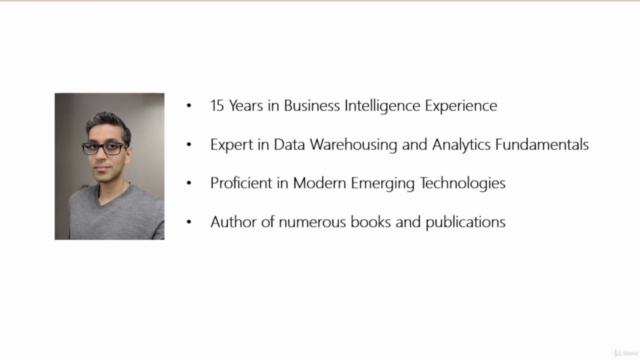

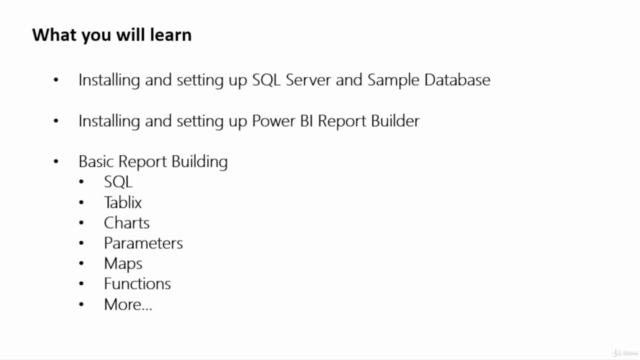
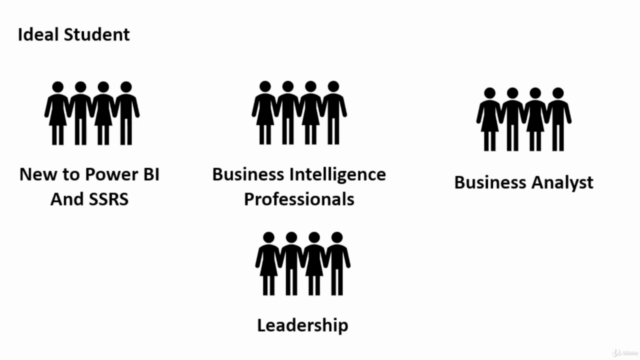
Loading charts...