Introduction to Photoshop CC: Tutorials for Beginners
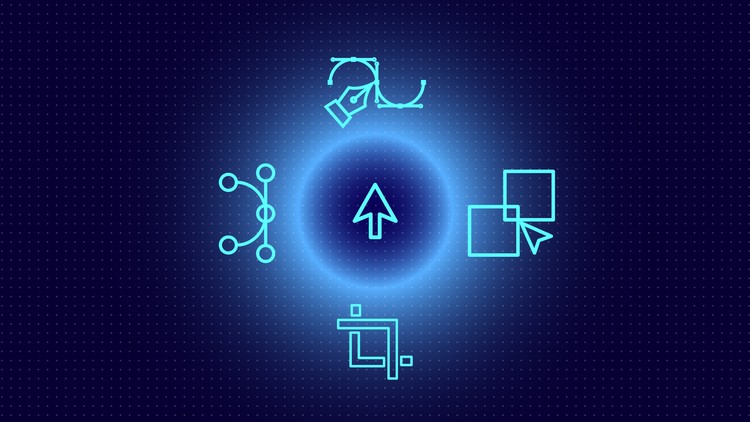
Why take this course?
🎨 Introduction to Photoshop CC: Tutorials for Beginners 🚀
Course Headline: Unlock your creative potential with Introduction to Photoshop CC, the ultimate guide for beginners! Dive into the world of digital imaging and master the art of creating stunning visuals, from mesmerizing images to captivating book covers and eye-catching video thumbnails. This comprehensive course is your stepping stone to becoming a Photoshop wizard!
📑 Course Description:
Welcome to Introduction to Photoshop CC, where we embark on an exciting journey through the myriad of features that Photoshop CC has to offer. This isn't just any ordinary course—it's a treasure trove of tutorials designed to transform you from a novice to a proficient image editor.
🔹 Why Choose this Course?
- User-Friendly Approach: Each lesson is crafted with the utmost care for beginners, ensuring that complex concepts are broken down into understandable and manageable pieces.
- Wide Range of Topics: From designing eBook covers to mastering the art of YouTube thumbnails, this course covers a diverse set of topics that cater to a variety of needs.
- Practical Skills: You'll learn hands-on techniques, from manipulating text to adding creative borders and enhancing images—skills you can apply immediately.
- Versatile Content: Whether you aspire to be a graphic designer, an illustrator, or simply aim to elevate your social media game, this course will provide the foundational knowledge required.
🎥 What You Will Learn:
- Photoshop Basics: Understand the interface, navigation, and basic tools that form the foundation of Photoshop CC.
- Image Editing Techniques: Discover how to adjust images, correct colors, and enhance your photos for a polished finish.
- Text Manipulation: Learn how to add and edit text with style, incorporating text as an integral component of your designs.
- Creating Borders & Frames: Add a professional touch with custom borders and frames that complement your visual content.
- Designing eBook Covers: Step-by-step guidance on creating attractive eBook covers that grab reader attention and convey the essence of the book's content.
- Crafting Video Thumbnails: Design thumbnails that stand out in a crowd, enticing viewers to click and watch your videos.
💡 By the End of This Course, You Will:
- Feel confident using Photoshop CC as a powerful tool for image editing.
- Have developed a strong foundation in Photoshop techniques, enabling you to create professional-quality graphics.
- Possess a versatile skill set that can be applied across various creative endeavors.
- Be able to approach your digital imaging projects with a new level of creativity and precision.
👩🏫 About Your Instructor: Chris Tutorial has years of experience in the field, turning complex Photoshop concepts into digestible, easy-to-follow lessons. With a passion for both education and design, Chris is here to guide you through each step of your Photoshop journey.
Ready to transform your images and bring your designs to life? Enroll in Introduction to Photoshop CC today and start your creative adventure with Photoshop CC! 🖼️✨
Loading charts...