Introduction to Packaging Visualization in Blender

Why take this course?
🚀 Introduction to Packaging Visualization in Blender 📦
Your Journey into 3D Packaging Design Begins!
Welcome to the world of 3D visualization, where your packaging designs come alive in stunning, realistic environments. This course is your gateway to mastering Blender, an open-source powerhouse that's revolutionizing design across industries. Dive into the realm of digital creation and elevate your packaging design skills to new heights!
Unleash the Power of 3D Models over Traditional Mockups 🖨️✨
- Customisable & Versatile: Tailor your designs to perfection, with the ability to adjust any aspect as needed.
- Surface Detailing: Achieve photorealistic effects like embossing, UV mapping, foiling, transparency, and paper textures.
- Multi-Angle Viewing: Observe your design from every possible angle for a comprehensive understanding of its aesthetic.
- Texture Mapping Precision: Ensure your designs' textures are accurately represented on curved surfaces.
- Flexibility & Control: Make precise adjustments to lighting, materials, and more to achieve the exact look and feel you desire.
- Animation Capabilities: Bring your packaging design to life with animations that capture attention and engage viewers.
Demystifying 3D Visualization for Packaging Designers 🎨🔍
What exactly does 3D visualization in the context of packaging design entail? It's all about showcasing your 2D design concepts on a 3D model, as if it were a real product. This approach not only helps in understanding the design better but also streamlines the decision-making process, reducing production time and leading to more confident design choices.
🔹 Reduces Production Time
- Prototype ideas faster
- Minimize errors before physical production
🚀 Improves Design Understanding
- Gain a deeper insight into how the design will look in 3D
🤔 Better Decision Making
- Confidently choose design elements that work best when translated to the real world
🤝 Facilitates Communication
- Share your designs with clients or investors through compelling 3D renders
👀 Animation Magic
- Add movement and interactivity to your packaging designs
Exploring Blender's Toolkit for Packaging Designers 🛠️💼
A 3D content creation software might seem daunting, but it offers a simplified toolset tailored specifically for the needs of packaging designers. We'll focus on key areas such as:
- Modelling: Create and manipulate objects to match your design concepts.
- UV Unwrapping: Flatten complex 3D shapes into 2D so you can apply textures accurately.
- Texturing and Shading: Apply colors, materials, and textures to give your designs a realistic look.
- Rendering: Finalize your design with high-quality images suitable for presentations or marketing materials.
Why Choose Blender for Packaging Design? 🎨💻
Blender stands out as an excellent tool for packaging designers for several reasons:
- Powerful Tools: Everything you need for packaging design is right at your fingertips.
- Cross-Platform Compatibility: Works seamlessly on Windows, Mac OS, and Linux systems.
- Lightweight Software: Even if you're working with a less powerful computer, Blender can run efficiently.
- Continuous Improvement: Regular updates bring new features that keep you at the forefront of design technology.
- Robust Community: A vast community offers endless tutorials and support to help you overcome any challenge.
- Open Source & Free: Blender is open-source software, which means it's free to use for both learning and commercial purposes. Remember to support the development if you can! 💫
By the end of this course, you'll be equipped with the skills to transform your packaging designs into breathtaking visualizations that captivate your audience. Embrace the future of design with Blender and take your packaging design to the next level! 🚀🎉
Course Gallery

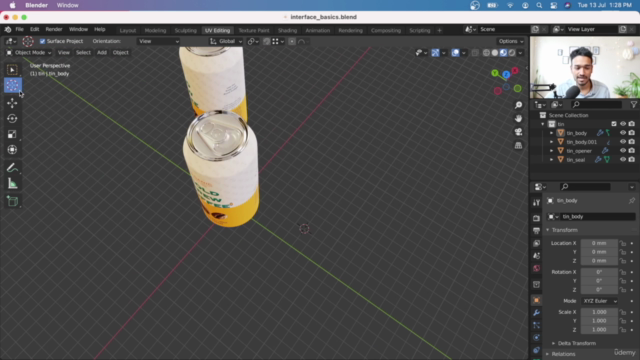
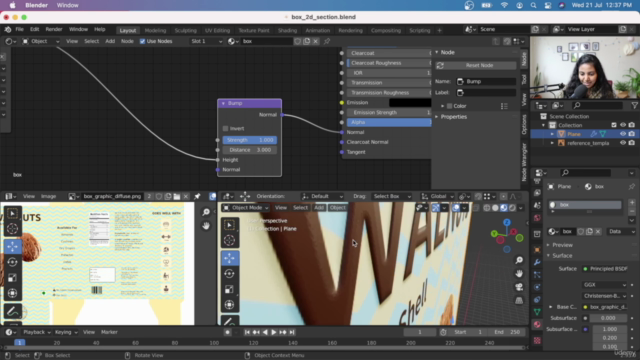
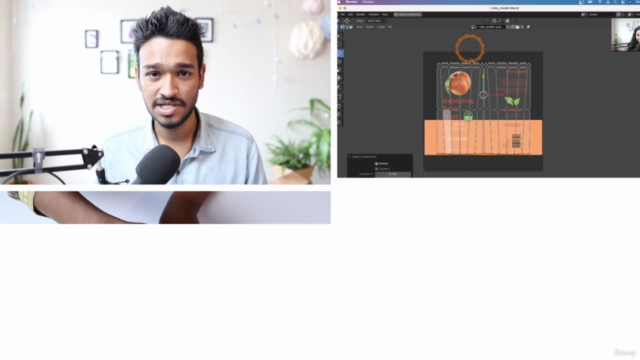
Loading charts...