Introduction to MicroPython using the Pyboard

Why take this course?
🚀 Course Headline: Get introduced to MicroPython and the Pyboard! 🌟
Introduction to MicroPython using the Pyboard - Your Gateway to Embedded Programming!
Course Description: Update June 2022: ✅ Important Update: The Bill of Materials URLs have been updated for your convenience. Check them out to get started with the right components for your projects!
This comprehensive beginner-level course is designed with twin objectives in mind: (1) Introduce you to the Pyboard, a powerful microcontroller board, and (2) familiarize you with MicroPython, a lean and efficient implementation of Python 3 that runs on microcontrollers.
By the end of this course, you will have a solid understanding of both the hardware capabilities of the Pyboard and the programming techniques needed to bring it to life with MicroPython. We're assuming you have a passing familiarity with the Python Programming language, which will help you grasp the concepts more quickly.
Whether you're an electronics hobbyist, a hardcore engineer (be it hardware or software), or a programmer transitioning to embedded systems from a different domain, this course is tailored to cater to your needs and help you embark on a new journey in microcontroller programming. 🧑💻✨
What You’ll Learn:
- MicroPython Mastery: This course will thoroughly teach you the essential features of MicroPython, the platform or microcontroller it runs on (the Pyboard), and how to use them in tandem.
- Hands-On Projects: By the end of this course, you will have the skills to build non-trivial projects using the Pyboard by programming it with MicroPython. 🛠️
- Cross-Compatibility Confidence: You'll also gain enough confidence to program other boards compatible with MicroPython, not just the Pyboard.
Course Requirements or Prerequisites: To ensure you get the most out of this course, we recommend:
- Basic Programming Knowledge: A grasp of programming principles will be beneficial for understanding and following along with the course material.
- Python Familiarity: While not mandatory, a working knowledge of Python will greatly enhance your learning experience.
- Electronics Basics & Microcontroller Experience: Some understanding of basic electronic concepts and previous experience with microcontroller boards like Arduino can be very helpful in navigating this course.
Who This Course Is For: This course is an ideal fit for:
- Python Developers: If you're a Python developer without hardware experience, this is your stepping stone to the world of embedded programming.
- Conventional Microcontroller Programmers: For those already familiar with conventional microcontroller programming but want to transition to a high-level language like MicroPython.
- Electronics Hobbyists and Enthusiasts: If you're an enthusiast looking to explore the capabilities of the Pyboard and learn about MicroPython, this course is for you!
- Hardcore Electronics Engineers: This course will introduce you to one of the most exciting developments in microcontroller programming. 🔬🚀
Dive into the world of MicroPython and the Pyboard with our expertly crafted online course – your journey towards mastering embedded programming starts here! Enroll now and take the first step towards unlocking your potential as an embedded systems programmer.
Course Gallery

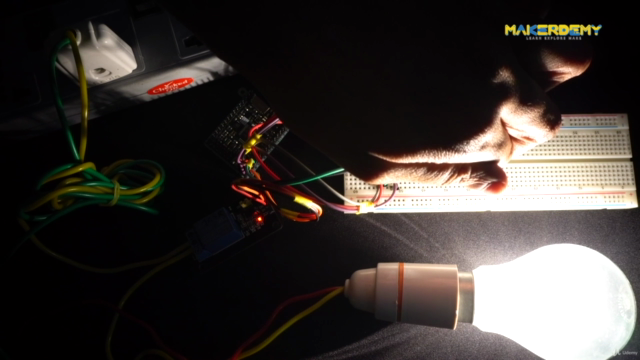
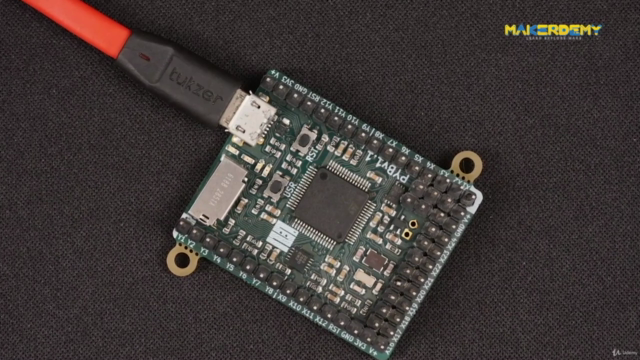

Loading charts...