Introduction to Linux System Course 2024

Why take this course?
🌟 Introduction to Linux System Course 2024: Linux Sysadmin for Beginners 🌟
🚀 Course Headline: Get the Linux skills to boost your career and get hired!
Welcome to Your Linux Adventure!
Are you ready to dive into the world of Linux? Whether you're just starting out or looking to sharpen your existing Linux skills, this comprehensive course is designed to guide you through the fundamentals of Linux system administration. 🧑💻✨
What You'll Learn:
- Understanding the Basics: Grasp the Linux file system hierarchy, manage files and directories, and navigate with confidence using essential commands.
- User & Group Management: Master user account creation, understand file permissions, and learn to monitor user activity.
- Shell Scripting: From basic to advanced, you'll write your own scripts to automate tasks and solve complex problems.
- Hands-On Experience: Engage with quizzes and assignments that allow you to apply what you've learned in real-world scenarios.
🎓 Course Outline:
Setting Up the Environment (Installing Ubuntu)
- Learn how to install Ubuntu, a popular Linux distribution, on your system.
The Linux Terminal In Depth
- Explore the command line interface and its power in managing Linux systems.
The Linux File System
- Navigate through directories and understand the file system structure with confidence.
Absolute vs. Relative Paths
- Master the use of pwd, cd, and other commands to effectively move throughout your filesystem.
The LS Command In-Depth (ls)
- Discover all the functionalities of the ls command to view files and directories.
Viewing Files (less, tail)
- Learn how to read and follow data in files, line by line.
Creating Files and Directories (touch, mkdir)
- Understand file creation, directory creation, and organization on Linux.
Copying, Moving, Renaming, and Deleting Files and Directories (cp, mv, rm)
- Master data manipulation with these essential commands.
Command Redirection (>, >>, 2> &>)
- Learn how to redirect output and manage errors within your scripts.
Finding Files and Directories (locate, find)
- Find the exact location of files with various searching techniques.
Searching for String Patterns (grep, strings)
- Extract specific information from text or binary files.
The VIM, nano, emacs Editor
- Gain proficiency in at least one powerful text editor used extensively in Linux environments.
User Accounts Management
- Create, modify, and delete user accounts to manage system access effectively.
Understanding passwd and shadow files
- Learn about the configuration of user passwords and system security.
Understanding Linux Groups (groups, id)
- Manage group memberships to control access to system resources.
Creating, Changing, and Removing User Accounts (useradd, usermod, userdel)
- Perform user account lifecycle management.
Group Management (groupadd, groupdel, groupmod)
- Control group creation, modification, and deletion to manage system access.
User Account Monitoring (whoami, who am i)
- Identify your current user and other users on the system.
Linux File Permissions
- Understand and modify file permissions to secure system resources.
Changing File Permissions (chmod)
- Secure or grant access to files based on user, group, or others.
Bash Shell Scripting
- Write your own scripts to perform batch tasks, process data, or interact with users.
Variables and Functions
- Use variables to store data and create functions for code reusability.
Control Structures (if/elseif/else)
- Implement decision-making logic in your scripts.
Loops (while loops)
- Execute commands or scripts repeatedly until a defined condition is met.
Arrays
- Work with arrays to store multiple values at once.
Read input from user
- Interact with users to obtain input within scripts.
shift command
- Manage the positional parameters of scripted commands.
🚀 Elevate Your Career with Linux Skills!
This course is your stepping stone to mastering Linux and opening up new career opportunities. With hands-on experience and in-depth knowledge, you'll be well-equipped to manage Linux systems or pivot into roles that require a solid understanding of Linux technology.
Enroll now and take the first step towards becoming a Linux Sysadmin expert! 🚀💻
Course Gallery
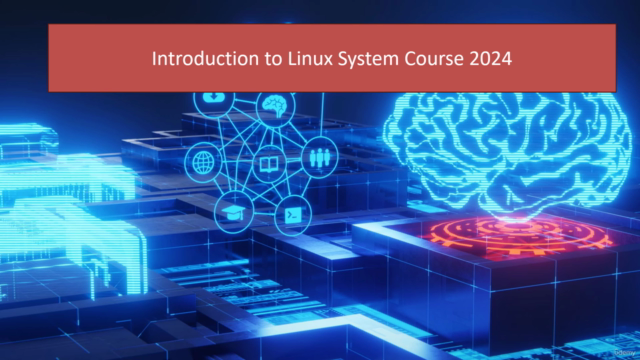
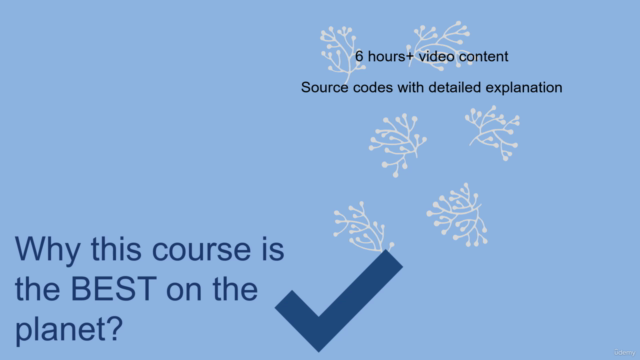
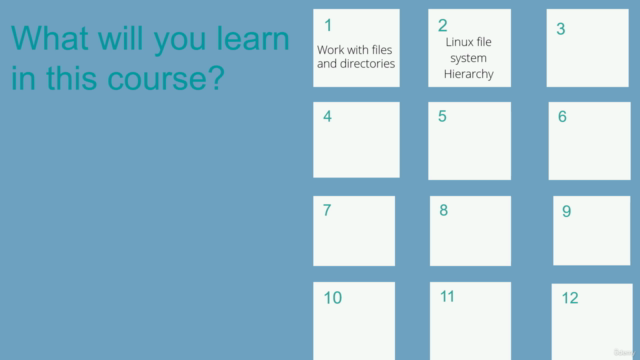
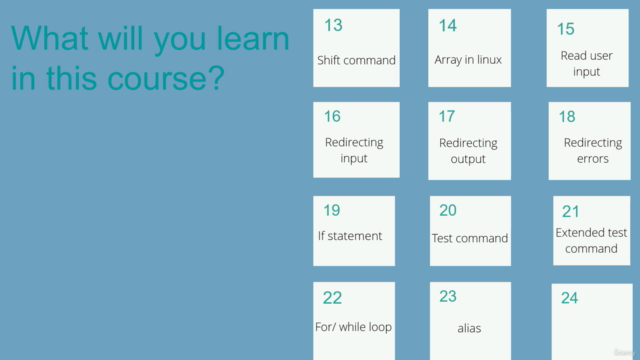
Loading charts...