Microsoft Entra ID (formerly Azure AD) administration course

Why take this course?
🚀 Course Headline: A Practical Introduction Course for Mastering Azure Cloud Administration with Entra ID 🌟
👩🏫 Meet Your Instructor: Robert McMillen, a seasoned college professor and experienced Azure cloud administrator with a focus on Entra ID. His teaching style blends theoretical knowledge with practical demonstrations to ensure you grasp the concepts hands-on.
🔥 Course Description:
Introduction to Entra ID - Demonstrations and Instruction is more than just a course; it's a comprehensive, hands-on guide designed to equip you with the skills necessary to excel as an Azure cloud administrator. This isn't your average lecture-based course—it's tailored for learners who want to dive deep into the practical aspects of cloud administration.
Why Choose This Course?
-
Real-World Application: Learn by doing with step-by-step demonstrations on creating an Entra ID account, managing users and groups, applying licenses, adding enterprise applications, and more.
-
Dual Interface Mastery: Get comfortable with both the Entra ID admin console and PowerShell, ensuring you're ready for real-world scenarios.
-
Assessment & Lab Activities: Engage in hands-on activities and assessments designed to test your knowledge and reinforce learning.
What You Will Learn:
✅ Account Creation: Understand the process of setting up an Entra ID account from scratch.
✅ User & Group Management: Learn how to add, manage, and configure users and groups within the Entra ID platform.
✅ Licensing Basics: Get familiar with applying licenses and understanding licensing models for optimal usage and cost management.
✅ Enterprise Application Deployment: Discover how to add and configure enterprise applications within Entra ID.
✅ Admin Console & PowerShell Usage: Master the admin console and learn PowerShell commands to automate tasks and manage your environment efficiently.
Who Is This Course For?
- Aspiring Azure cloud administrators looking to break into the field.
- Current IT professionals aiming to expand their skill set with Entra ID.
- Students or self-learners interested in cloud computing and identity management.
What's Inside:
- Expert lectures by Robert McMillen, blending both theoretical concepts and practical demonstrations.
- A wealth of resources, including step-by-step guides, real-world scenarios, and interactive labs.
- A student assessment to test your understanding and ensure you're on the right track.
Take the Next Step:
If you're serious about starting a career in cloud administration or enhancing your current skill set with Entra ID, this course is your gateway to success. With hands-on learning and practical demonstrations, you'll gain confidence and competence that will set you apart.
🎓 Additional Learning:
Don't miss out on Robert McMillen's other courses available in UDEMY's extensive library. Expand your knowledge and expertise even further with a variety of subjects tailored to your learning journey.
Join us today and embark on your path to becoming an expert Azure cloud administrator! 🌤️💻
Course Gallery
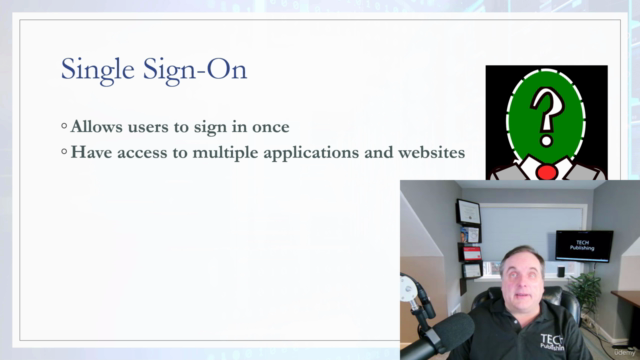
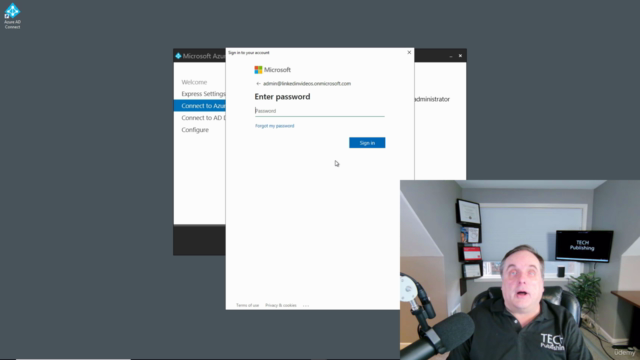
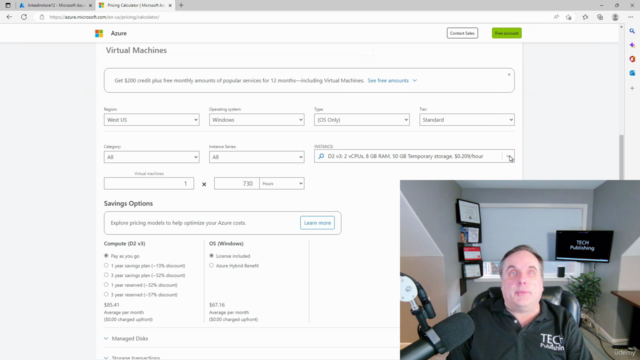
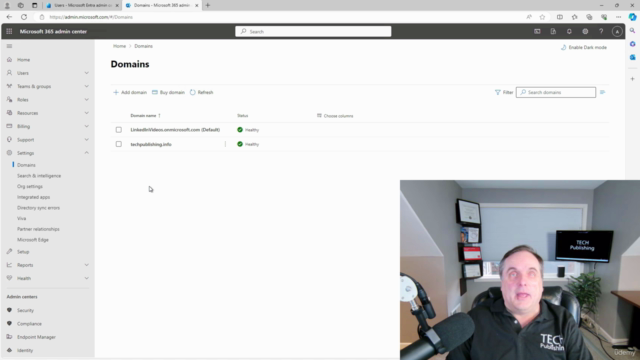
Loading charts...