Introduction to Cartoon Walk cycle Animation: Adobe Animate

Why take this course?
🎨 Master Cartoon Walk Cycles with Adobe Animate! 🚀
Course Headline: Learn 2D Walk Cycle Cartoon Animation with Adobe Animate
Introduction: Hey there, animated friends! Are you ready to dive into the world of 2D cartoon animation and bring your characters to life with a natural walk cycle? If so, you've landed in the right place! Our comprehensive course, Introduction to Cartoon Walk Cycle Animation: Adobe Animate, is designed to guide both beginners and intermediate animators through the process of creating smooth, believable walk cycles using this powerful software.
Course Description: Join our expert instructor, Venkatesh B, as he walks you through each step of the animation process. From setting up your new document in Adobe Animate to fine-tuning every detail of your character's movement, you'll learn the secrets behind creating engaging and high-quality animations.
🚀 What You Will Learn:
- Adobe Animate Fundamentals: Dive into the basics with our easy-to-follow tutorials on setting up your workspace and understanding the tools at your disposal.
- Character Design: Develop a basic structure for your character, complete with guidelines to ensure proper proportions and poses.
- Symbol Creation: Discover how to convert characters and parts of animations into reusable symbols, saving you time and effort in future projects.
- Nested Symbols & Character Setup: Learn about nested symbols and their importance in organizing complex animations like walk cycles.
- Tween Animation: Master the tweening process to smoothly interpolate between keyframes and create fluid motion for your character's walk cycle.
- Frame by Frame Animation: Get hands-on experience with frame-by-frame animation techniques that will make your characters more expressive and lifelike.
- Adding Backgrounds: Bring depth to your animations by creating engaging backgrounds that complement your character's movement.
🖌️ Course Lessons Breakdown:
- New Document Setup with Adobe Animate - Learn the ins and outs of setting up a new project for optimal workflow.
- Basic Structure of the Character - Understand how to sketch the fundamental pose of your character.
- Guideline Setup - Master the use of guidelines to ensure your character moves naturally and correctly.
- Convert the Character into Graphic Symbol - Transform your character design into a reusable symbol for efficiency in animation.
- Nested Symbols and Character Setup - Explore nested symbols for complex animations, like a walk cycle, to keep your document organized and manageable.
- Tween Animation for Single Walk Cycle - Tween the cycle of walking for your character smoothly across the screen.
- Character Walking from One Place to Another - Create the illusion of movement by animating your character walking towards a destination.
- Frame by Frame Walk Cycle for Human Character - Break down the walk cycle into individual frames, focusing on key moments for maximum fluidity.
- Adding Additional Frames - Enhance your animation by adding more frames to refine the movement and expressiveness of your character.
- Create Background for Walk Cycle Animation - Complete your scene with a background that sets the mood and adds to the narrative of your animation.
🎓 By the end of this course, you will have a solid understanding of how to use Adobe Animate to create engaging 2D animations and a cartoon walk cycle that can be applied across various platforms. Whether you're aiming to produce content for desktop, mobile games, or television, these skills are invaluable.
👩🎨 Ready to bring your animated characters to life? Let's get started! 🎉
Course Gallery

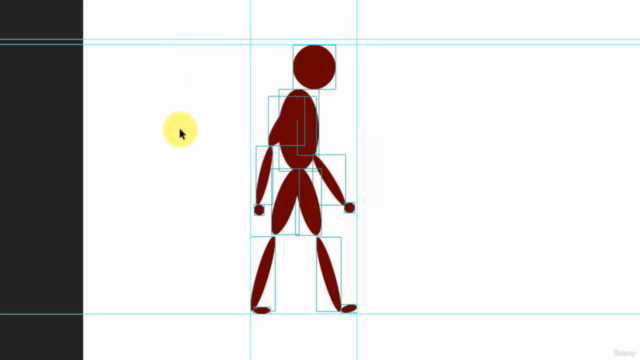
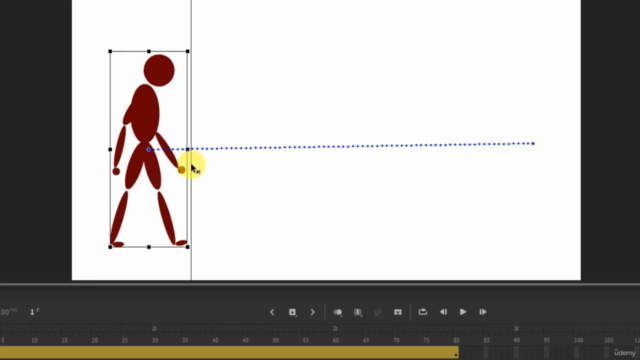
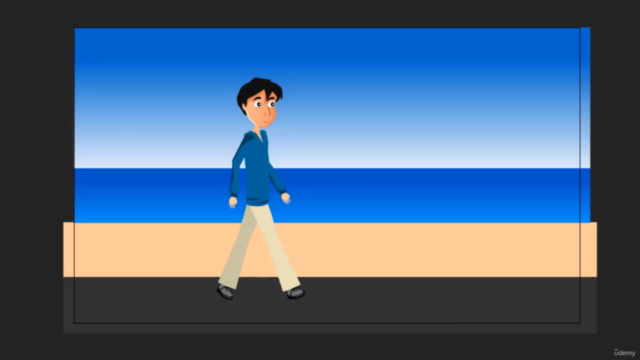
Loading charts...