Introduction to Cartoon Background Creation: Adobe Animate

Why take this course?
🎉 Course Headline:
🎨 "Introduction to Cartoon Background Creation: Adobe Animate" with Venkatesh B 🚀
Welcome to the World of Cartoon Backgrounds and Camera Movement Animations!
Dive into the vibrant and dynamic world of cartoon background creation with our expert guide, Venkatesh B. In this comprehensive course, "Introduction to Cartoon Background Creation and Animation using Adobe Animate," you'll embark on a journey to master the art of creating engaging and professional-quality cartoon animations from scratch!
🕹️ Course Description:
Adobe Animate is an incredibly powerful tool for cartoon animation, offering unparalleled control over your creative process – from storyboarding to visual effects. This course is designed for learners of all levels who aspire to craft their own enchanting cartoon backgrounds and bring them to life with captivating camera movement animations.
Whether you're a beginner or looking to refine your animation skills, this course will guide you through each step of the creative process. You'll learn how to:
- Build frame-by-frame animation or design sophisticated animation rigs for fluid motion that can be applied to any asset in your project.
- Create footage suitable for various platforms such as desktop, mobile, video games, and television.
- Control every aspect of animation, ensuring that your storyboards evolve into stunning visual content.
- Integrate your work seamlessly with other Adobe Creative Cloud apps, like Photoshop and After Effects, to enhance your projects' possibilities.
Why Choose Adobe Animate?
Adobe Animate is the go-to software for anyone looking to create motion graphics, 2D or even 3D animations. With its extensive array of tools, you can turn your imagination into captivating content that engages and entertains audiences everywhere.
🚀 Course Lessons Breakdown: 📚
- New Stage Setup – Begin by setting up your stage for optimal performance and creativity.
- Adobe Animate User Interface – Familiarize yourself with the interface to navigate Adobe Animate like a pro.
- Create the background sky – Learn to craft a realistic or stylized sky that sets the tone for your scene.
- Clouds of Sky Design – Add fluffy, dynamic clouds to enhance the three-dimensional feel of your cartoon background.
- Green Land of the Cartoon Background – Design lush greenery that adds depth and life to your landscape.
- The soil over the land – Pay attention to fine details like soil texture and color for a more realistic effect.
- Create Shed on the Landscape – Build a shed that complements the landscape and contributes to the storytelling.
- Fence over the Landscape design – Design a fence that not only serves as a visual element but also guides the viewer's eye.
- Make Details on Sky and Clouds – Add those final touches to your sky and clouds for a polished look.
- Add Details for Landscape and Land – Enhance the landscape with details that bring it to life.
- Make Details for Shed – Perfect the shed with intricate design elements that add character.
- Improve the Fence – Refine the fence to ensure it harmonizes with the overall background.
- Create trees above the Landscape – Add trees that complete the natural look and feel of your scene.
- Small Shrubs over the Land – Introduce shrubs to fill out the landscape and add variety.
- Add Camera in Adobe Animation – Learn to incorporate a camera into your animation for realistic perspective and movement.
- Animate the Cartoon Background with Camera Movement – Master the art of camera movement to create a dynamic and engaging scene.
- Export the Animation as a Video File – Prepare your final animation for different platforms by exporting it in various formats.
- Final Output – Behold your completed animated background, ready to captivate audiences!
Embark on this creative adventure with Venkatesh B and turn your passion for cartoon backgrounds into a skill that can be showcased to the world. Sign up today and let's animate something magical together! 🎬✨
Course Gallery

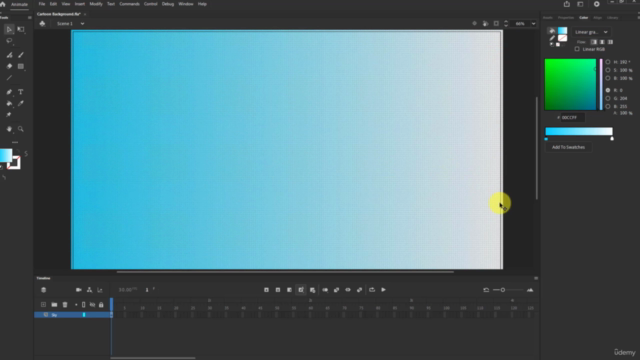
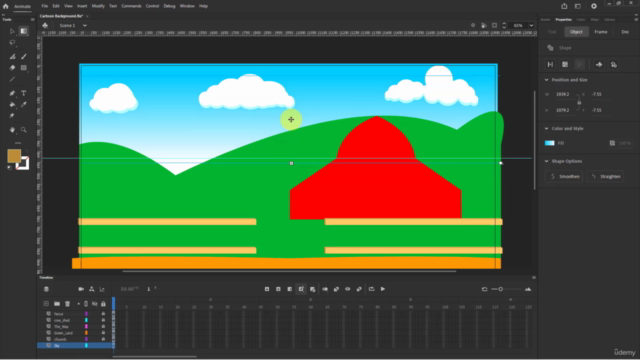
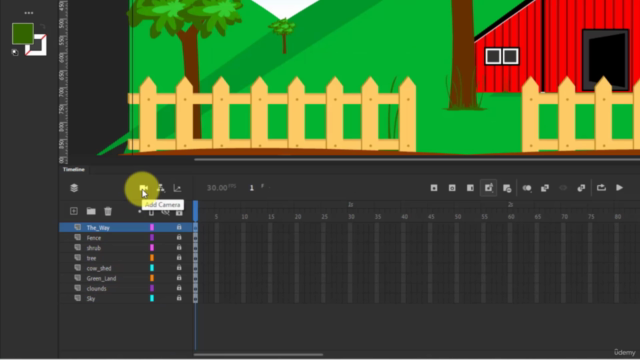
Loading charts...