Introduction to BeagleBone Black Wireless

Why take this course?
🌟 Introduction to BeagleBone Black Wireless: Build Your Own Real-time ECG Monitor 🎓
Welcome to the World of BeagleBone Black Wireless! 🛠️✨
Are you ready to embark on a journey into the realm of microcontrollers and real-time data visualization? If yes, then you've found your perfect course! Makerdemy is thrilled to introduce you to the BeagleBone Black Wireless, where you'll learn to build your own Real-time ECG monitor from scratch. 🫄️
Who is this course for? ❓
This course is designed for:
- Beginners: No prior knowledge of BeagleBone or Python programming is required! You'll start from the basics and build your skills progressively.
- Curious Learners: If you have a spark of curiosity about electronics, programming, or IoT and want to explore the capabilities of the BeagleBone Black Wireless, this course is tailored for you.
- Hobbyists & Enthusiasts: Whether you're a tech hobbyist or just an enthusiast looking to expand your knowledge, this course will guide you through an enriching learning experience.
Course Overview 📚
In this comprehensive course, you'll:
- Get Started: Learn how to set up and configure your BeagleBone Black Wireless board.
- Dive into Python Programming: Understand the basics of Python and how it interacts with the hardware.
- Explore Hardware Interfaces: Get hands-on experience with GPIO pins, PWM, push buttons, analog inputs, and more.
- Understand ECG Monitoring: Discover the principles behind ECG monitoring and how to use the AD8232 Sensor to measure heartbeats in real time.
- Engage with IoT: Utilize the beebotte IoT platform to visualize and send your ECG data over the internet.
- Build a Real-time Application: Create a fully functional Real-time ECG monitor and learn how to save the collected data on a web server.
Hands-on Projects 🛠️
Through six practical projects, you'll apply what you've learned:
- Blinking LED: Start with the basics by making an LED blink on and off using Python.
- LED Brightness Control: Learn to adjust LED brightness using PWM commands in Python.
- Button Interaction: Detect push button states and read digital inputs.
- Analog Sensing: Measure analog signals with the BeagleBone Black Wireless.
- ECG Data Acquisition: Connect an ECG sensor to your board and capture heartbeat data in real time.
- IoT Integration: Visualize ECG data on a web interface and save it remotely using beebotte IoT platform.
Real-time ECG Visualization & Data Saving 💡
Learn to:
- Visualize ECG signals in real time using a web interface.
- Integrate with APIs to send and save your data on a remote server.
- Understand the IoT ecosystem and how to make your BeagleBone Black Wireless communicate with the internet.
What You'll Achieve 🚀
By completing this course, you will:
- Gain hands-on experience with the BeagleBone Black Wireless.
- Learn Python programming in the context of hardware interaction.
- Understand the fundamentals of ECG monitoring and IoT applications.
- Build a real-time ECG monitor from scratch, ready for deployment or further development.
- Receive complete source code for the project to inspire and guide your own creations.
Ready to Take the Leap? 🤸♂️✨
Don't wait any longer to explore the exciting world of IoT with the BeagleBone Black Wireless! Enroll in this course today and step into the future of technology. 🚀
Enroll Now and Start Your Journey Towards Mastering IoT with BeagleBone! 🌟
Let's make learning fun, practical, and rewarding. Join us and transform your passion for tech into a skill that can shape the future. We can't wait to see what you create! 🛠️✨
Course Gallery


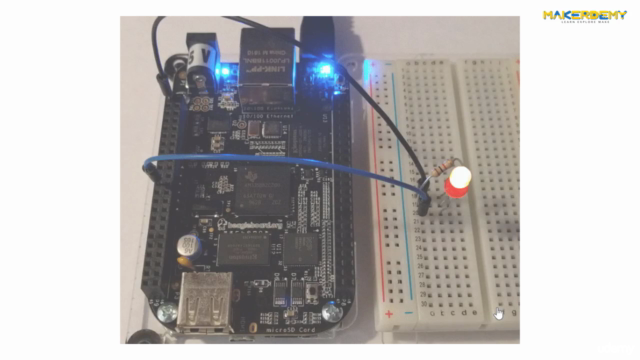

Loading charts...