Adobe Illustrator for web based instructional designers

Why take this course?
🎓 Welcome to "Introduction to Adobe Illustrator for Web Designers" with Chris Richter! 🎓
Embark on a journey to master the art of vector design with a focus on web integration. As a seasoned web developer, you know the importance of visually compelling graphics that not only captivate your audience but also enhance the performance of your website. That's where Chris Richter's expertise comes in, guiding you through the world of Adobe Illustrator and its seamless integration with SVG (Scalable Vector Graphics).
🖥️ Course Overview:
- Introduction to Adobe Illustrator: Understand the interface, tools, and basic functionalities that will form the foundation of your vector design skills.
- Web Development & SVG Basics: Learn how SVGs can revolutionize the way you embed graphics into your web content, ensuring responsive and high-quality designs across all devices.
- Practical Application: Dive into hands-on projects that will see you creating beautiful illustrations in Adobe Illustrator, exporting them as SVG files, and integrating them into your HTML web pages.
- Enhancing Web Content: Discover how to add classes to your designs for dynamic theme customization and consistency with your web fonts and colors.
🛠️ What You'll Learn:
- Adobe Illustrator Basics: Navigate the software, understand vector graphics principles, and start creating your first design elements.
- SVG Mastery: Learn how to export your designs from Illustrator to SVG format for web use, and understand the advantages of using SVG over other image formats.
- HTML Integration: Grasp the HTML code required to embed SVGs into your web pages, ensuring they are responsive and maintain their quality across devices.
- Design & Development Best Practices: Explore tips and tricks for optimizing your illustrations for web delivery, including file size optimization and design considerations for various screen sizes.
📚 Course Structure:
-
Module 1: Getting Started with Adobe Illustrator
- Understanding the workspace
- Toolbar overview and selection tools
- Creating basic shapes and paths
-
Module 2: Designing for the Web with SVG
- Introduction to SVG and its importance in web design
- Converting Illustrator designs to SVG format
- Exploring SVG capabilities and limitations
-
Module 3: Advanced Illustrator Techniques
- Working with shapes, paths, and effects
- Text tool for adding text to your designs
- Color management and gradient techniques
-
Module 4: HTML & CSS Integration
- Embedding SVGs into HTML documents
- Styling SVGs with CSS
- Adding interactivity and responsiveness
-
Module 5: Final Projects
- Five practical projects to solidify your skills
- Designing, exporting, and integrating SVGs into web pages
- Creating a portfolio of designs for web use
🎯 Who Is This Course For?
- Web Developers looking to enhance their design capabilities with vector graphics.
- Online Educators aiming to incorporate custom illustrations into their educational materials.
- Any creative individual interested in the intersection of design and web development.
🚀 Ready to Transform Your Web Designs?
Join Chris Richter on this comprehensive journey to become proficient in Adobe Illustrator, transform your web designs, and create responsive, scalable illustrations that will set your website apart. Enroll in "Introduction to Adobe Illustrator for Web Designers" now and take the first step towards elevating your web development skills! 🚀
Course Gallery
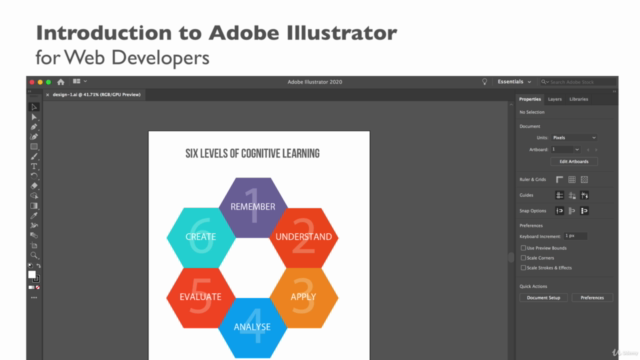
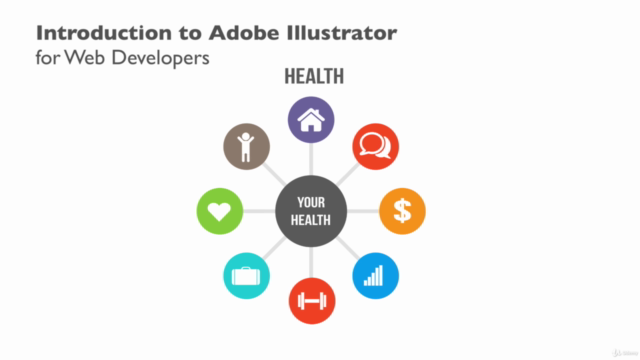
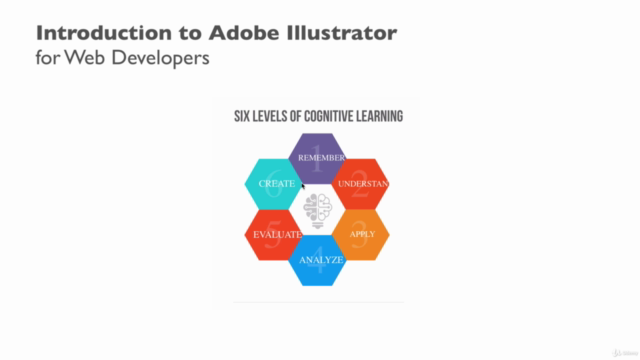

Loading charts...