Adobe Premiere Pro 2022 - Beginners Edition

Why take this course?
Unlock Your Video Editing Potential with Adobe Premiere Pro 2022 - Beginners Edition
🚀 Course You Will Learn: Video Editing using Adobe Premiere Pro 2022!
About the Instructor: Hi there! I'm Joel Rovers, a certified English speaking instructor with extensive experience working alongside big names like Discovery Channel, TLC, Animal Planet, and HGTV. My passion for video editing and continuous learning through numerous online courses has led me here, to share my knowledge and expertise with you! 🎬✨
Key Features:
- Compatible for Mac and Windows Users
- Total Watch Time: 30 Minutes - Quick and efficient learning experience.
- On-Screen Keyboard: Visual aids for every shortcut used.
- On-Screen Time Indicator: Keep track of the lesson duration to manage your time effectively.
- Spot Light View: Focus on the most crucial parts of the course.
- Additional Short Key Map Document: Your go-to reference for all essential shortcuts.
- Additional File Organizing Document: Learn the art of organizing your files like a pro!
What will you learn during this course?
In just 30 minutes, I will guide you through the essential tools and windows necessary to start creating your first video projects in Premiere Pro. You'll learn how to:
- Download and install Adobe Premiere Pro 2022.
- Navigate the interface with confidence.
- Add text, transitions, and graphics to enrich your videos.
- Utilize audio effectively to enhance your storytelling.
- Export your final video, troubleshoot missing files errors, and much more!
What differentiates this course from other courses?
✅ Efficiency: We've condensed the learning into a 30-minute, action-packed session, cutting out all the fluff to maximize your time.
✅ Motivation Tracker: With an on-screen time indicator, you'll stay motivated knowing exactly how much of the course remains.
✅ User-Friendly Interface: An on-screen keyboard displaying short keys as I use them, ensuring a seamless learning experience no matter if you're on Mac or Windows.
✅ Essential Documents: You'll get a short key map and an illustration for file organization to support your learning journey.
Who am I?
I'm Joel Rovers, and I'm here to share my in-depth knowledge and field experience with you. With a background working on projects for major networks, I've honed my skills and now I'm eager to help you embark on your video editing adventure! 🌟
Join me on this journey to master Adobe Premiere Pro 2022! Whether you're looking to start a career in video editing or simply want to add new skills to your repertoire, this course is designed to get you up and running quickly and effectively. Let's dive into the world of video editing together! 🎥🚀
Enroll now and take the first step towards becoming a skilled video editor with Adobe Premiere Pro 2022 - Beginners Edition! 🎉👩💻🌍
Course Gallery



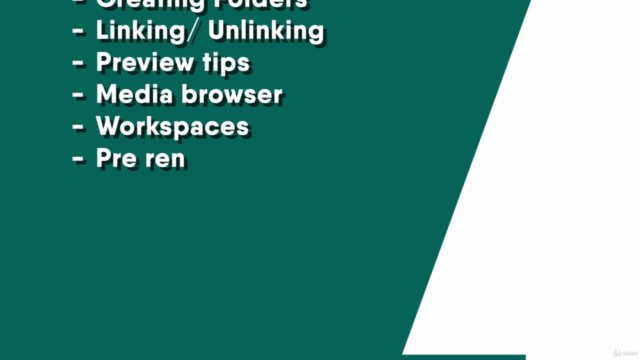
Loading charts...