Introducing Microsoft Team Foundation Server 2017

Why take this course?
🌟 Course Headline: Introducing Microsoft Team Foundation Server (TFS) 2017: Master Project Management to Release & Delivery
🚀 About This Course: Dive into the world of Microsoft Team Foundation Server (TFS) 2017 with our comprehensive, hands-on course designed for developers, project managers, and anyone looking to master TFS for effective project management and streamlined release and delivery processes. By the end of this course, you'll not only know how to install and configure TFS but also how to leverage its full suite of features to optimize your team's collaboration and productivity.
🖥️ Course Description: This course is a deep dive into Microsoft Team Foundation Server 2017 (TFS). You will begin by understanding the installation and configuration process, setting a solid foundation for your TFS experience. From there, we take you on a high-level tour of TFS's key components before delving into an in-depth exploration of all facets of this powerful tool.
🔍 What You Will Learn:
- Installation and Configuration: Get hands-on experience with setting up TFS 2017.
- Core Components Overview: Gain a comprehensive understanding of the various parts that make up TFS.
- In-Depth Exploration: Dive deep into advanced areas of TFS, including work item tracking, version control, reporting, and more.
- Project Management: Learn best practices for managing projects within TFS.
- Release & Delivery: Understand the mechanisms within TFS that facilitate efficient release management and delivery processes.
👤 Who Should Take This Course:
- Developers: To enhance your understanding of source code management.
- Project Managers: Looking to implement best practices for project management using TFS.
- Team Leads: Seeking to improve team collaboration and productivity.
- ALM Enthusiasts: Interested in advancing their skills with Microsoft's Application Lifecycle Management solutions.
🏅 About the Author: Paul Hacker is a highly respected Principal Consultant at AgileThought, with over 15 years of experience in application architecture, design, development, and management, particularly with Microsoft technologies. Paul's expertise in Application Lifecycle Management (ALM) and Team Foundation Server is unparalleled, earning him the Microsoft MVP in ALM every year since 2006. His insights, garnered from years of hands-on experience, will be your guide through the complexities of TFS 2017, ensuring you emerge as an expert in the field.
📅 Key Takeaways:
- Master TFS 2017 installation and configuration.
- Gain insights into the core components of TFS.
- Learn advanced techniques for work item tracking, version control, and reporting.
- Implement best practices for managing projects within TFS.
- Optimize your release management and delivery processes using TFS.
🎉 Embark on Your Journey to Mastering TFS 2017 Today! Join us in this enlightening course and become an expert in Microsoft Team Foundation Server 2017, where project management meets efficient delivery. Enroll now and take your first step towards mastering one of the most powerful tools in the ALM space with Packt Publishing.
Course Gallery

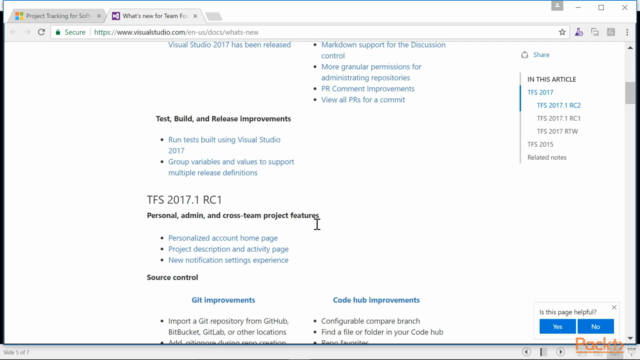
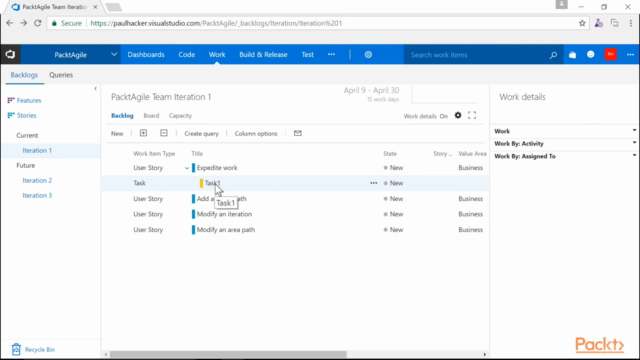
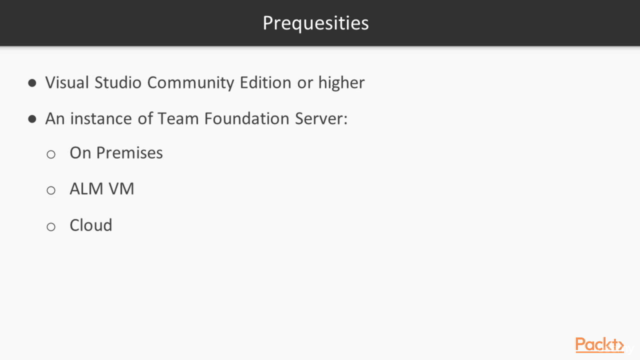
Loading charts...