Introducing: Get and Transform / PowerQuery

Why take this course?
🚀 Introducing: Get and Transform / PowerQuery 📊
Course Headline: 🌟 Do everything in Excel faster, easier, and more efficiently with PowerQuery in your toolbox.
Course Description:
Incorporate PowerQuery into your toolset to revolutionize how you use Excel.
Microsoft's PowerQuery (formerly known as Get and Transform in Excel 2016) is a game-changer for anyone working with data in Excel. This comprehensive course is tailored for beginners and seasoned users alike, ensuring that no matter your skill level with Excel, you'll become adept at creating and editing queries without the need for complex coding or formulas.
🔍 Access the world beyond Excel's boundaries
- Ever felt the tedium of copying and pasting data between workbooks or from a webpage? PowerQuery simplifies this process into a few clicks.
- Tired of waiting on database administrators for reports? PowerQuery allows you to request and standardize data directly from alternative sources.
- Felt intimidated by the thought of automating data from an external source, possibly requiring VBA? PowerQuery makes it a breeze.
With PowerQuery, you can:
- Effortlessly access and combine various data sets.
- Perform complex data transformations with ease.
- Streamline your workflow by integrating lookups and combinations into your processes.
- Create powerful and informative reports in a fraction of the time it would typically take.
📊 Replace many tedious and error-prone Excel formula-based approaches.
Say goodbye to the days of cluttering your spreadsheets with numerous VLOOKUPs, SUMIFS, COUNTIFS, etc. PowerQuery's intuitive interface allows you to achieve the same results with a single GROUP BY command, without writing any formulas at all!
- Learn to perform effective data analysis that cuts down the time and complexity involved.
- Discover how to merge, link, and aggregate data using PowerQuery's user-friendly tools.
- Embrace the simplicity of automating complex tasks with just a few clicks.
A brief glimpse of PowerQuery's usefulness and capabilities...
This course is designed for all Excel users, focusing on the user interface of the PowerQuery ribbon to master every action without delving into the Advanced Editor or M Language coding. However, towards the end of the course:
- You will be introduced to the M Language through custom column creation and the functions section of Microsoft's Power Query M Language Reference.
- This introduction will give you a solid foundation for more advanced applications and prepare you for future courses on PowerPivot and Power BI.
Expand YOUR horizons
By completing this course, you will not only feel comfortable using the PowerQuery Editor but also be ready to take on more complex data acquisition tasks within Power BI. The Excel PowerQuery Editor is essentially the Power BI Query Editor minus a few advanced features, making this course a stepping stone to further your data analytics journey.
🎓 What You'll Learn:
- How to navigate and utilize the PowerQuery ribbon for all your data needs.
- Techniques to access local and external data sources effortlessly.
- Strategies to clean, transform, and prepare data for analysis.
- Methods to combine data from multiple tables for comprehensive reporting.
- The basics of the M Language for custom column creation and beyond.
Who is this course for?
This course is ideal for:
- Excel users looking to streamline their data handling processes.
- Individuals new to PowerQuery.
- Anyone interested in expanding their skill set with powerful data tools.
Enroll now and take the first step towards mastering PowerQuery, transforming your Excel experience, and turning data challenges into opportunities! 💻✨
Course Gallery
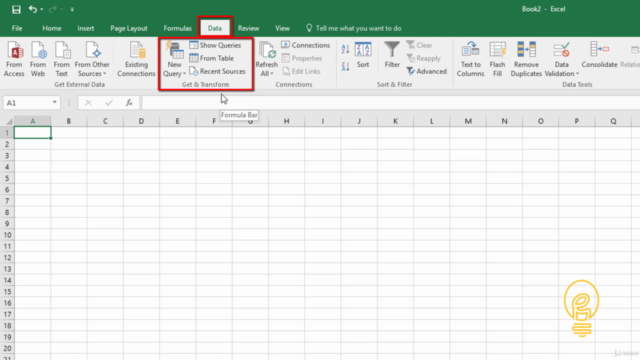
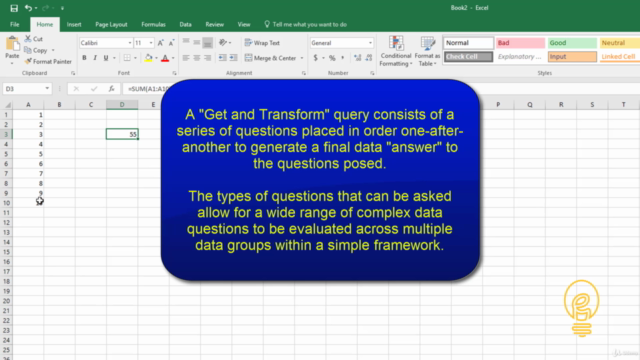
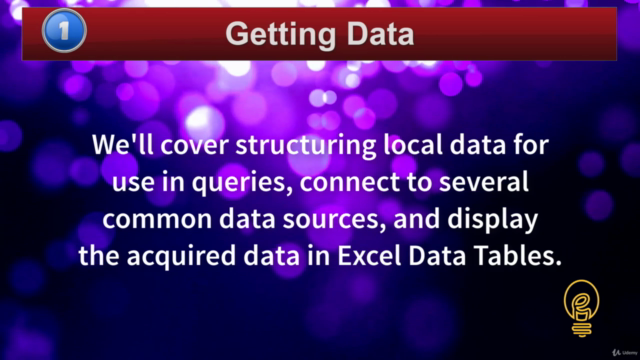
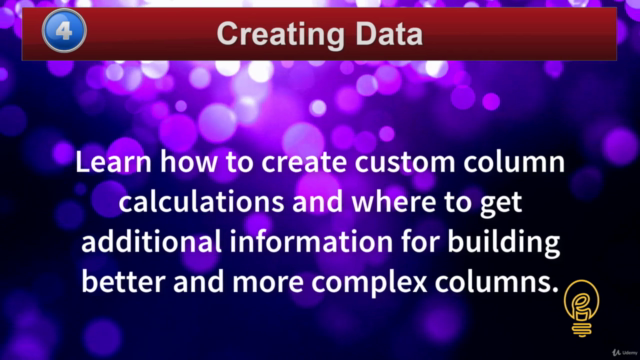
Loading charts...