Intro to Video Editing: Premiere Pro

Why take this course?
🎉 Course Headline: 🎬 Noob in Video Editing? This is the course for you!
🚀 Course Introduction: If you're a NOOB at video editing or you've come across Premiere Pro and felt overwhelmed, fear not! This beginner-level course is tailored to guide you from scratch to proficient in using Premiere Pro – one of the top-tier video editors within the Adobe Suite.
🖥️ What You'll Learn: In this comprehensive course, we'll dive into the core concepts and practical skills necessary to master Premiere Pro. Here's a sneak peek at what you'll cover:
-
USER INTERFACE:
- Making your own workspace
- Arranging windows
- Settings customization
- Understanding the Timeline and Frame dropping indicator
-
MANAGING SAMPLES:
- Arranging and watching video samples
- Sorting and organizing your footage
- Creating and importing folders
- Utilizing color coding for better navigation
-
SAMPLE EDIT 1: Edit a travel video complete with commentary. You'll learn how to:
- Create a timeline and set its parameters
- Apply basic effects
- Add text layers for engaging narratives
-
SAMPLE EDIT 2: Transform a bland footage into an intriguing viewer experience by:
- Adjusting clip speeds with speed changes
- Incorporating third-party plugins to enhance the video
- Applying color grading and stabilization techniques
-
COLOR GRADING:
- Master basic color grading principles
- Save your edits as presets for future use
- Understand and apply LUTs (Look-Up Tables)
- Create your own custom LUTs with third-party plugins
-
EXPORTING:
- Discover various export options and settings
- Learn to create and utilize presets for efficiency
- Render sequences for different purposes
-
AUDIO:
- Normalize and manipulate audio to perfection
- Utilize built-in presets for quick fixes
- Identify and eliminate noise or reverb issues
- Explore the integration of third-party VST (Virtual Studio Technology) plugins
-
ADVANCE TRICKS:
- Work with Proxy files for efficient editing on lower-end systems
- Utilize Essential Graphics for dynamic titling and animations
- Control the speed of clips without losing quality
- Add cinematic black bars to your videos for that filmic touch
👨💻 Instructor Yasin Hasan: Your guide through this course, Yasin Hasan, is a seasoned video editing professional with over 7 years of experience. He's worked as a freelancer and within a company as an editor and currently edits content for his own tech-focused YouTube channel. Yasin has a knack for turning ordinary videos into stunning visual stories, as evidenced by the cinematic travel and music videos he's produced for friends and colleagues.
🎓 Join Us on This Exciting Journey: Embark on your video editing adventure with confidence, armed with the knowledge and skills to tell compelling stories through Premiere Pro. Enroll in this course today and start your journey from video novice to skilled editor! 🌟
Course Gallery
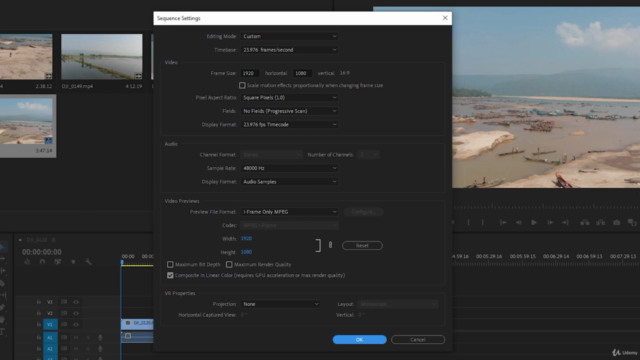
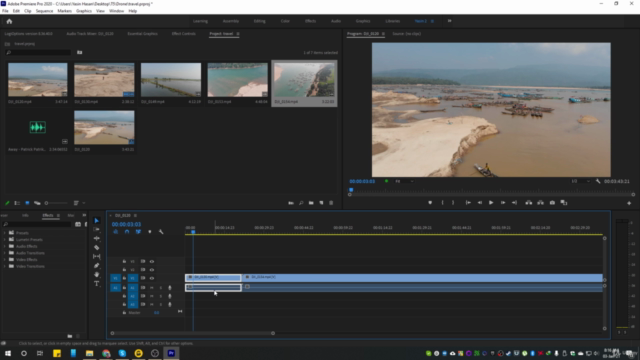
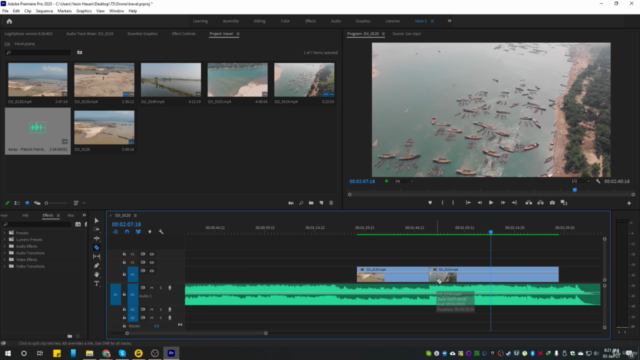
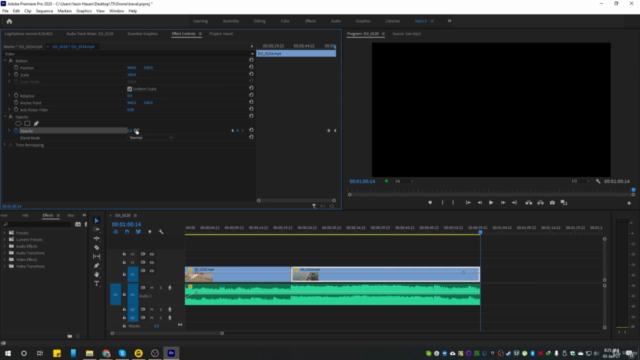
Loading charts...