Intro to AutoHotkey / How to hack your Windows PC with AHK

Why take this course?
🚀 Intro to AutoHotkey / How to hack your Windows PC with AHK 🖥️
Welcome to the exciting world of desktop automation! In this course, we'll embark on a journey to master AutoHotkey, a powerful tool that can transform the way you interact with your Windows PC. 🎓
🔍 What You'll Discover in This Course
-
Desktop Automation & Robotics Process Automation (RPA): Learn the fundamentals of automating repetitive tasks on your computer, which can lead to significant time savings and increased productivity.
-
Introduction to AutoHotkey: This course is tailored for non-programmers, making it perfect if you've never written a line of code before. 🖥️✨
-
Cost-Effective Solution: Unlike other RPA tools that can cost upwards of $10,000, AutoHotkey is completely free! This opens up the world of automation to everyone, regardless of budget constraints.
-
Ease of Sharing Scripts: After creating your script, you can compile it with a simple right-click and have an executable ready to run on most Windows systems in just a couple of seconds.
✅ Why Choose AutoHotkey?
-
User-Friendly: AutoHotkey is designed for ease of use, making complex automation tasks accessible to beginners.
-
Cost-Effective: It's free and can replace expensive software licenses.
-
Versatile: AutoHotkey is more powerful than Windows PowerShell, iMacros, and easier to learn than AutoIt, JavaScript, or Visual Basic.
-
Standardized: It's as standardized as xdotool on Linux and can be used alongside other tools like Selenium.
🛠️ Tools & Techniques You'll Master
-
Macro Recorders: Utilize these to help you get started with automating your Windows computer.
-
Command Line / CMD Automation: Learn to send commands directly to the command prompt.
-
Excel, Word, PowerPoint & Outlook Automation: Perform tasks like parsing text with Regular Expressions (RegEx) or automate Excel without needing VBA macros.
📚 Course Highlights
-
Version Selection: Understand which version of AHK is right for you.
-
Choosing an Editor / IDE: Get familiar with a great environment to write your scripts.
-
Script Organization: Learn the best practices for organizing single or multiple scripts.
-
Auto-Execute Section: Understand how to use this section effectively in your scripts.
-
Hotkeys & Hotstrings: Customize your computer's keyboard shortcuts and text replacements.
-
Window Manipulation: Remap keys, send mouse clicks, and make your Windows programs more personalized to your needs.
-
Variables, Conditions, and Subroutines: Assign values to variables, evaluate conditions, and use subroutines for modular programming.
-
Includes & Modules: Learn when to include external scripts and how to organize your code without unnecessary complexity.
-
Built-In Variables and Debugging: Discover the built-in variables that can help you in your scripting and troubleshoot common issues.
-
Window Activation & Management: Learn to activate, check, move, hide, show, and interact with windows.
-
Statusbar Interaction: Set and get the statusbar for feedback during script execution.
-
Troubleshooting & Best Practices: Get tips on how to handle errors and improve your scripts.
By the end of this course, you'll be equipped with the knowledge to automate a multitude of tasks on your Windows PC, saving time and increasing efficiency. 🌟
Whether you're a student, professional, or tech enthusiast, AutoHotkey is a skill that can significantly enhance your daily computer experience. Join us on this journey and become an automation expert today! 🧠🚀
Course Gallery
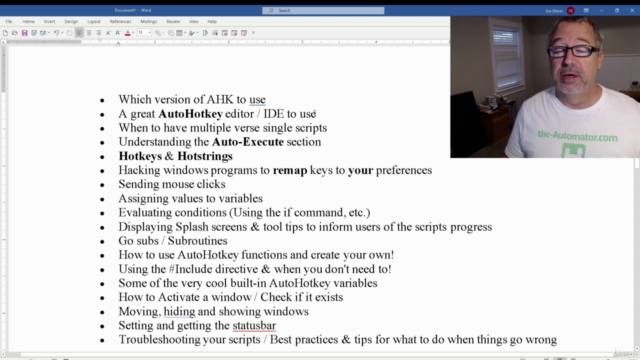
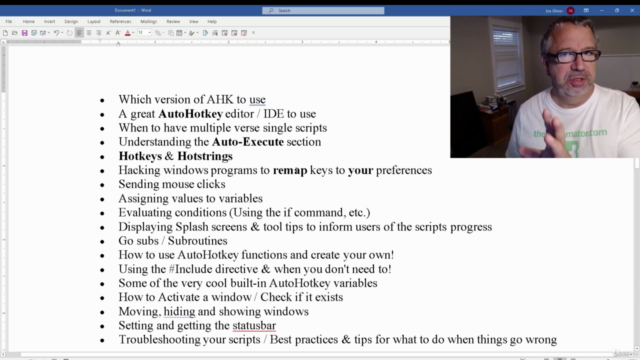
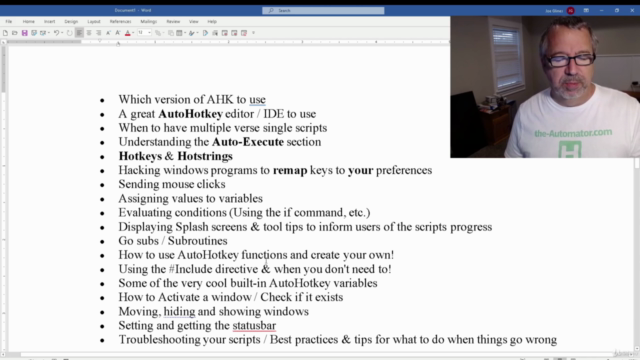
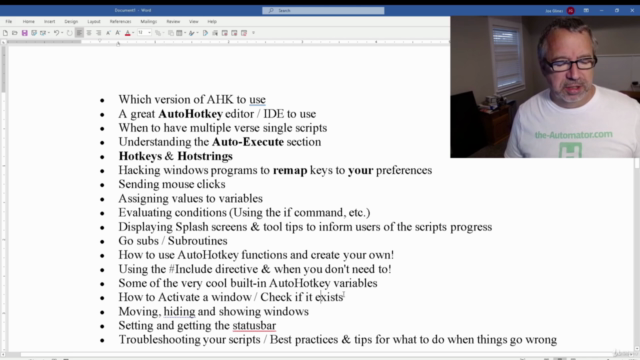
Loading charts...
Comidoc Review
Our Verdict
Intro to AutoHotkey delves into fundamental Windows PC automation using AutoHotkey. While it offers valuable basics and helpful examples for newcomers, occasional unclear explanations and outdated information can create roadblocks in understanding. However, the course sufficiently demonstrates various task automation techniques and provides insights into Desktop Automation concepts.
What We Liked
- Covers the basics of AutoHotkey installation and usage for Windows PC automation
- Provides insight into Desktop Automation / Robotics Process Automation concepts
- Demonstrates various task automation techniques on Windows computers
- Offers explanation of AutoHotkey's role as an alternative to Powershell, AutoIt, iMacros and JavaScript
Potential Drawbacks
- Occasional unclear explanations that might not suit less experienced audience
- Concurrent tangents can complicate understanding for new users in the intro course
- Inconsistent curriculum structure with constant typing, re-typing and mind changing
- Outdated course information leading to errors when applying learned techniques