3ds Max + V-Ray: Master the PRO Archviz Workflow In 6 Hrs

Why take this course?
¡Hola! It seems like you're looking for a comprehensive guide to get started with 3ds Max and V-Ray, especially tailored for beginners who want to dive into architectural visualization. Here's a breakdown of how this course can be beneficial for you, based on the information you provided: Why You Should Take This Course:
-
Learn at Your Own Pace: The original 6 hours of video instruction covers everything from the basics to the advanced techniques in a step-by-step fashion, allowing you to progressively.
-
Custom UI: Learn how to set up your 3ds Max interface efficiently, with provided custom UI files for a more professional workflow.
-
Modeling*: Master the fundamentals of modeling in 3ds Max.*
-
V-Ray Lighting and Materials Setup*: Gain knowledge on how to properly set up lighting, materials, cameras, render settings, and other essential parameters for achieving photorealistic visual effects in your architectural visualization projects using V-Ray rendering engine software.*
-
Render Settings Configuration**: Learn the necessary steps to configure the render settings in V-Ray to ensure that your rendered images come out as photorealistic as possible.*
-
Enhancement with Adobe Photoshop*: Discover how to post-process your rendered images using Adobe Photoshop for final touches and adjustments.*
-
Practice Makes Perfect*: Embrace the power of practice, practice, and more practice! The key to becoming proficient in architectural visualization using 3ds Max with V-Ray is consistent practice and application.*
-
Advanced Techniques and Obscure Tips: Learn even more advanced and obscure techniques and tips that can make your images stand out from other less distinguished images.*
-
Professional V-Ray Interior Shot*: Look forward to mastering the art of creating a completely photorealistic professional V-Ray interior shot in the future as you progress through the course levels (coming soon).*
-
Continuous Learning: Stay informed and updated on new techniques, advanced tips, and additional resources that will be made available for further improving your architectural visualization skills.*
What's Included:
-
Access to all necessary files from the course, including models.
-
Download links for additional resources.
-
A comprehensive portfolio showcasing a wide range of architectural visualization projects created by the course instructor. Additional Benefits:
-
Time-Saving: Learn to work quickly without compromising on quality and creativity.
-
Cost-Effective: Save money by learning how to work efficiently on budget.
-
Skill-Enhancing: Improve your skills in 3ds Max with V-Ray to produce high-quality architectural visualization projects fast. What's Coming Soon:
-
More advanced and obscure techniques that can really help your images to stand out.
-
A professional V-Ray interior shot that is completely photorealistic, which will be included in future course content. How to Get Started:
- Sign Up: Enroll in the course to begin your learning journey.
- Preview Videos: Watch the preview videos to get an idea of what you'll be learning.
- Check Out Profile: Review my profile to see some of my portfolio images to motivate yourself to want to create your own architectural visualization projects.
- Practice with Provided Files: Use the files and resources provided in the course to practice and hone your skills. Final Step:
- Take Action Now!: Start the course, apply what you learn, and begin practicing to gain proficiency in creating architectural visualization projects using 3ds Max with V-Ray.
Remember, the journey of learning is as important as the destination of mastery. So, let's embark on this exciting voyage into the world of 3ds Max and V-Ray today! Sign up for the course now and take the first step towards becoming a master in architectural visualization.
Course Gallery



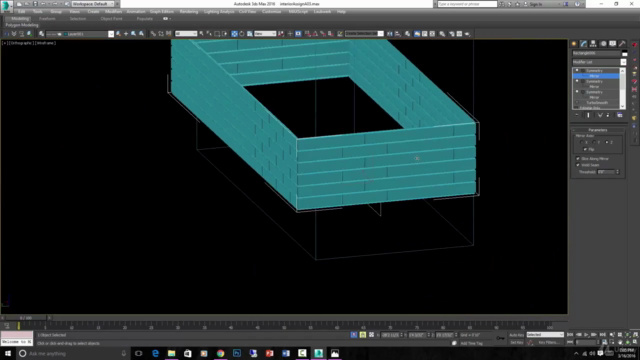
Loading charts...