Intro to Adobe InDesign
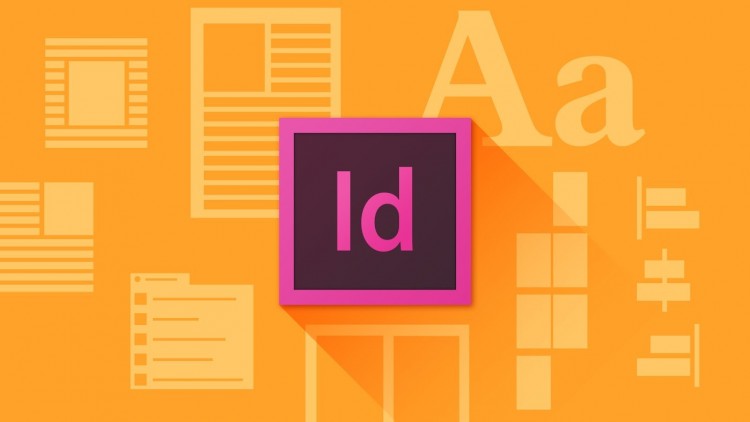
Why take this course?
🎓 Course Title: Intro to Adobe InDesign
🚀 Course Headline: Learn Adobe InDesign with Design Expert Joseph Casertano
Unlock the Power of Professional Publishing with Adobe InDesign!
🎉 About the Course: Adobe InDesign has been the go-to tool for professionals in the publishing industry for over a decade. Its versatility extends beyond print materials, empowering you to design everything from marketing collateral and packaging to interactive digital publications. With the latest updates, InDesign's capabilities have expanded even further, allowing for seamless digital publishing on various devices, including tablets.
🛠️ Why Learn Adobe InDesign? In today's rapidly evolving design landscape, knowledge of InDesign is not just an asset—it's a necessity. As digital publishing continues to grow, mastering this software becomes increasingly important for any print or digital designer. This beginner-friendly course will equip you with the foundational skills needed to tackle complex layout designs involving graphics and text that flows across multiple pages.
🔍 Course Features:
- Hands-On Learning: Engage with real-world scenarios and exercises that apply InDesign's tools and features to your work.
- Current Software Mastery: Although the course focuses on CS 5.5, the skills you learn will be applicable to the most recent version of InDesign CC (Creative Cloud).
- Expert Guidance: Joseph Casertano, a renowned design expert, will guide you through each step, ensuring clarity and depth in your learning experience.
🎯 What You Will Learn:
- The basics of creating and formatting text and graphics.
- How to use frames, layers, and templates for efficient layout creation.
- Techniques for managing complex page structures with ease.
- The process of preparing files for both print and digital distribution.
- Best practices for designing engaging, reader-friendly publications.
📚 Who Should Take This Course: Whether you're a complete novice to Adobe InDesign or looking to brush up on your skills, this course is designed for you. Designers transitioning from other layout applications, marketing professionals, and anyone interested in expanding their creative toolkit will benefit from this comprehensive introduction.
📅 Start Your Journey into Professional Publishing Today! By enrolling in the "Intro to Adobe InDesign" course with Joseph Casertano, you're taking a significant step towards becoming an adept user of this powerful software. Master the essentials of layout design and take your first steps towards creating impactful print and digital materials.
Enroll now and begin your journey into the world of professional publishing with Adobe InDesign! 🌟
Take the First Step:
- Understand the Fundamentals: Learn the ins and outs of InDesign's interface, tools, and settings.
- Practical Application: Apply what you learn in hands-on projects that mimic real-world design challenges.
- Advanced Techniques: As you progress, explore more advanced features like conditional text, tables, and cross-references to enhance your layouts.
- Digital Publication Readiness: Prepare for the world of digital publications by understanding the specifics of exporting files for tablets and other digital devices.
Ready to dive into the world of professional design with Adobe InDesign? Join our course now and transform your design skills! 🖨️👩💻🎨
Loading charts...