Intro to NEW Acrobat Pro - Everything you need to know!
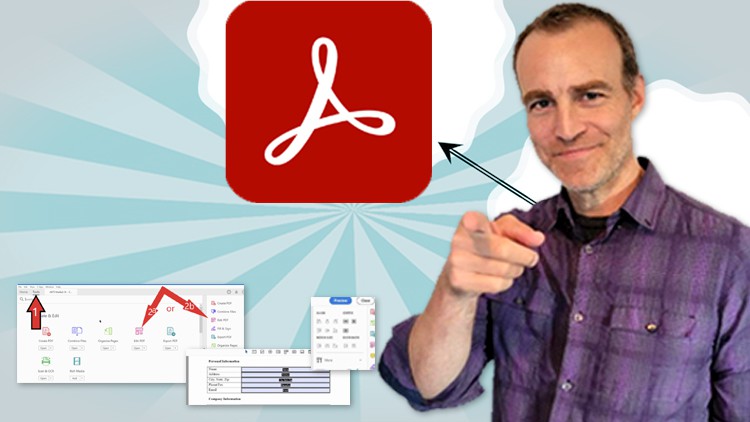
Why take this course?
🎉 Intro to Acrobat Pro DC - Everything you need to know! 🚀
Course Overview: In this comprehensive course, David Casutto will guide you through the powerful features of Adobe Acrobat Pro DC, turning you into a PDF wizard! Whether you're new to the world of PDFs or looking to sharpen your skills, this course covers everything from the basics to advanced functionalities. Get ready to master form creation, button functions, OCR capabilities, signature workflows, commenting systems, stamp features, and so much more.
What You'll Learn:
📁 Basic PDF Manipulation:
- Understand the interface and tools available in Adobe Acrobat Pro DC.
- Navigate PDF documents with ease.
- Modify document preferences to suit your needs.
🔍 Advanced Editing & Optimization:
- Convert scanned documents into searchable and editable texts using Optical Character Recognition (OCR).
- Optimize PDFs for sharing by reducing file size without losing quality.
- Use actions to streamline repetitive tasks and export PDFs to Microsoft Word, Excel, or RTF formats.
- Redact sensitive content and protect your documents with passwords.
📝 Interactive & Form Features:
- Create interactive forms from scratch or by converting existing documents.
- Utilize form elements like drop down menus, radio buttons, submit and print buttons to enhance user interaction.
- Work with text and images within the PDF to modify and improve content.
🌟 Commenting & Collaboration:
- Leverage the full suite of commenting tools including markups, comments, reviews, and color coding for efficient collaboration and proofing.
- Use stamps for quick approvals or timestamps, and even create custom stamps to suit your needs.
🔗 Linking & Navigation:
- Create links and hyperlinks within your PDFs for easy navigation between pages or external websites/emails.
- Add interactive elements that enhance the user experience.
📋 Form & Document Management:
- Learn how to incorporate digital signatures into your documents.
- Customize forms with headers, footers, and bookmarks for greater interactivity and accessibility.
- Manage and edit form fields, including drop down menus and radio buttons, to collect specific information.
🔒 Document Security:
- Implement password protection for opening, printing, and copying your PDF documents.
- Secure your forms with the necessary permissions to control user interactions.
Bonus Skills:
- Master the creation of custom headers and footers to maintain document consistency.
- Add watermarks for branding or confidentiality.
- Publish your forms and interactive PDFs for use in various platforms and contexts.
Why Take This Course? This course is designed to equip you with the essential skills needed to efficiently manage, edit, and collaborate using Adobe Acrobat Pro DC. Whether you're working in a corporate environment, handling legal documents, or simply looking to streamline your PDF workflow, these skills will be invaluable.
Your Instructor: David Casutto is not just an experienced instructor; he's a seasoned professional with a deep understanding of Acrobat Pro DC's capabilities. His teaching style is engaging and hands-on, ensuring you get the most out of every lesson.
Ready to become a PDF expert? Enroll in "Intro to Acrobat Pro DC - Everything you need to know!" today and transform the way you work with documents! 🎓🎉
Course Gallery
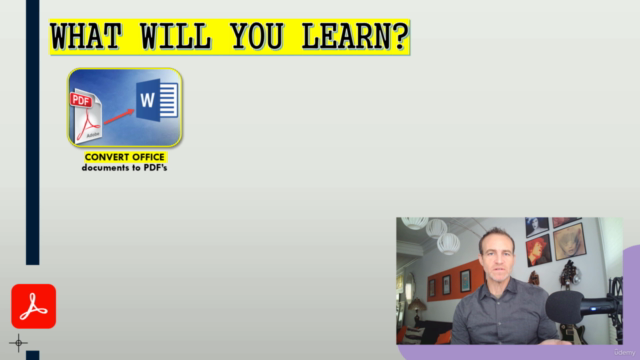
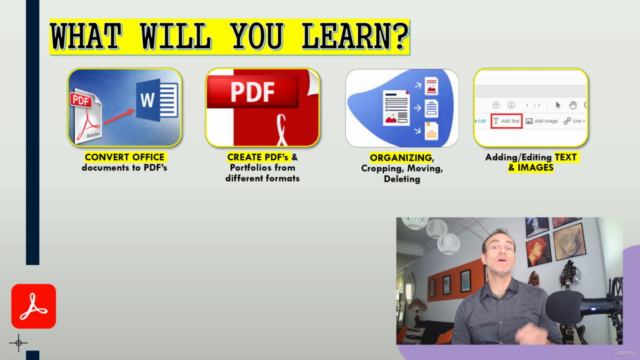
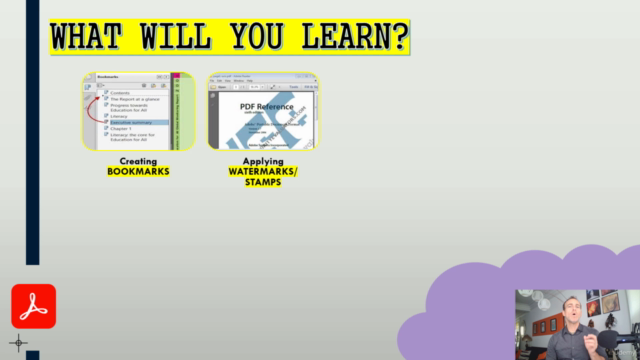
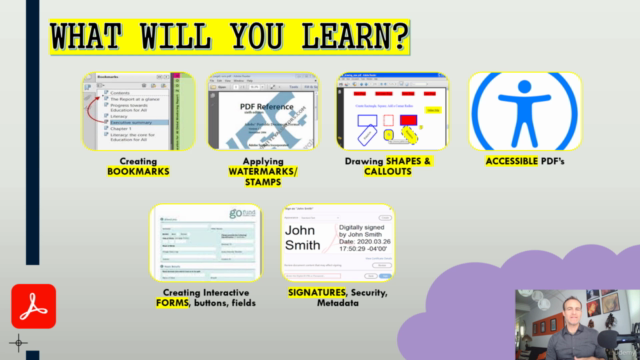
Loading charts...