Google Sheets for Data Analysis & Business Intelligence

Why take this course?
🎉 Up & Running with Google Sheets for Data Analytics 🎉
Are you ready to unlock the power of data with one of the most versatile tools out there? Dive into the world of Google Sheets and transform raw data into actionable insights! This isn't just another online course—it's a journey through the core concepts of data analysis, visualization, and literacy. 📊✨
Course Headline: 🚀 Learn Google Sheets for data analysis & visualization, and build data literacy skills with hands-on, real-world projects!
What You'll Learn: 🎓
Introduction to Google Sheets: 🗺️
- Get familiar with the Google Sheets interface, settings, and its powerful counterpart, Microsoft Excel.
- Learn how to create, manage, and organize your spreadsheets effectively.
Spreadsheet Fundamentals: 📈
- Master data literacy basics including table structures, cell references, sorting & filtering, and formatting.
- Understand different data types and how to manipulate them to get the insights you need.
Formulas & Functions: 🔧
- Discover essential Google Sheets formulas and functions for mathematical operations, logical tests, text manipulation, and date handling.
- Practice with real-world examples to solidify your understanding and skills.
Data Analysis with Pivot Tables: 🔄
- Learn how to use pivot tables to explore and analyze data effortlessly.
- Perform calculations without formulas or functions using Google Sheets' unique drag & drop interface.
Data Visualization with Charts & Graphs: 📊
- Understand how to select the right chart type for your data.
- Format your visualizations professionally and learn how to tell compelling data stories.
Sharing & Collaboration: 🤝
- Explore Google Sheets' sharing options to collaborate with others in real time.
- Set up notifications, protect sheets, and more to streamline your workflow.
Course Outline: 📖
-
Intro to Google Sheets 🎯
- Understand the interface, settings, and compare with Excel.
- Create & manage spreadsheets for various use cases.
-
Spreadsheet Fundamentals 📑
- Cover table structures, cell references, sorting, filtering, data types, formatting, and more.
-
Formulas & Functions 🧮
- Explore key mathematical, logical, text, date, and lookup functions.
-
Data Analysis with Pivot Tables 📊
- Analyze data through pivot tables using a 'drag & drop' approach.
-
Data Visualization with Charts & Graphs 📈
- Create compelling visual stories to present your data effectively.
-
Sharing & Collaboration 🤗
- Master sharing, real-time collaboration, notifications, and protection features.
What You'll Get: 🎁
- 6 hours of high-quality video content that breaks down complex concepts into digestible, engaging lessons.
- 6 quizzes to test your knowledge as you progress through the course.
- The Up & Running with Google Sheets ebook (100+ pages) for a comprehensive guide you can refer to anytime.
- Downloadable project files & solutions to practice and perfect your new skills.
- Access to an Expert support and Q&A forum, where you can get help and interact with fellow learners.
- A 30-day Udemy satisfaction guarantee to ensure the course meets your expectations.
If you're itching to build powerful, practical data literacy and analytics skills using Google Sheets, this is the course for you! 🌟
Join us on this exciting learning adventure led by Enrique Ruiz, Lead Excel & Google Sheets Instructor at Maven Analytics. Happy learning, and let's turn data into actionable insights together! 🚀🎉
Course Gallery
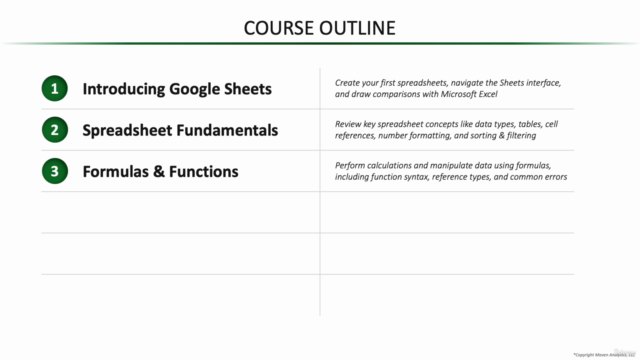
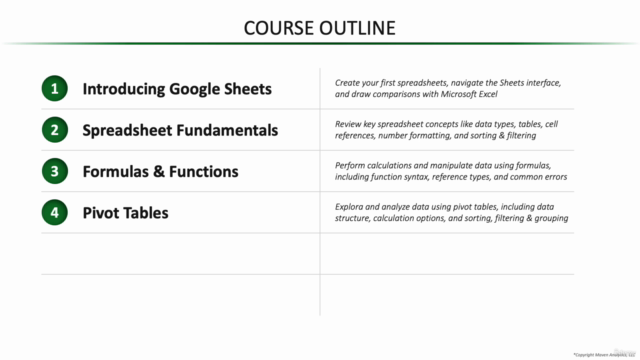
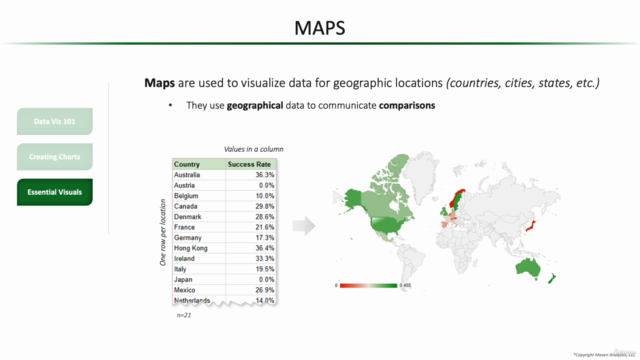
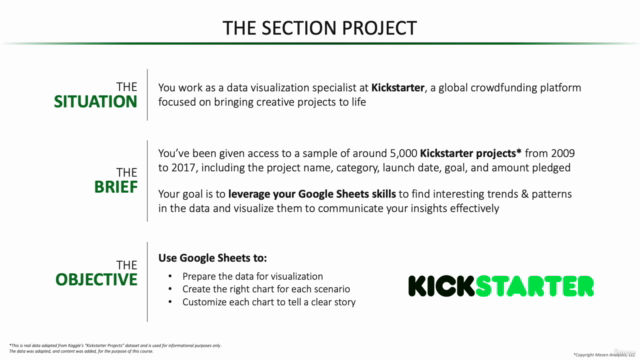
Loading charts...