Intersection Modelling With Civil 3D

Why take this course?
🌟 Course Title: Design a Intersection using Civil 3D - Step by Step Guide
Course Headline: Unlock the Power of Civil 3D for Intersection Modelling 🚀
Course Description:
Intersections are the heart of highway engineering, and mastering their modelling is crucial in road design. With Civil 3D's advanced tools at your disposal, you can create precise and detailed intersection models that are essential for modern infrastructure projects. 🛣️🚦
In this comprehensive course, "Intersection Modelling With Civil 3D," we will guide you through the process of modelling an intersection using Civil 3D software. This isn't just any ordinary tutorial; it's a step-by-step journey that covers the basics and prepares you for more complex modelling scenarios.
Whether you're a beginner or looking to refine your skills, this course will provide you with a solid foundation and multiple methods to tackle intersection modelling according to your project needs. 🖥️
Why Take This Course?
- Practical Exercises: Learn through doing with hands-on exercises that reinforce each concept.
- Versatile Learning: Start from any point as each task comes with its own related exercise file.
- Real-World Application: From creating intersection layouts to issuing data for construction, this course covers the entire process.
- Flexible Version Use: Although tailored for Civil 3D 2025, you can apply these lessons across versions from 2018 to 2025.
Course Outline:
- Create Intersection Layout 📐 - Learn the fundamentals of setting up an intersection layout in Civil 3D.
- Create Edge Alignments ↔️ - Understand how to define edge alignments to establish the limits of your roadway.
- Create Curb Return Alignments 🏙️ - Master the creation of curb return alignments for a complete intersection model.
- Match Secondary Road Profile with Main Road 📈 - Ensure that secondary roads match the profile of the main road.
- Create Curb Return Profiles 🔧 - Learn to create profiles for curb returns and adjust them as needed.
- Create Intersection Assemblies 🛠️ - Assemble the intersection using Civil 3D's tools for a realistic representation.
- Create Intersection Corridor 🌃 - Explore the concept of corridors and their significance in intersection modelling.
- Create Intersection Corridor Surface 🧫 - Generate surfaces from your corridor model for further analysis.
- Check for Drainage 🏞️ - Ensure proper drainage within the intersection design.
- Issue Data for Construction ⚙️ - Prepare data that can be used directly in the construction phase.
- Intersection on Superelevated Section 🌀 - Handle modelling challenges in superelevated sections of an intersection.
- Intersection with Variable Width 📏 - Learn to model intersections with varying widths for different conditions.
- Intersection with Feature Lines 🎨 - Utilize feature lines to create complex intersection designs.
- Create Curb Returns with Connected Alignments 🔗 - Connect alignments to create seamless curb returns.
- Create Intersection using Intersection Wizard 🧙♂️ - Discover the power of Civil 3D's Intersection Wizard for efficient modelling.
Embark on your journey to becoming a proficient Civil 3D user with this engaging and practical course. Sign up now and transform your intersection modelling skills! 🎓✨
Course Gallery
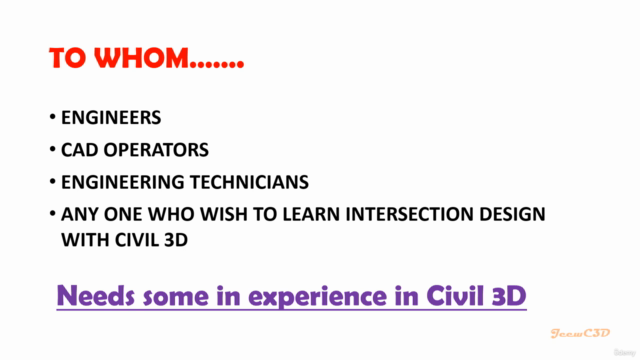
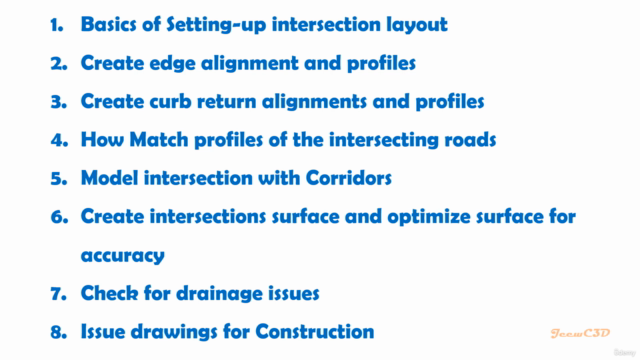
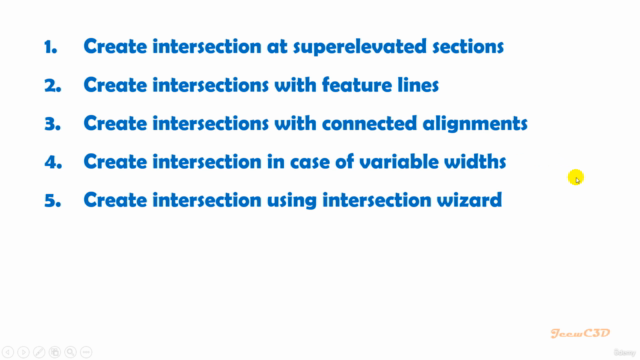
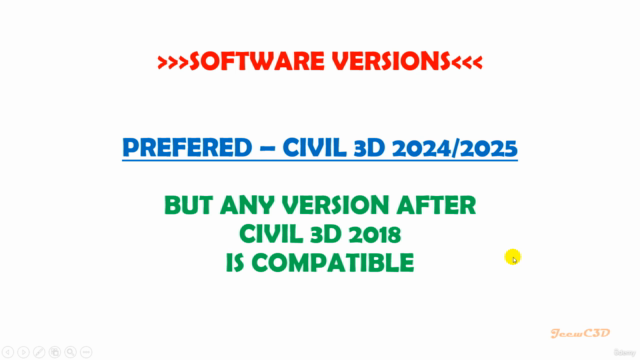
Loading charts...