Intermediate AutoHotkey / How to Automate your Windows PC

Why take this course?
🖥 Intermediate AutoHotkey / How to Automate your Windows PC 🚀
Course Headline:
🎓 How to Automate your Windows PC with AutoHotkey - Taking the next steps on your Robotics Process Automation journey
Course Description:
Unlock the full potential of your Windows PC with AutoHotkey, the powerful scripting language that transforms the way you interact with your computer. In this intermediate course, we delve deeper into the capabilities of AutoHotkey, building upon the basics to create sophisticated scripts that can automate almost any task.
Why Take This Course? 🤔
- You're already familiar with the basics of AutoHotkey or have completed an introductory course on Udemy.
- You're looking to enhance your Robotics Process Automation (RPA) skills and take them to the next level.
- You want to streamline repetitive tasks, save time, and increase productivity.
- You're eager to explore advanced scripting techniques that can make your computer work smarter for you.
What You'll Learn: 📚
-
Optimizing Your Scripts:
- Discover essential default settings that every AutoHotkey script should have for optimal performance.
-
Sending Data & Text:
- Master various methods to send keystrokes, mouse clicks, and text into programs without manual input.
-
Scheduling Actions:
- Learn how to use a
Set Timerto create the illusion of multi-threaded processing, automating tasks to run at set intervals.
- Learn how to use a
-
Working with .ini Files:
- Understand how to read and write to .ini files for storing user preferences and settings.
-
Windows Registry Access:
- Gain the skills to read from and write to the Windows Registry, opening up a world of advanced configuration options.
-
Automating Programs with Controls:
- Explore how to interact with programs using their graphical user interface controls for older applications.
-
Menu Automation:
- Discover techniques to automate tasks through program menus, even in legacy systems.
-
Looping and Arrays:
- Dive into five types of AutoHotkey loops and how to work with Simple and Associative Arrays/Dictionaries/Maps for complex operations.
-
Getting Help with Your Code:
- Learn tips and tricks for getting assistance when you encounter challenges in your scripting journey.
Take the Leap into Intermediate AutoHotkey! 🚀
This course is designed for those who have already laid a foundation in AutoHotkey, either by completing an introductory course or through experience over the past six months. With each lesson, you'll build upon your existing knowledge, creating powerful scripts that automate tasks and bring efficiency to your workflow.
Embark on this journey to master AutoHotkey and reclaim your time. Say goodbye to mundane, repetitive tasks and hello to a more streamlined and personal computer experience.
Ready to take the next step in your AutoHotkey journey? Enroll now and let's automate! 🤖🚀
Course Gallery
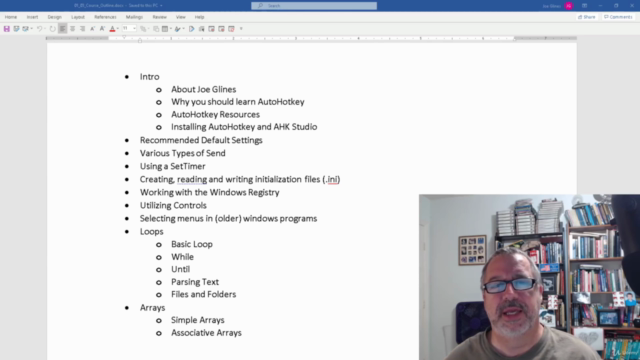
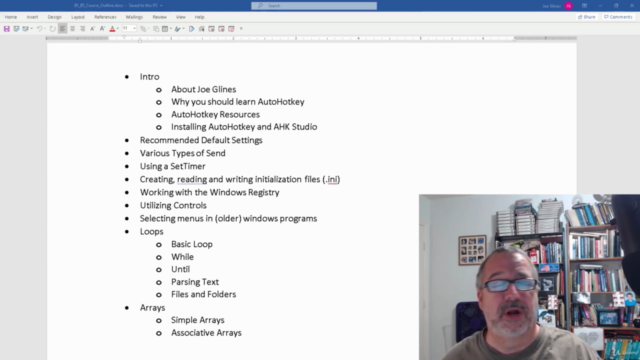
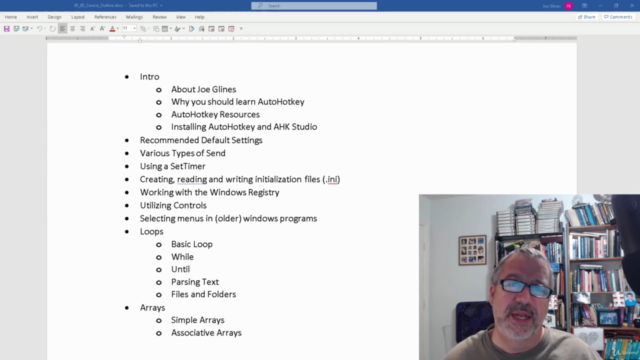
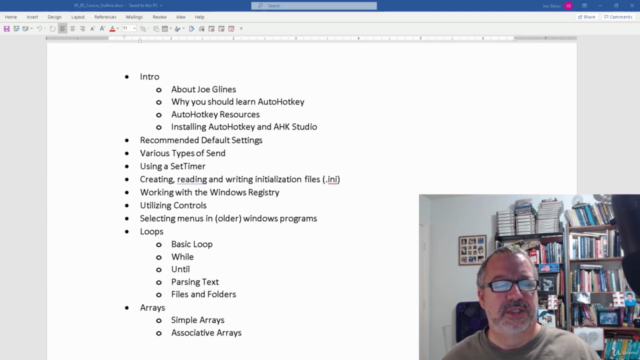
Loading charts...