Learn Adobe InDesign: Design an Interactive Resume/Portfolio

Why take this course?
🌟 Course Title: Learn Adobe InDesign: Design an Interactive Resume/Portfolios
📘 Course Headline: Create Interactive Publications That'll Get You Noticed!
🎉 Welcome to the World of Interactive Publishing! 🎉
Are you ready to elevate your document design game to the next level? Look no further! In this comprehensive course, Randy De Witt will guide you through the intricacies of Adobe InDesign, equipping you with the skills to craft stunning interactive resumes, portfolios, and more.
What You'll Learn:
🔹 Mastering Interactive Features:
- Animations: Bring your designs to life with smooth transitions and engaging motions.
- Hyperlinks: Connect different elements within your document for easy navigation.
- Navigation Panels: Create intuitive ways to guide readers through your content.
- Galleries & Slideshows: Showcase your work in a visually appealing, dynamic format.
- Video Integration: Embed multimedia elements to engage your audience like never before.
- Interactive Buttons & Actions: Design clickable elements that respond to user interaction.
- File Downloads: Allow users to download your documents or additional content.
Why Choose Adobe InDesign?
- The industry-standard software for creating visually stunning electronic and print publications.
- Versatile tool suitable for designing a wide range of documents including newsletters, ebooks, web applications, and more!
👩💼 For Beginners & Beyond:
This course is designed for all levels, from complete beginners to experienced users looking to expand their skillset. You'll tackle two hands-on projects: creating an Interactive Resume and a Portfolio. By the end of this course, you will have the confidence and knowledge to design interactive publications that are both functional and visually stunning across various devices.
🎓 Key Course Benefits:
- Step-by-Step Guidance: Learn at your own pace with clear instructions and real-world examples.
- Practical Experience: Apply what you learn by working on two course projects that will showcase your new skills.
- Flexible Learning: Access the course materials anytime, anywhere, on any compatible device.
- Expert Tutor Support: Get personalized help from Randy De Witt, an experienced instructor dedicated to your learning journey.
📅 Course Outline:
-
Getting Started with Adobe InDesign:
- Understanding the workspace and setting up your document.
-
Basics of Layout Design:
- Text frames, columns, and typography basics.
-
Adding Interactivity:
- Creating interactive buttons, links, and actions.
-
Multimedia Integration:
- Embedding audio and video within your document.
-
Designing for Different Devices:
- Ensuring your publication looks great on screens of all sizes.
-
Exporting Your Interactive Document:
- Finalizing your work for distribution.
🚀 Ready to Stand Out? 🚀
Join Randy De Witt in this transformative course and unlock the full potential of Adobe InDesign. Whether you're a job seeker, a creative professional, or someone who appreciates design with a functional touch, you'll learn how to create interactive publications that capture attention and deliver a message effectively.
Enroll now and step into a world where your documents not only tell a story but invite the reader to be part of it! 🖖✨
Course Gallery
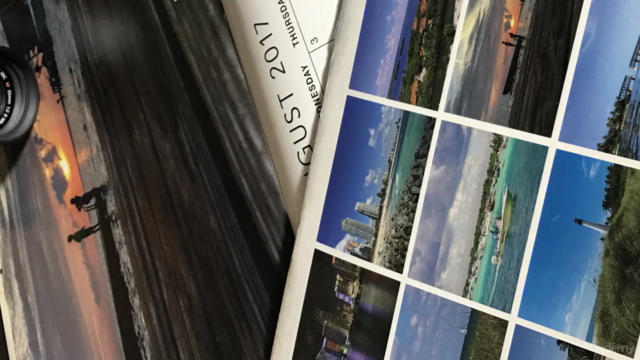



Loading charts...