Interactive Image Carousel with ScrollView, Swift UI & iOS17

Why take this course?
🌟 Course Title: Interactive Image Carousel with ScrollView, Swift UI & iOS 17
🚀 Course Headline: Practical Exploration of ScrollView in SwiftUI 5, Swift 5.9 and iOS 17
Embark on a comprehensive journey into the world of ScrollView with SwiftUI 5, leveraging the power of Swift 5.9 and the latest features of iOS 17! 📱✨
Why Take This Course?
- Master ScrollView: Learn to harness the full potential of SwiftUI's ScrollView for creating seamless, scrollable interfaces on all Apple platforms.
- Interactive Image Carousels: Discover how to implement captivating image carousels that engage users and present content in a dynamic way.
- SwiftUI 5 Features: Explore the latest advancements in SwiftUI 5, including new modifiers, properties, and functions that enhance user interface development.
- Efficiency & Performance: Understand how ScrollView efficiently manages resources, providing smooth scrolling experiences with optimized performance.
Course Highlights:
- ✅ Understanding the Basics: Get started with the fundamentals of ScrollView and its role in SwiftUI.
- ✅ Customization & Control: Learn to customize your ScrollView's behavior and appearance using various modifiers and properties.
- ✅ Gesture Handling: Master how ScrollView interprets gestures such as swipe, drag, and bounce effects to create interactive experiences.
- ✅ Performance Optimization: Dive into performance improvements and efficient content loading strategies for a smooth user experience.
- ✅ Real-world Application: Apply your knowledge to build an interactive image carousel that can be integrated into your iOS applications.
Course Breakdown:
-
Introduction to ScrollView in SwiftUI:
- What is ScrollView and why it's essential for iOS development.
- Setting up your first ScrollView with various content types.
-
Customizing Your ScrollView:
- Defining the scroll axis (vertical or horizontal).
- Enhancing the layout with padding, frame, and alignment modifiers.
-
Advanced ScrollView Techniques:
- Implementing interactive image carousels with gesture recognizers.
- Utilizing SwiftUI 5's new features to create engaging UIs.
-
Optimizing Performance in iOS 17:
- Understanding how ScrollView recycles views for efficiency.
- Techniques to load content on demand and manage memory usage.
-
Real-world Project: Image Carousel
- Step-by-step guidance to build an interactive image carousel.
- Integrating the carousel into your iOS application with iOS 17's tools and APIs.
-
Wrap-Up & Next Steps:
- Best practices for implementing ScrollView in your projects.
- Resources for further learning and exploration within SwiftUI.
Join me, DevTechie DT, on this practical course that will transform the way you think about scrollable interfaces in iOS development. Whether you're a beginner or an experienced developer looking to refine your skills, this course will equip you with the knowledge to create stunning, interactive UIs with SwiftUI 5 and iOS 17. 🚀
Enroll now and unlock the full potential of ScrollView in SwiftUI! Let's make your apps stand out with cutting-edge UI design 🎨👩💻.
Course Gallery
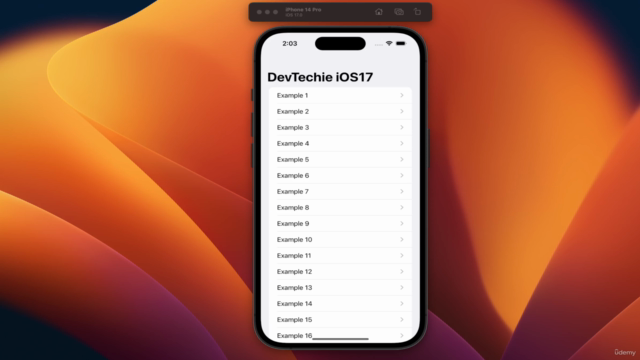

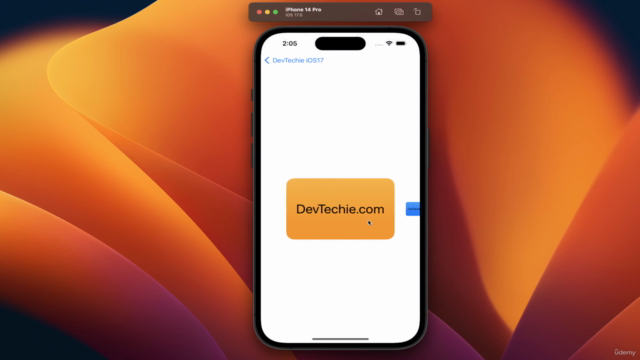
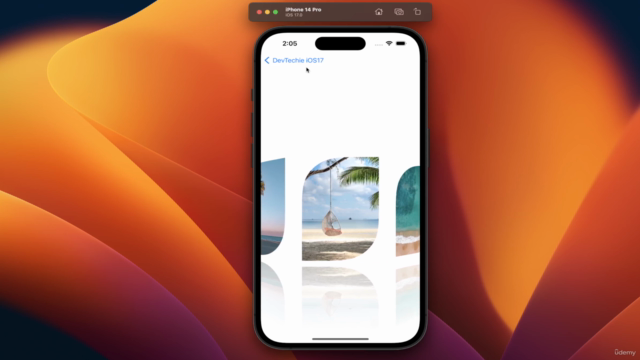
Loading charts...