Interactive Data Analysis Report Using Microsoft Excel

Why take this course?
🎓 Course Title: Interactive Data Analysis Report Using Microsoft Excel
Course Description:
Interactive Data Analysis Report Using Microsoft Excel 🚀
Whether you're a data enthusiast or a professional handling spreadsheets regularly, this course is designed to elevate your data analysis skills using the versatile Microsoft Excel. Dive into the world of interactive data reporting with this comprehensive online course led by Poon Huangkai Levin.
Course Headline:
Unlock Your Data's Potential with Interactive Reports in Excel 📊✨
Basic Computer Requirements:
- Microsoft Excel 2010-2019 or Office 365 (PC/Windows preferred). Ensure you have the latest version for an optimal learning experience.
- Basic experience with Excel functionality. Familiarity with formulas, pivot tables, pivot charts, power point, and outlook will greatly enhance your course experience.
Your Learning Journey:
We'll delve into various real-world datasets through text and PDF analysis using Excel, covering a range of proficiency levels:
- Data Analysis Tools Database Analysis (Beginner)
- Financial Database Text Analysis (Intermediate)
- Construction Database Analysis (Intermediate)
- Financial Database PDF Analysis (Advanced)
- Recall Fund Database Analysis (Advanced)
VBA Macro Training:
Gain hands-on experience with two key VBA macro exercises:
- RPA VBA Macro Auto Task Schedule (Intermediate)
- Prevent Screen Lock (Intermediate)
Learn how to automate tasks and enhance your productivity using Excel's robust VBA capabilities.
Future Directions Post-Course Completion:
Upon successfully completing this course, you'll be equipped with a roadmap for your next steps:
- Next Step Direction
Who Is This Course For?
This comprehensive course is tailored for individuals across various backgrounds and expertise levels:
- Anyone who works with Microsoft Excel on a regular basis in the workplace.
- Microsoft Excel users with basic data analysis skills looking to refine and expand their abilities.
- Students seeking a step-by-step guide for mastering data analysis training with Excel.
- Professionals or students interested in pursuing careers in data analysis or business intelligence.
Course Compatibility:
This course is designed to be compatible with the following versions of Microsoft Excel:
- Microsoft Excel 2007
- Microsoft Excel 2010
- Microsoft Excel 2013
- Microsoft Excel 2016
- Microsoft Excel 2019
- Microsoft Office 365
Whether you're a seasoned professional or just starting out, this course will provide you with the tools and knowledge to transform raw data into insightful interactive reports that can drive decision-making in any industry. Enroll now and take your data analysis skills to the next level! 🌟💻
Course Gallery
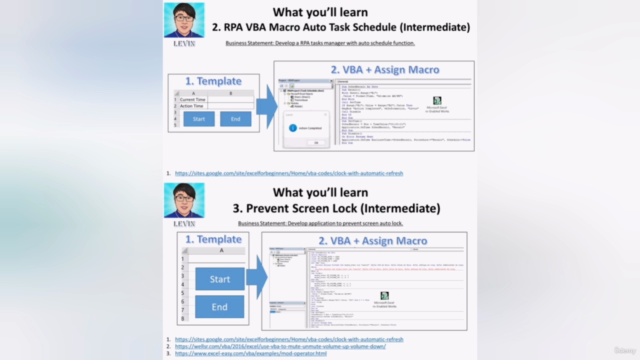
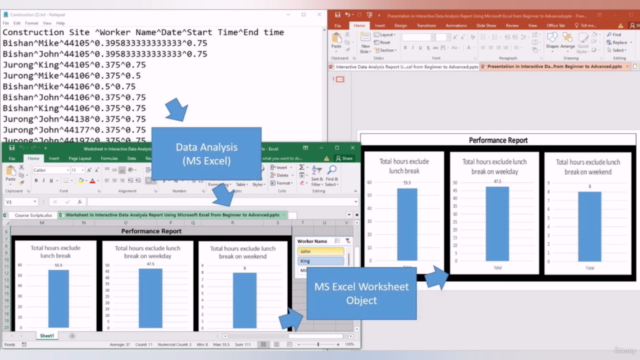
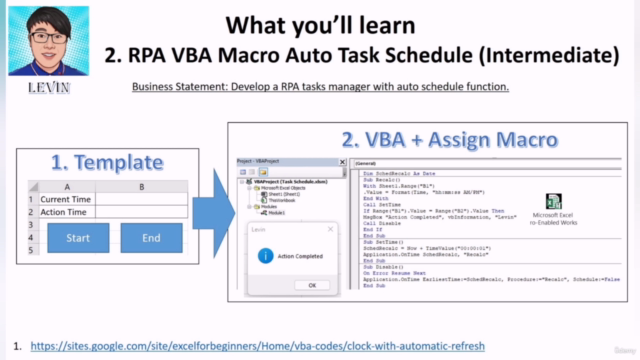
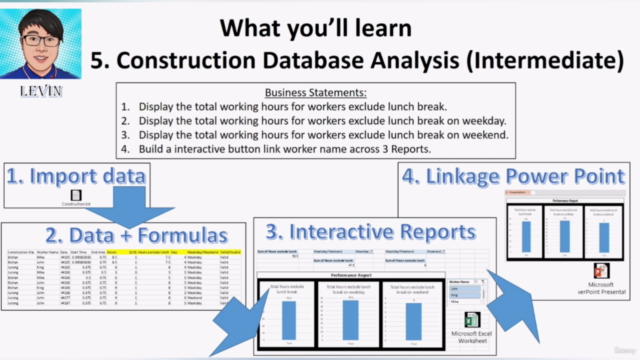
Loading charts...