Automate Linux File and Directory in 50+ Ansible Examples

Why take this course?
🚀 Course Title: Automate Linux File and Directory Management with Ansible Playbook
🎓 Course Headline: Dive into the World of Automation with Ansible – Master File & Directory Operations on Linux, macOS, and Windows!
Course Description:
Are you an IT professional looking to streamline your system administration tasks? Or perhaps a devops enthusiast eager to master the art of automation? Whatever your level, this comprehensive online course is designed to take you from novice to proficient in managing files and directories using Ansible – the open-source automation platform that's transforming IT operations.
Why Master Ansible for File & Directory Management?
🌟 Automate Everything: From bare metal servers to cloud and containers, Ansible empowers you to automate complex IT environments.
🛠️ Essential Skill Set: Learn the most common system administrator tasks, essential for managing Linux, macOS, and Windows systems efficiently.
📚 Hands-On Learning: With over 50+ real-life examples, you'll understand how to apply Ansible in practical scenarios.
What You Will Learn:
-
Creating Files and Directories: Discover various methods to create files, directories, and even empty files with Ansible.
-
File Permissions and Ownership: Assign the correct permissions and ownership to files and directories, ensuring security and functionality.
-
Renaming and Removing: Learn how to rename or delete files and directories, keeping your system organized and clean.
-
Local vs Remote File Management: Effortlessly copy files between your local machine and remote servers, and vice versa.
-
File Compression: Handle compressed files like zip and tarball with gzip and bzip2 formats seamlessly.
-
Download and Verify Files: Master the technique of downloading files from a URL and verifying their authenticity using checksums.
Who Is This Course For?
This course is ideal for:
- System administrators looking to automate their routine tasks.
- DevOps engineers seeking to expand their automation skills.
- IT professionals aiming to integrate Ansible into their workflow.
- Anyone interested in learning more about system automation with Ansible.
Why Choose This Course?
-
Practical Examples: Each lesson is designed around specific scenarios, providing clear and actionable steps.
-
Cross-Platform Compatibility: The Ansible code provided is tested and usable across different environments like RedHat-like, Debian-like systems, macOS, and Windows.
-
Customizable Content: Tailor the example code to fit your environment or username with minimal adjustments.
Your Journey to Automation Mastery Begins Now!
Embark on a journey to transform your IT operations with Ansible. With this course, you'll not only learn how to automate file and directory management but also gain a deeper understanding of the power and flexibility that Ansible offers. Ready to take control of your IT tasks and make them as efficient and error-free as possible? Join us and start automating your day with Ansible!
📆 Enroll Now – Transform your IT skills and unlock the full potential of system automation with Ansible. Let's get started! 🚀📚
Course Gallery
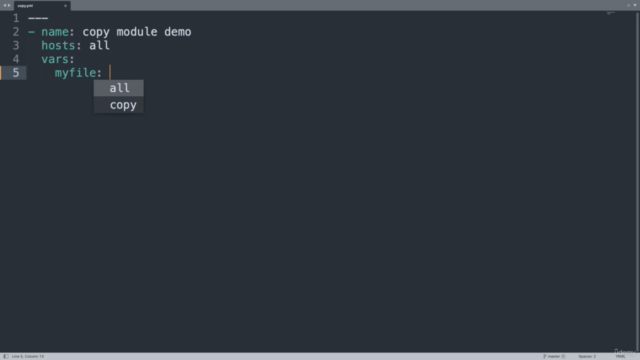
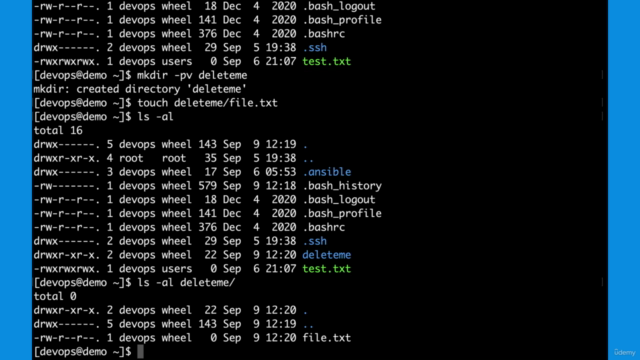
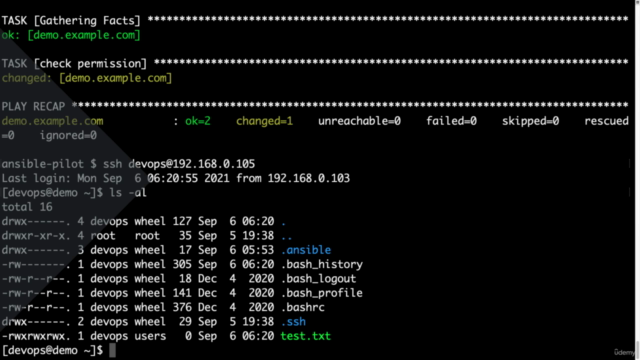

Loading charts...